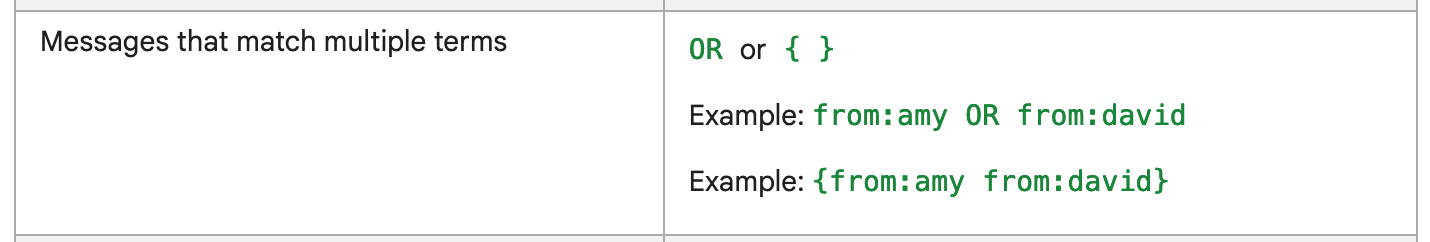Hey all,
I couldn’t find this anywhere on Youtube or here
When I don’t include any filters, my spreadsheet row is updated perfectly fine
But when I’m trying to filter out words that indicate interest from prospective emails, nothing shows up
E,g “setup a time” “demo” “interested” to name a few
I even used Google’s reference of “ “ but to no avail
Here’s what I have typed, and I’m using the simple Gmail to Sheets template
Thank you in advance!