Hi there,
I have set up a Zap which updates a spreadsheet with details whenever payment is received for specific invoices, including the date on which the invoice is paid. When importing the date from Xero, it comes up in the below format.
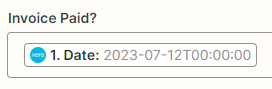
For tidiness, I would like to import this data into the spreadsheet in a way that a) does not include the time value, and b) converts the date to the British way of reading i.e. 12/07/2023 for 12th July of this year.
Is this a rule I need to set within Excel, or I can I set up the Zap to do this before importing the data? Should I just do it manually everytime we receive a payment?
Looking forward to a response. Thanks!
Josh



