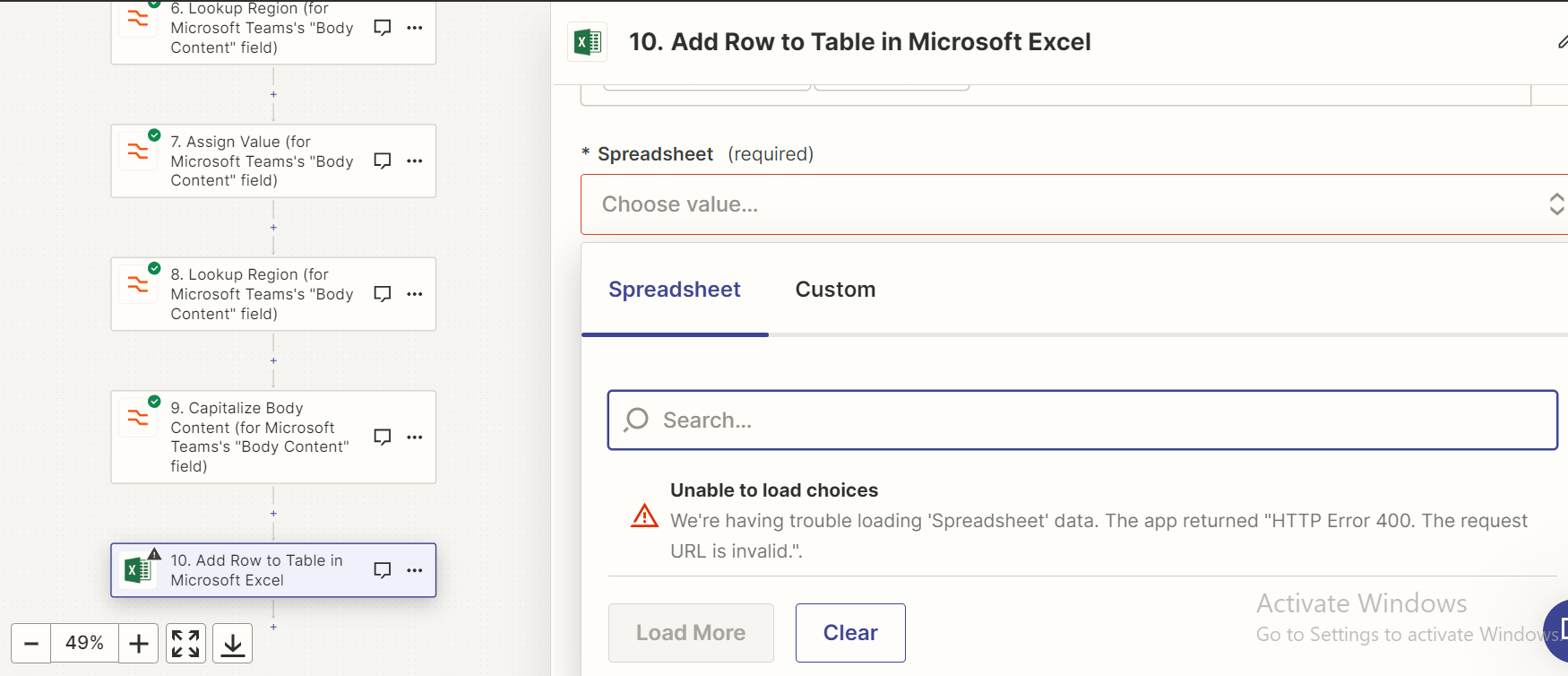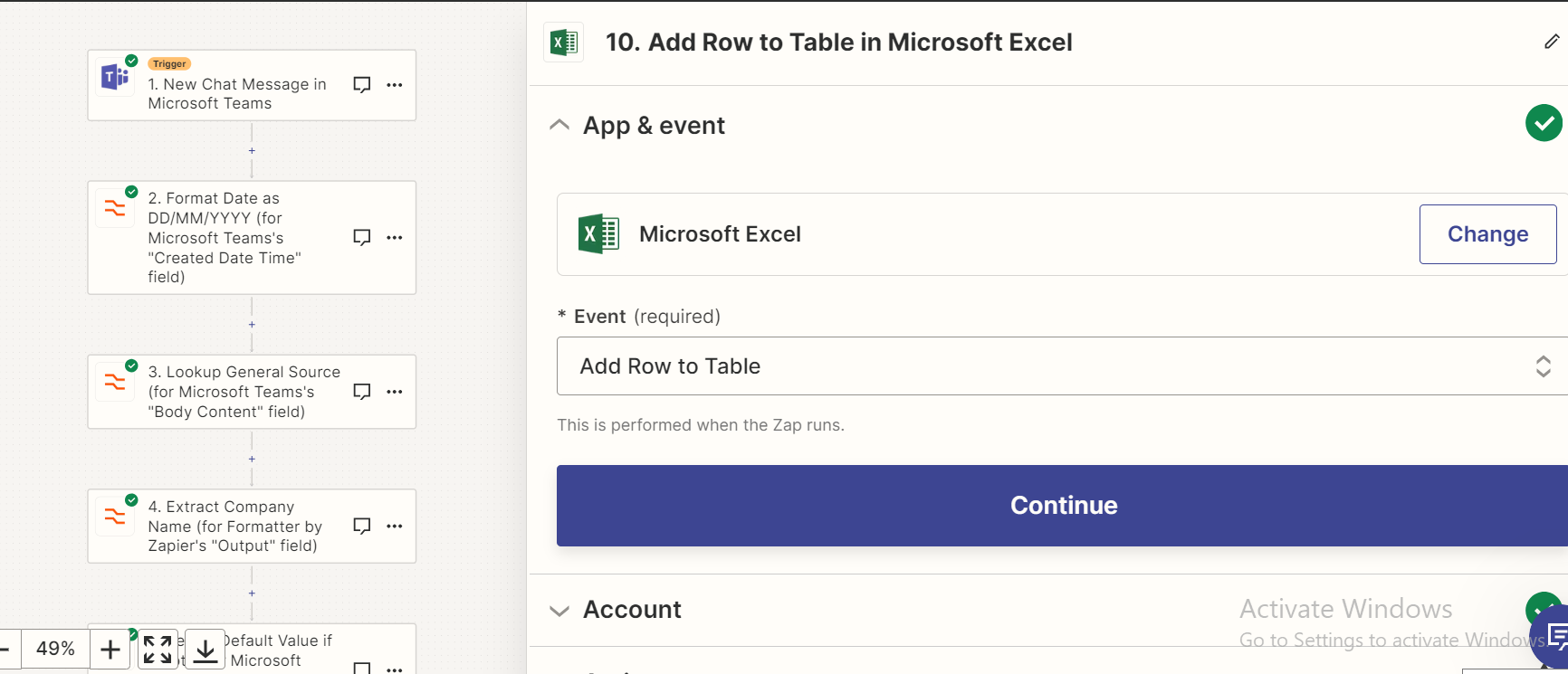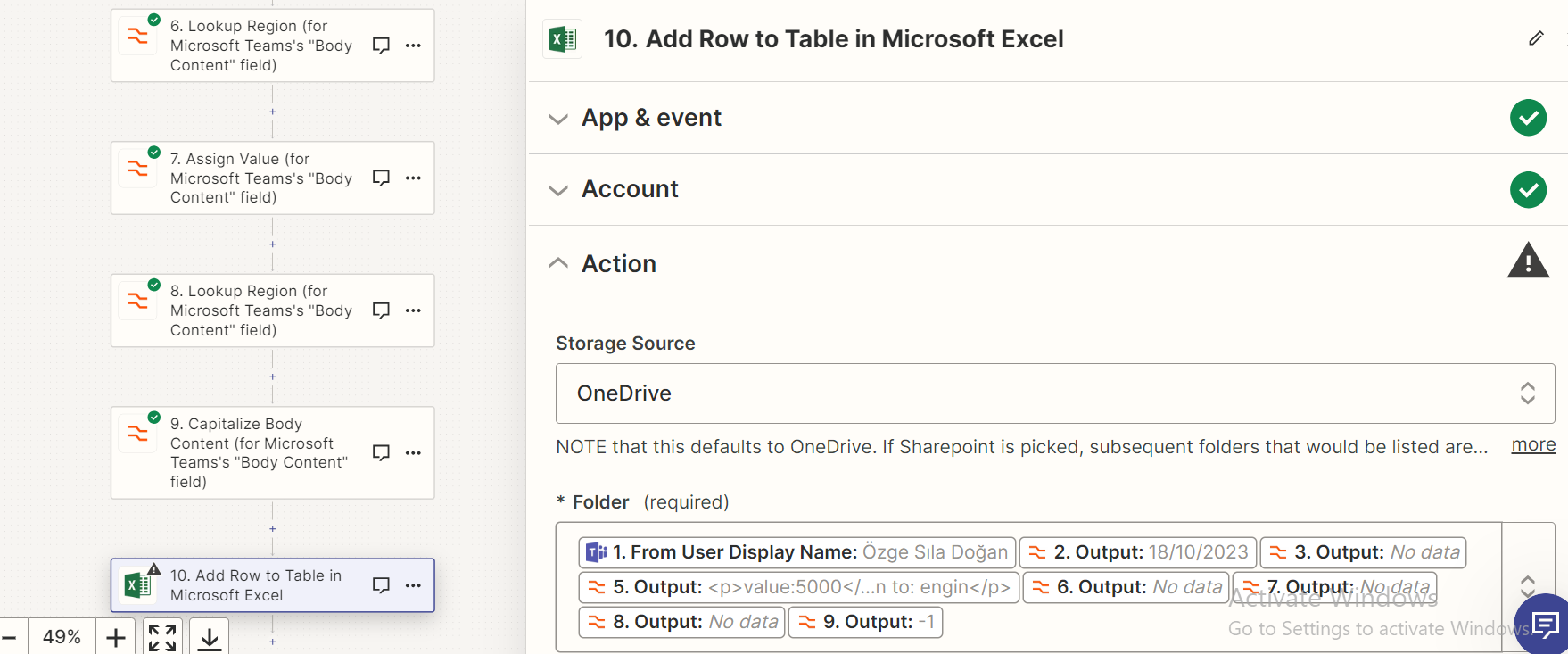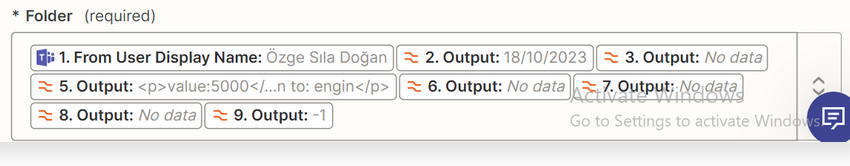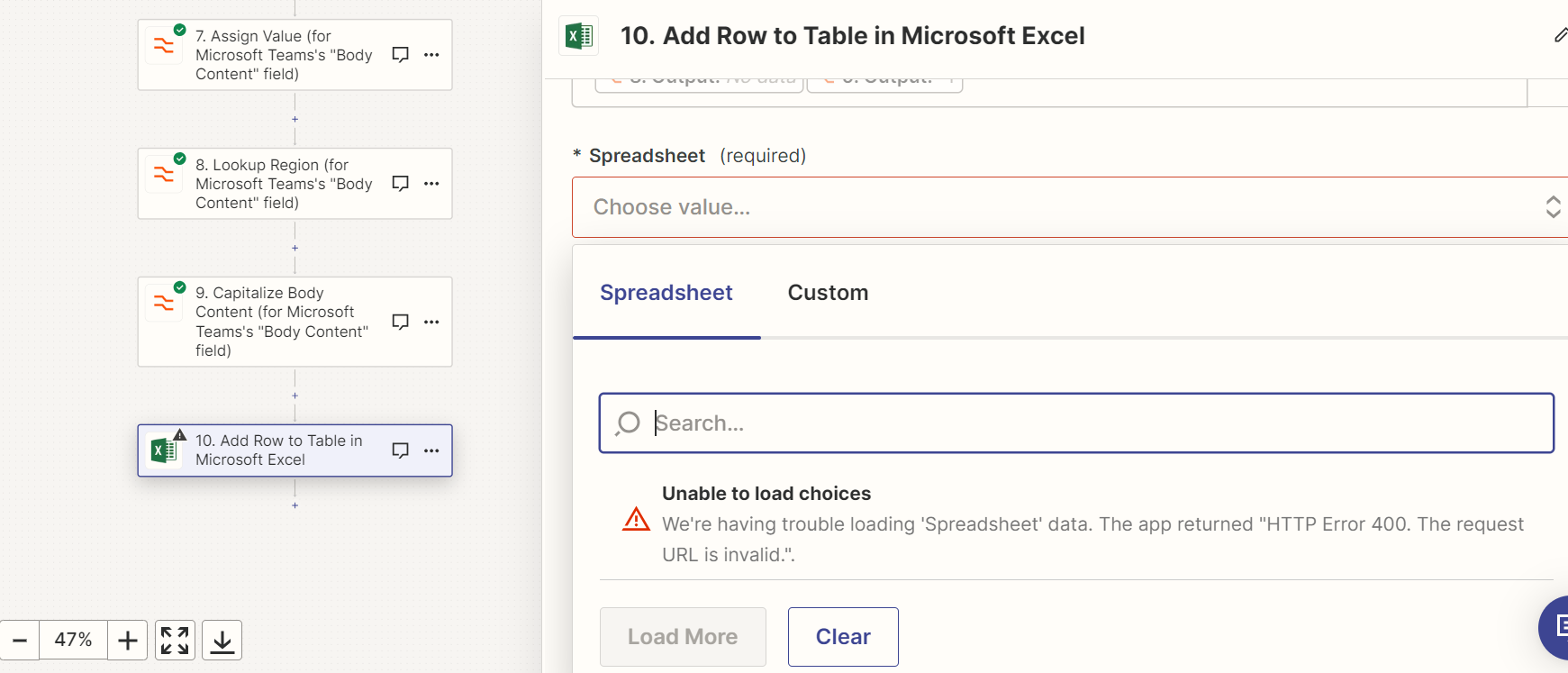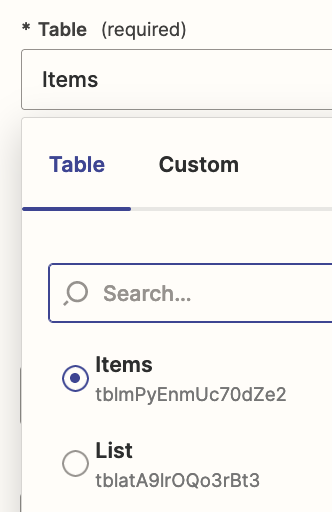Hi. I want to create a Zap that inputs information from a message sent in Microsoft Teams chat (exports specific information and values) into an Excel sheet (add a new row into an Excel table for every message). In the “Action” field of importing th info into Excel what “storage source” should i choose (One Drive or Sharepoint) and most importantly what type of link should i include in “spreadsheet” ?
Thanks in advance.