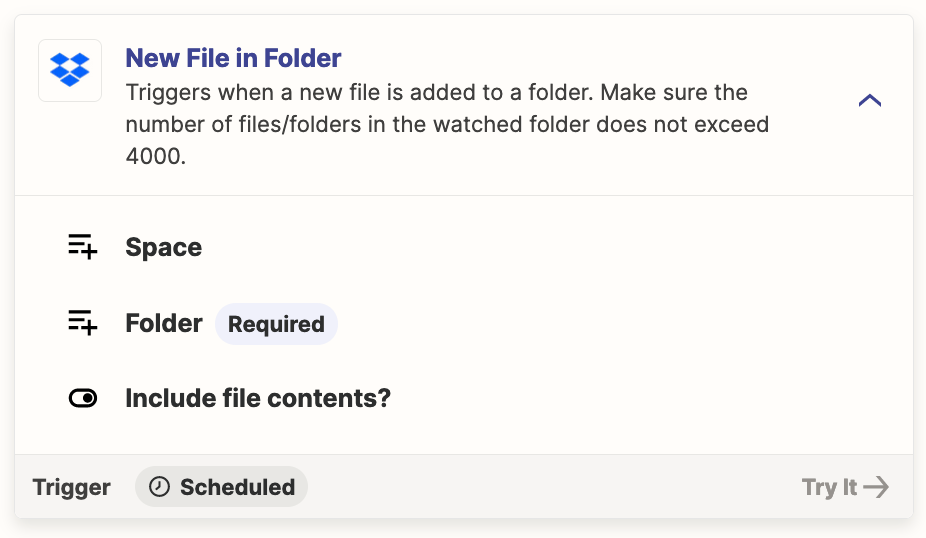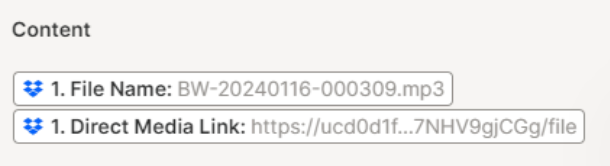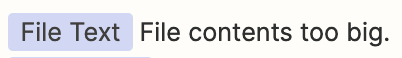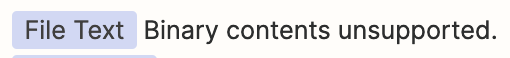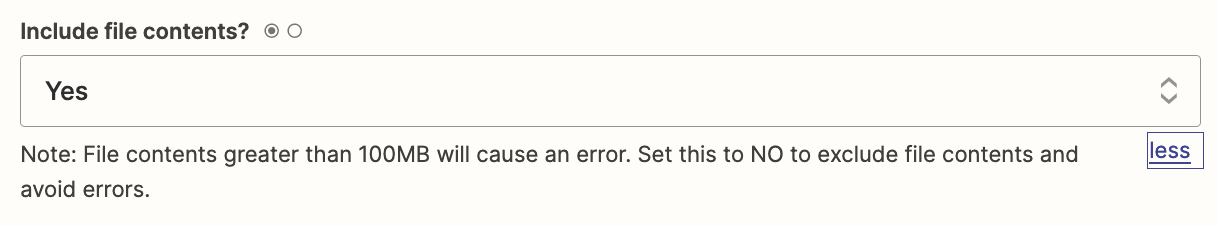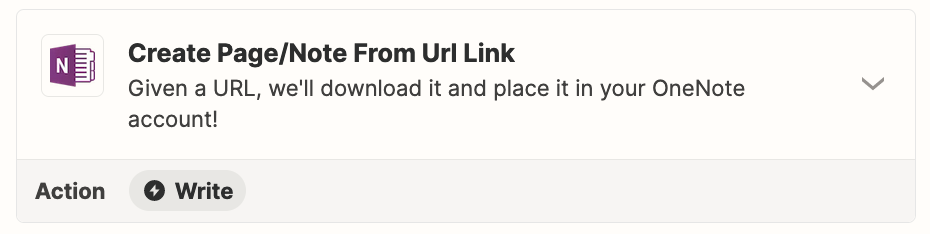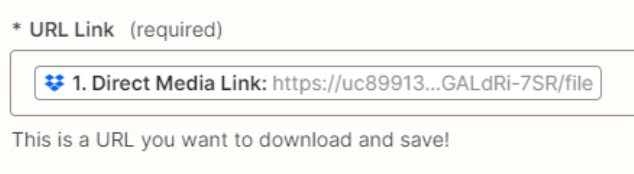how to import files (from dropbox) into onenote as file contents - default mode just imports a link to the file, i need the file contents in onenote to read it and play the mp3 file i am importing. onenote supports both formats - thanks!
Question
How do I import Dropbox as Content into OneNote and not links?
This post has been closed for comments. Please create a new post if you need help or have a question about this topic.
Enter your E-mail address. We'll send you an e-mail with instructions to reset your password.