How do I import a CSV file to create records in a Zapier Table
my clients will fill in a form sent from Constant Contact and I can export this CSV:
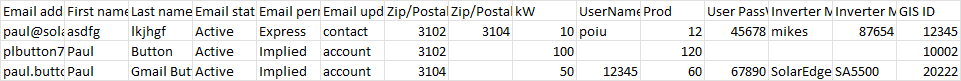
I want to write a record to a Zapier Table, and I can rearrange the columns, but if I try to import a properly-formatted CSV file, it says it’s “not a valid file”



