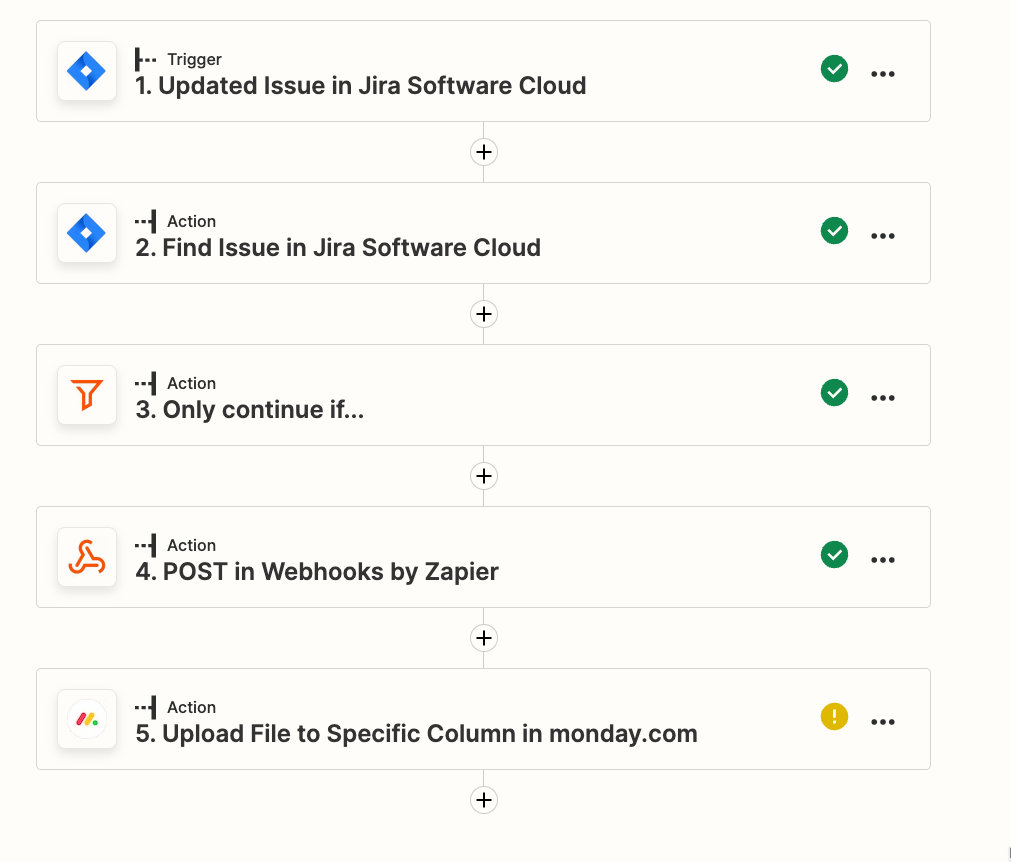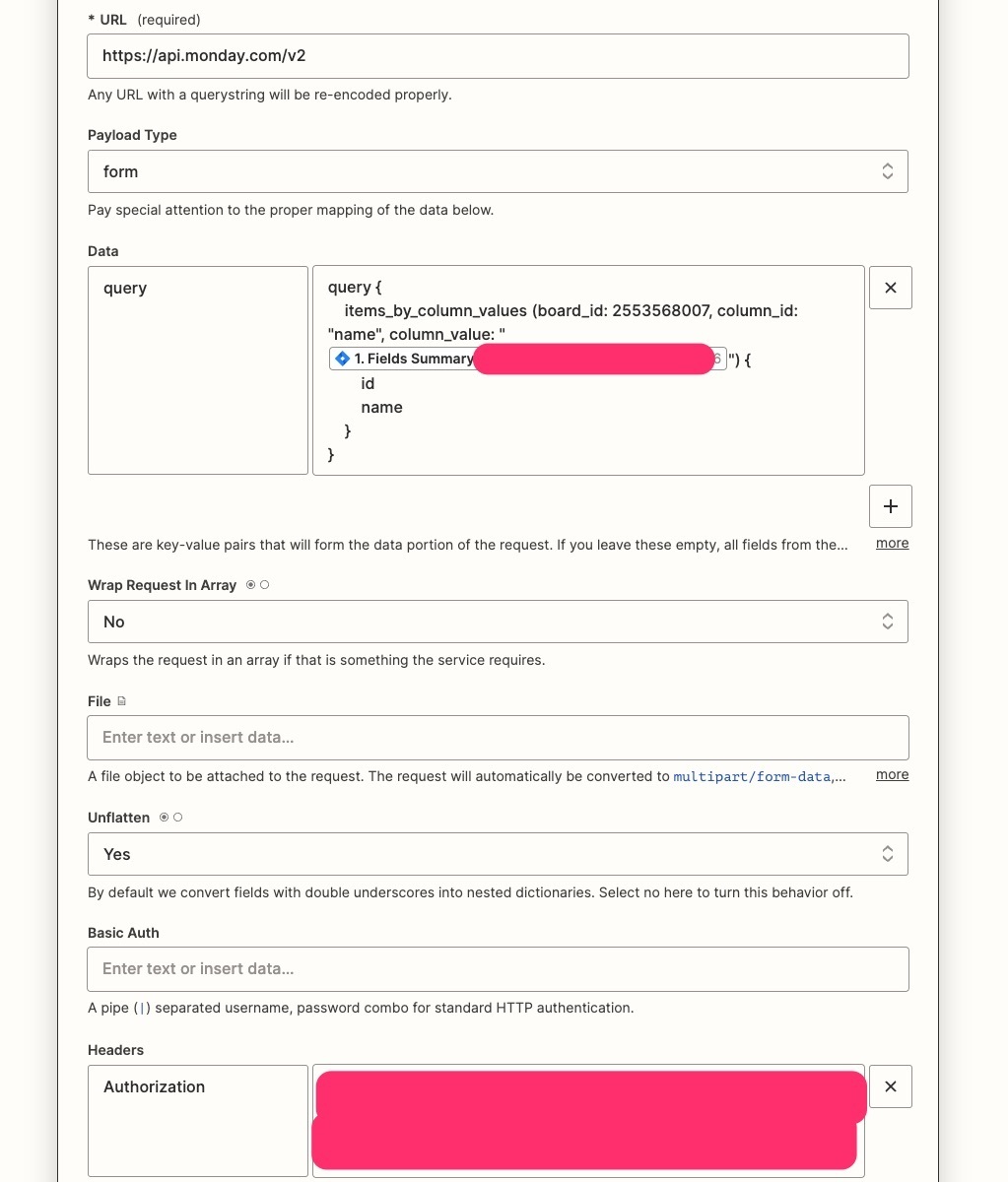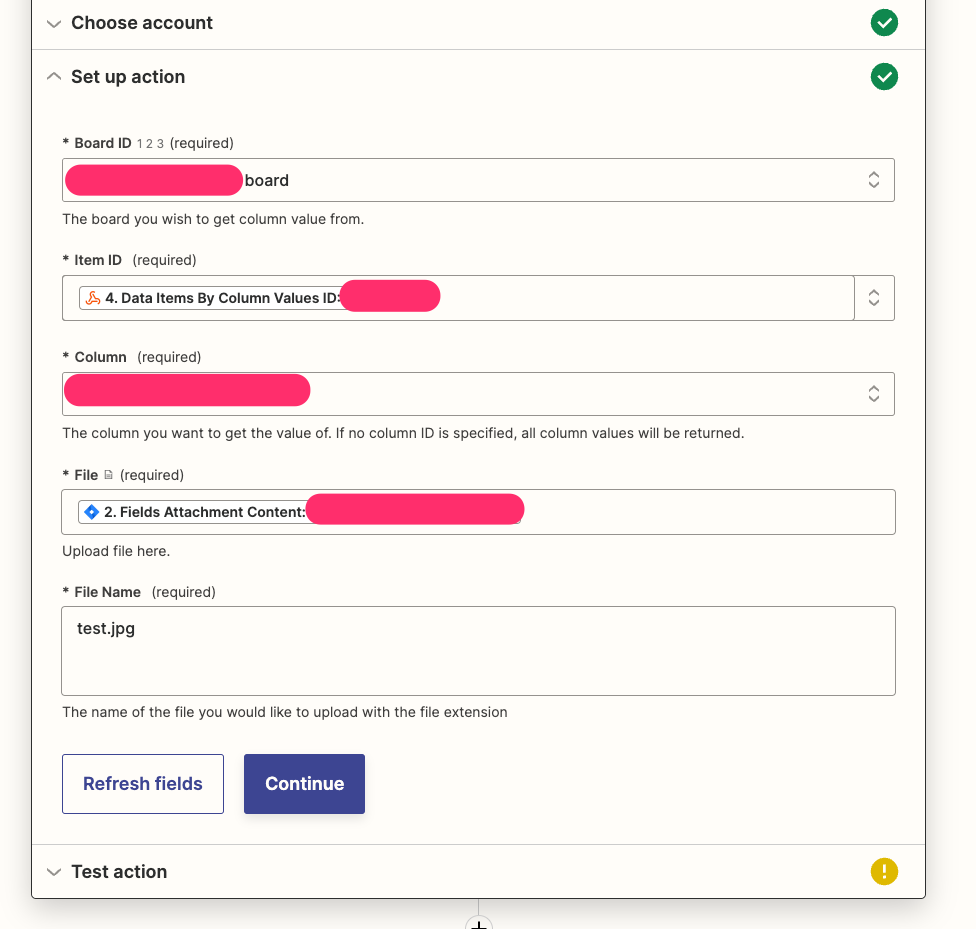Welcome to the Community, @warrior504th!
Identifying the line that should be updated when a Jira ticket is updated
For this first part, you’d want some way of being able to identify the relevant Monday.com line item. The best thing to do would be to use something that you know is going to be unique, like its ID number. So when creating the Jira ticket, I’d suggest adding the ID number (itemId) from the Monday.com trigger, to the Jira ticket. That way you could use the item’s ID that’s stored on the ticket to search for the correct item.
To search for the corresponding Monday.com item you’d want to use a Get Item by Column Value (Monday.com) search action. If it helps, you can find out more about using search actions here: Search for existing data in Zaps
Locating an attachment in the attachments field in Jira in order to complete the transfer
For this second part, it looks as though the Jira attachments wouldn’t be available. We’ve got a related topic in Community that references an existing feature request for New and Update Issue triggers for Jira Software Cloud to support attachments:
I’ve added your vote for that so we can email you as soon as it’s available. And we’ll be sure to post any updates on that related topic, as and when they happen!
Sorry to not have an immediate solution here, but I hope this info helps to clarify what’s possible right now. 🙂