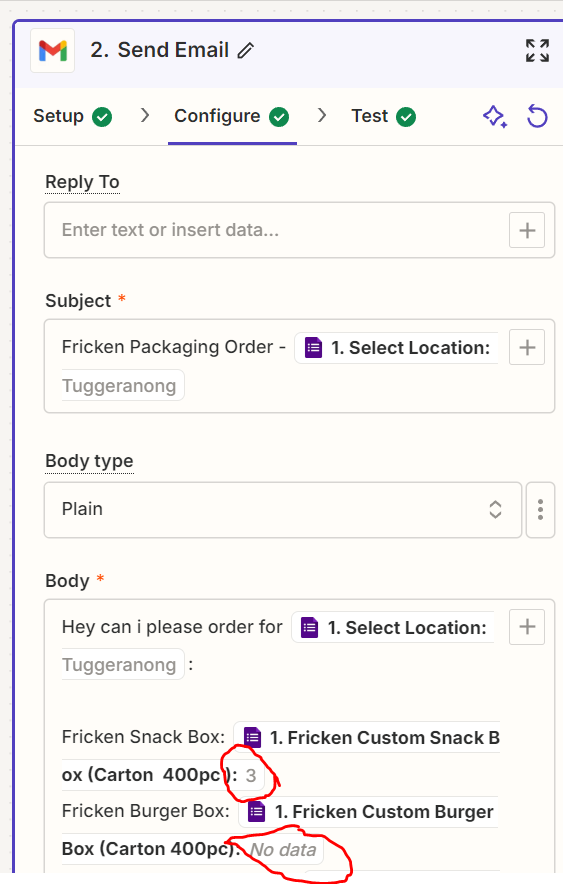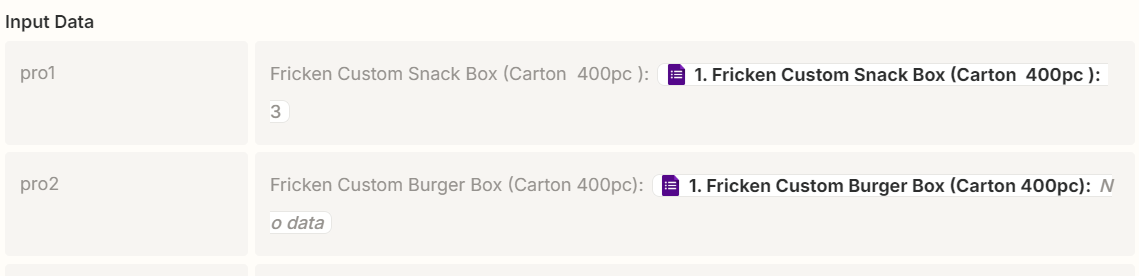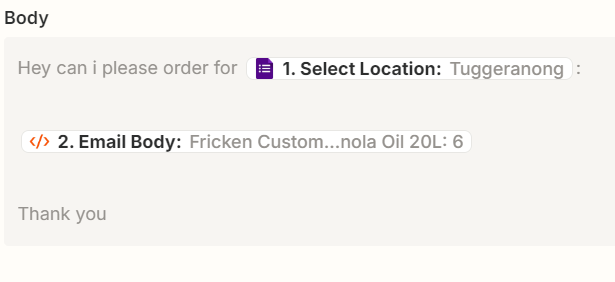Hi everyone!
I'm seeking assistance with my latest Zap. We have a Google Form with multiple fields that the team uses to place orders from different suppliers. We’ve set up a Zap that emails the supplier based on the form entry.
How can I filter the email so that it only includes items with data? For example, if a field has data (like in the first red circle), it should be displayed in the email. However, if a field is blank (like the second red circle), I want the Zap to remove that entire line, so the supplier only receives a list of needed items, not the entire form.
Much appreciated