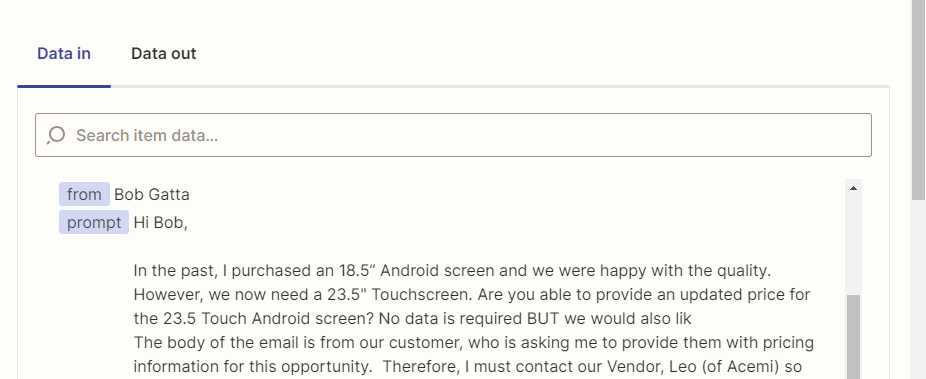I currently have the Pro Plan and am using Zapier with ChatGPT to draft response emails through Microsoft Office. After viewing multiple Zap Run’s, I noticed that the “Data In” was limited to about 200 characters (without spaces). Below is an example from a Run where you can see the email is cut off after “BUT we would also lik”. I’m thinking this is limiting the quality of ChatGPT’s responses. How do I have the full email (or the vast majority of the email) passed through to ChatGPT?