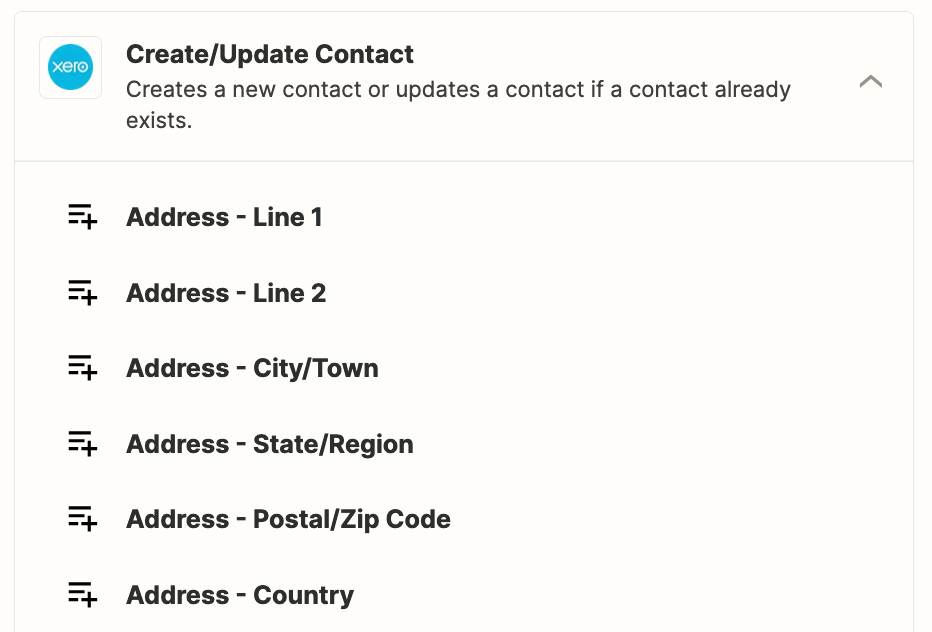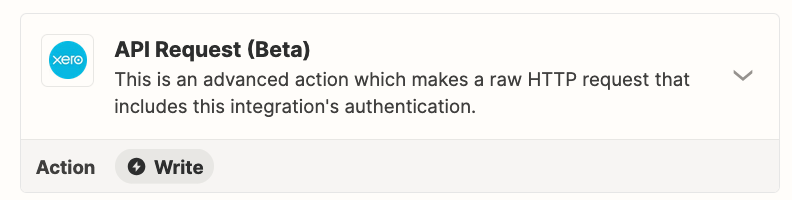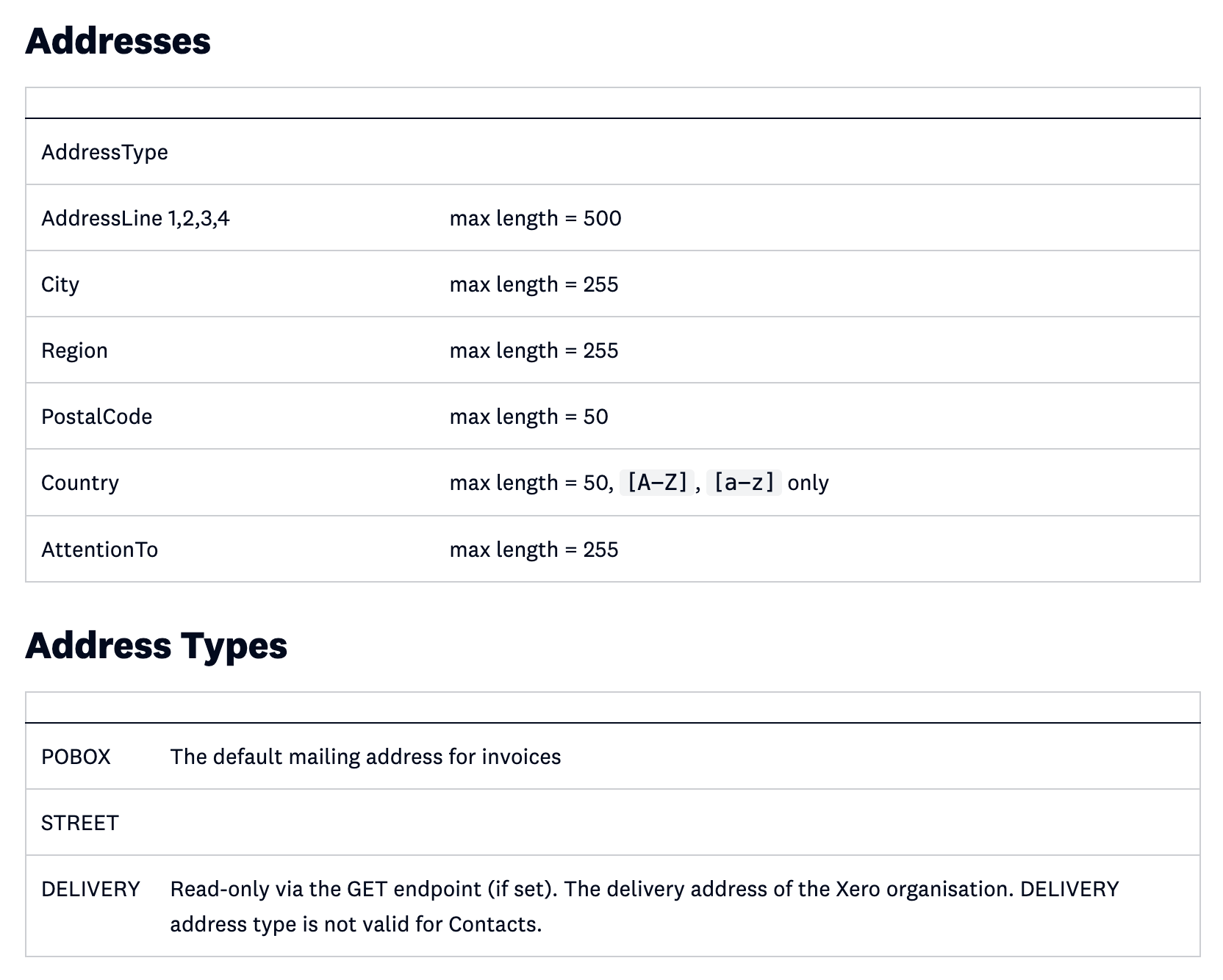xero address issue, Zapier has two fields for the first two line of address, and Xero has 4 fields to populate. how do i get all four rows in zapier
Question
How do I handle multiple address lines in Zapier for Xero?
This post has been closed for comments. Please create a new post if you need help or have a question about this topic.
Enter your E-mail address. We'll send you an e-mail with instructions to reset your password.