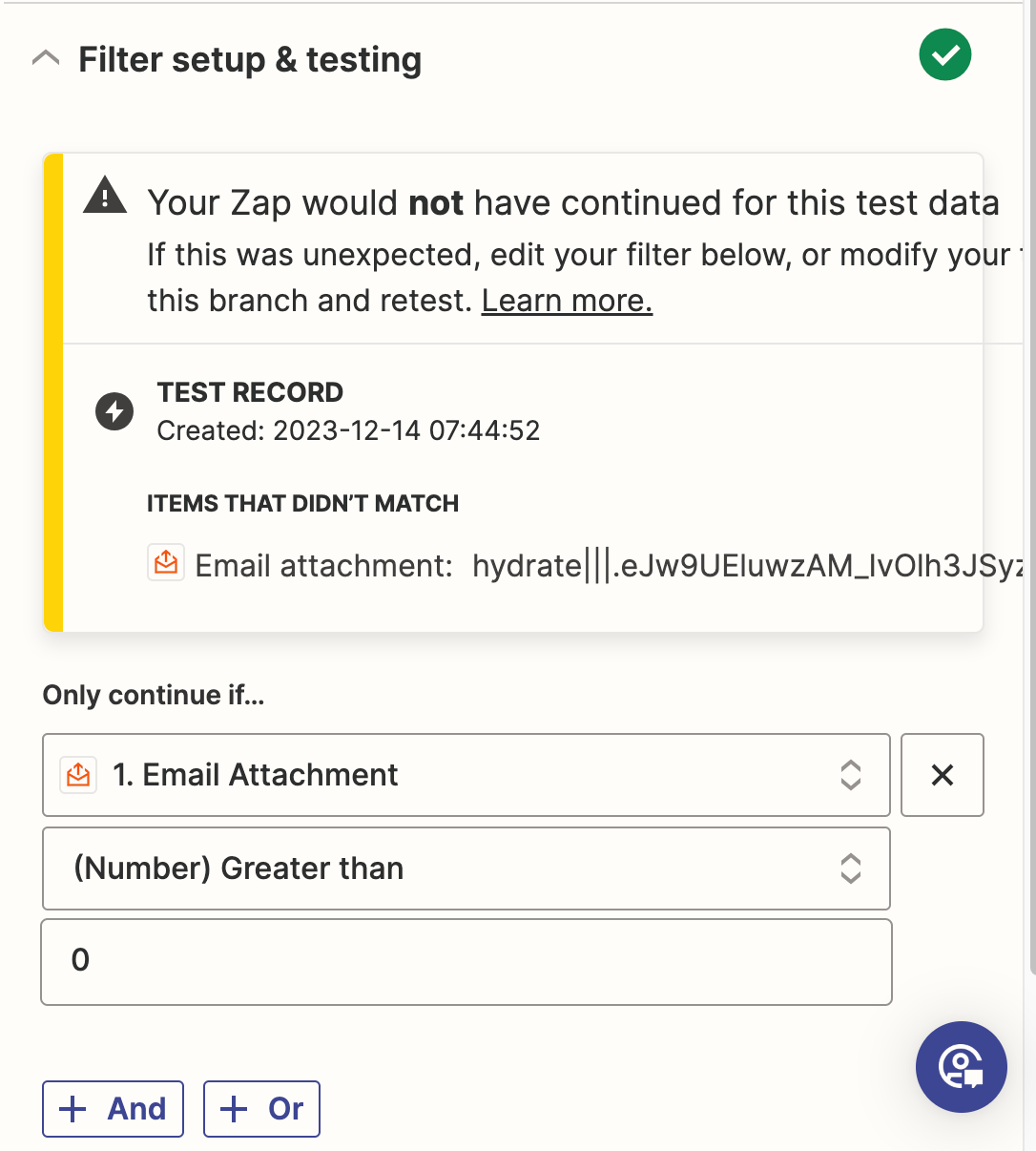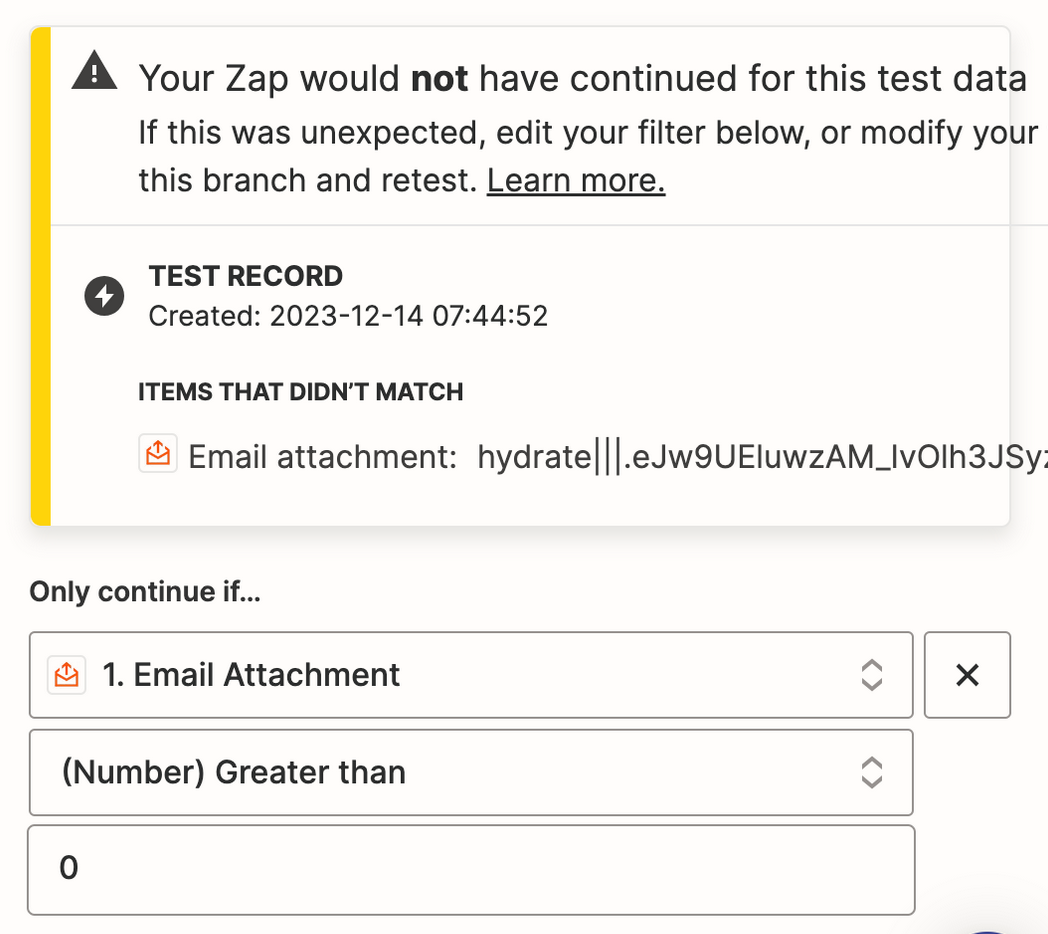Hi everyone!
I receive PDF impact reports into my inbox which is a trigger for my Zap. However some of these impact reports will have data and some of these impact reports won’t have data, depending on the performance of the client that month. Please see the two examples below.

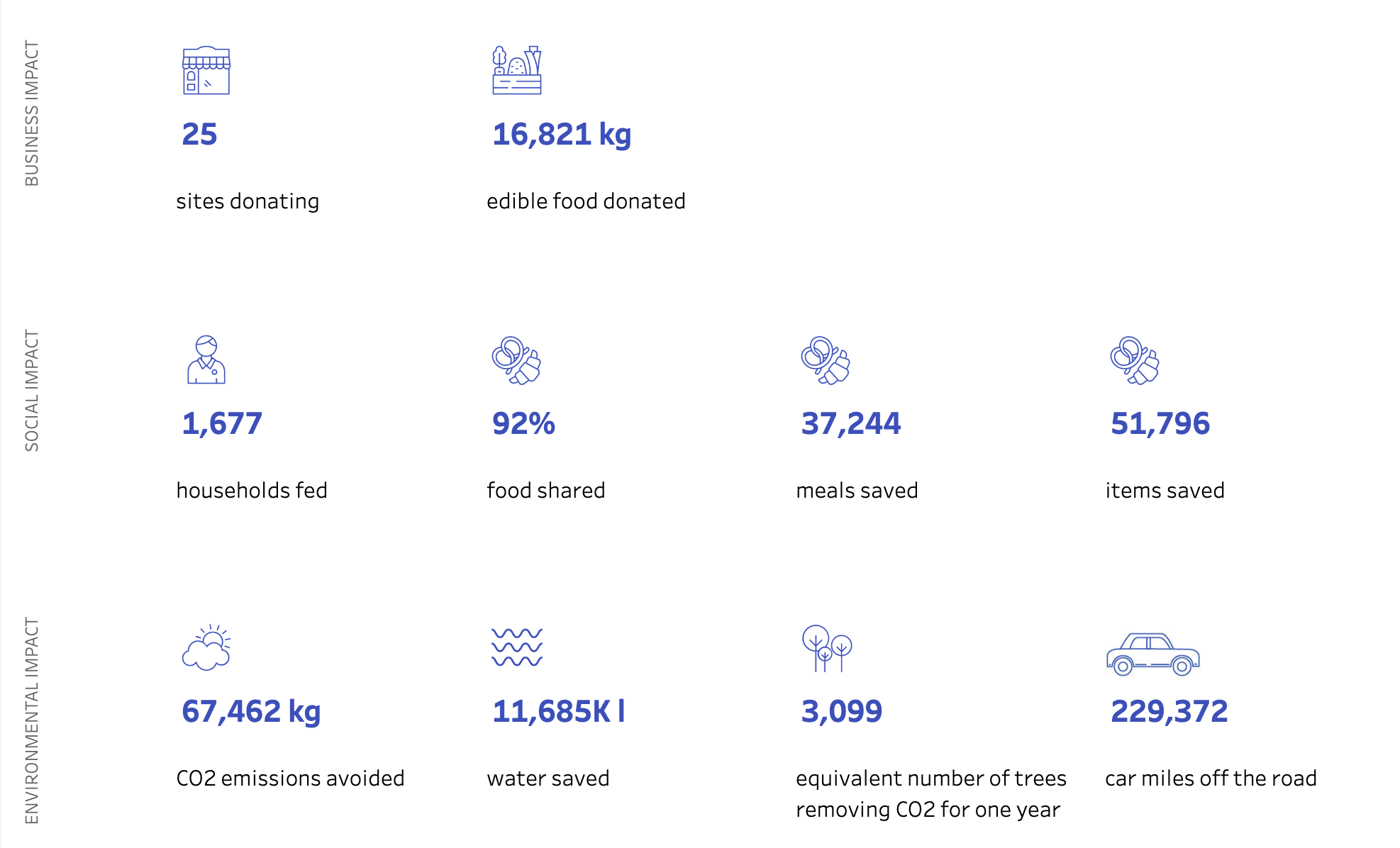
Ideally, for the reports that do have data, I would love to upload these to my google drive (which I already know how to do). However, for the reports that don’t have data I would like to send an email to the client letting them know that there was no activity for the month. I know that Zapier paths will need to be used - but is there any tool or function in Zapier that will allow me to identify if the PDF report is empty or contains data?
e.g. if sites donating is 0 then send an email to the client. If sites donating is greater than 0 then upload. However, this information will be in a PDF as I need to upload the PDF reports to google drive.
Thanks so much and really looking forward to your responses!