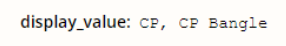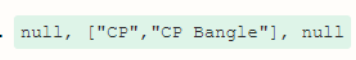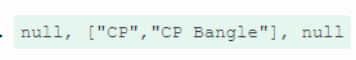Hi,
I might be missing something super easy but I’m currently stuck with this.
I have a Updated task in project in Asana as a trigger. What I want to do is that I want to check what is the name of the status and then proceed accordingly. I have a Paths setup that tries to read the status, setup is currently like this:
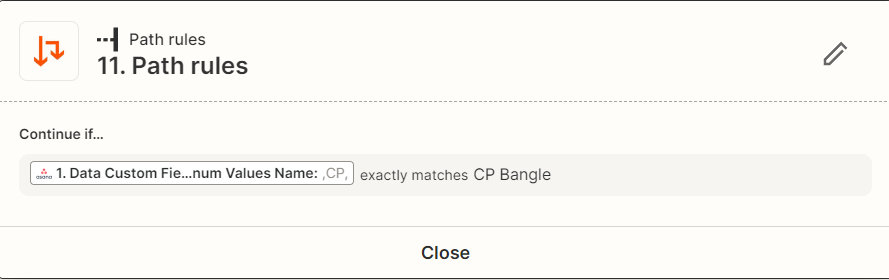
Data output is this:
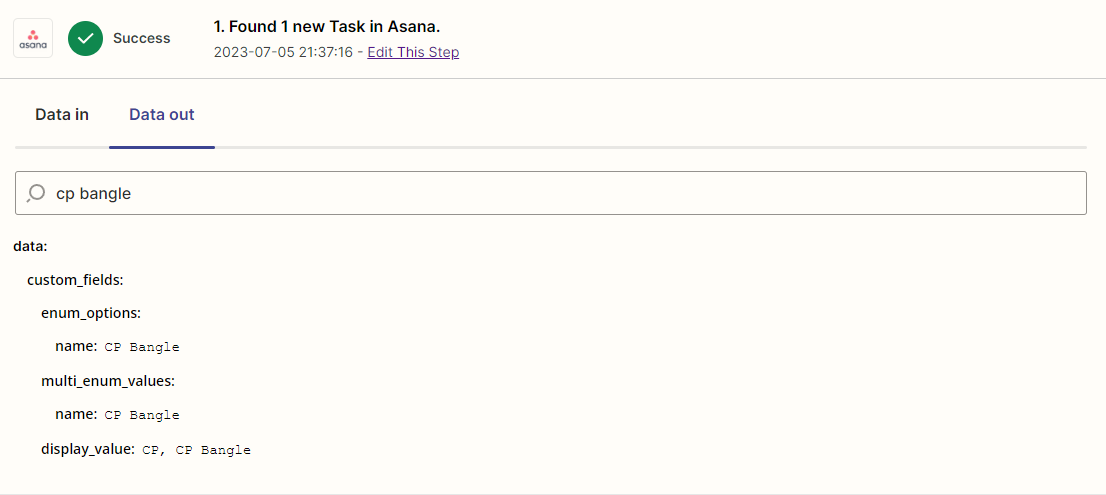
If I have two statuses in Asana I face into a problem that both of the paths run since they both match the status name:
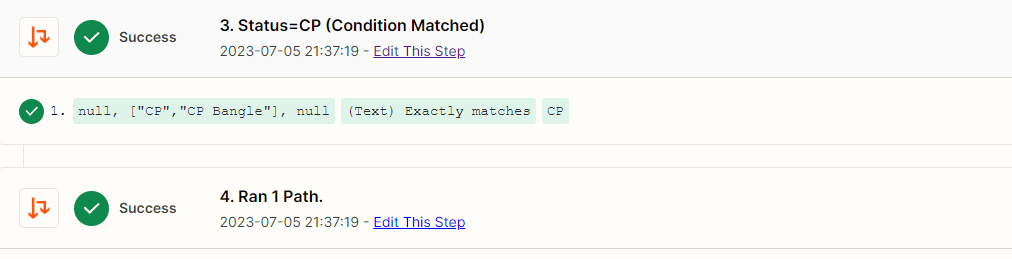
And:
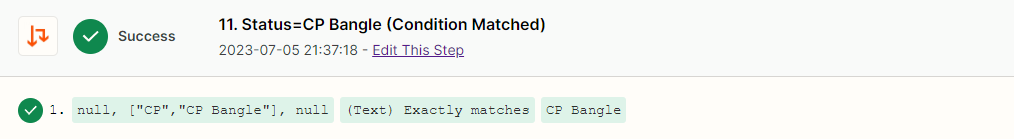
Does looping the data work in this situation or?