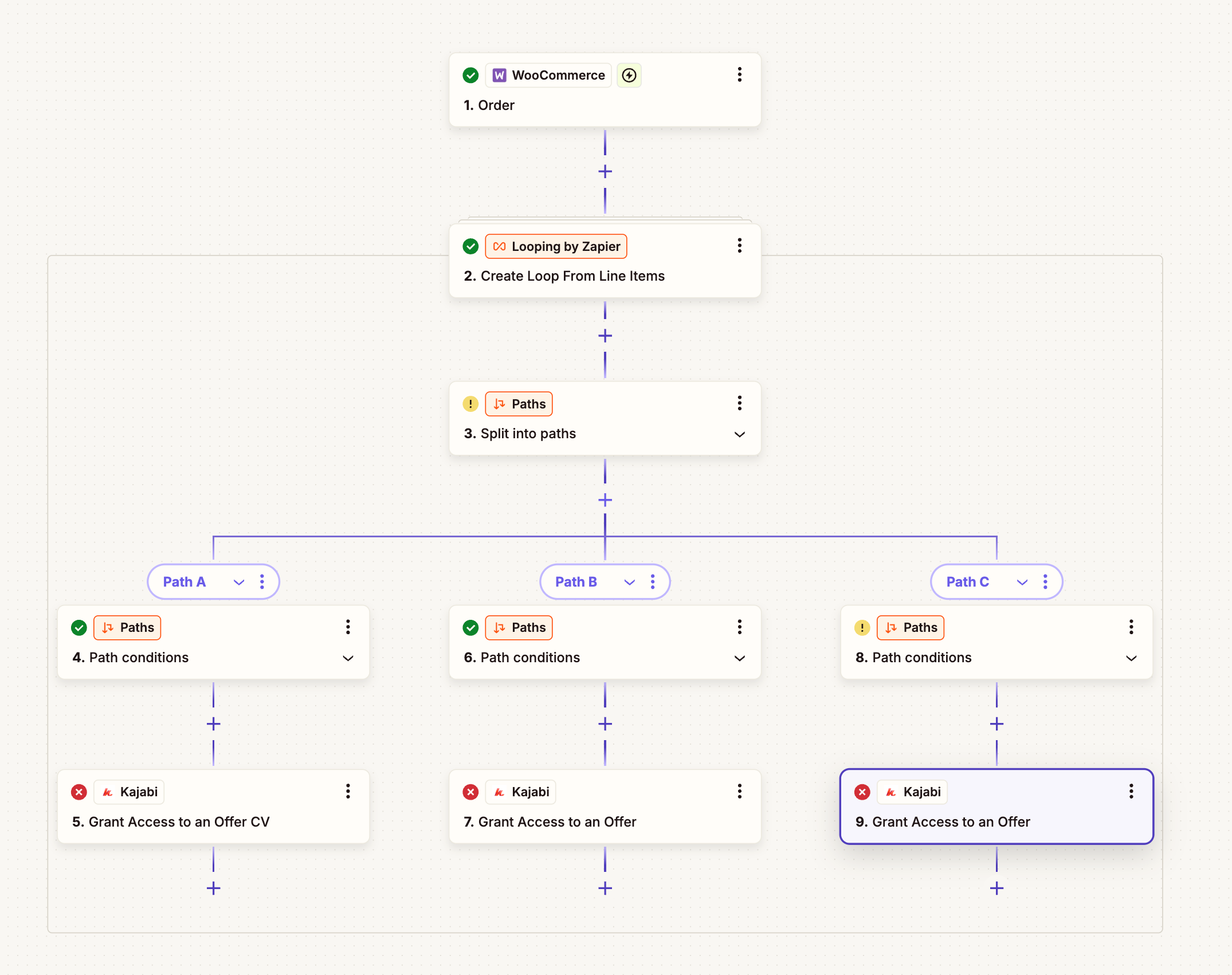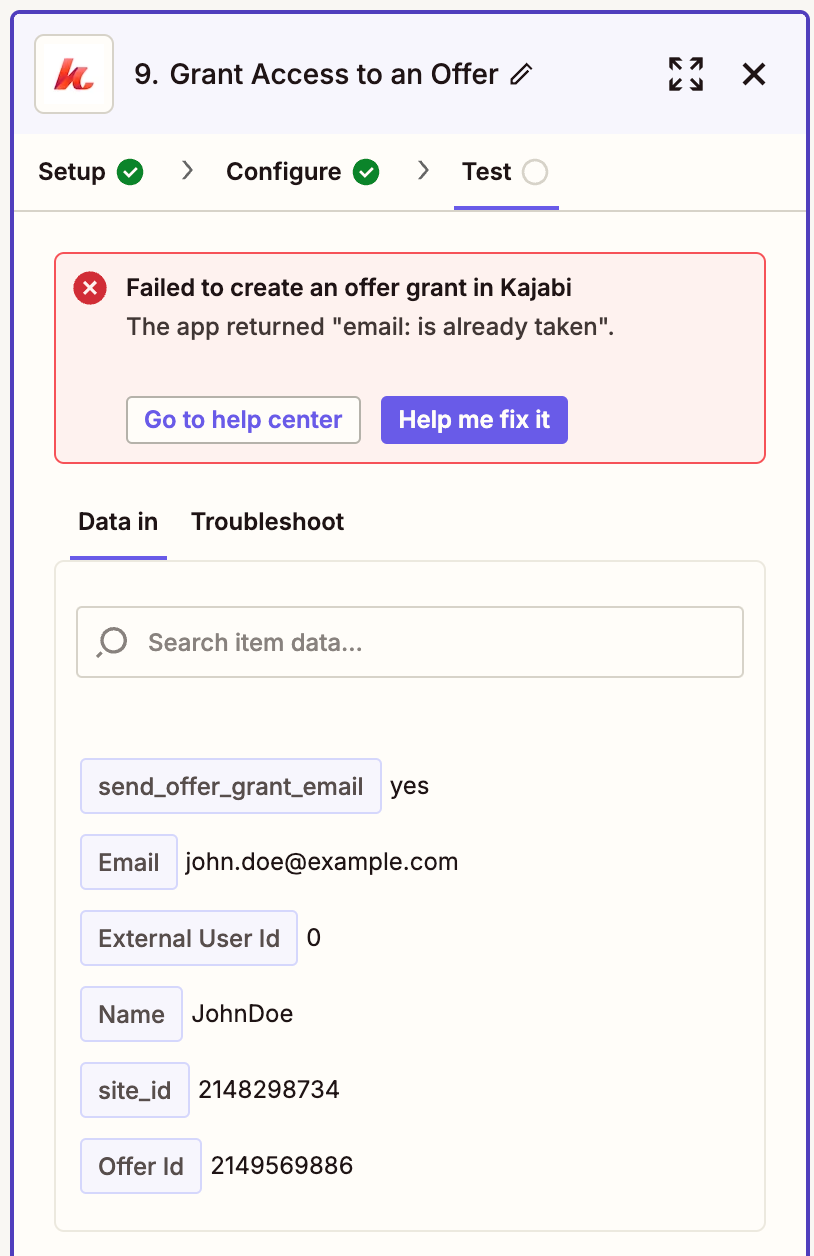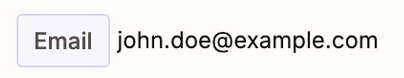Stripe is not supported in my country, so I need to forward purchases from woocommerce to kajabi using zapier.
In my zap I check product id of line items from woocommerce orders and map them to kajabi offers.
A new contact is created in kajabi when you buy something. The problem occurs when you buy multiple courses in the same or multiple orders.
Kajabi responds with error message - email is already taken. I know that FFS!
It looks like this integration always tries to create a new contact EACH TIME before granting access to an offer - which is wrong!
If contact with the same email already exists I just need to assign a new offer to them…
Is there a way in current state of integration to work around it?