Hi Zapier Community,
I could use some assistance with figuring an issue with a zap.
The zap links Calendly to google sheets and is supposed to automatically fill out the columns. It does a great job with this but despite all my efforts, I can not configure it to automatically fill out the notes section, which I have been doing manually.
Here is what the sheet looks like:
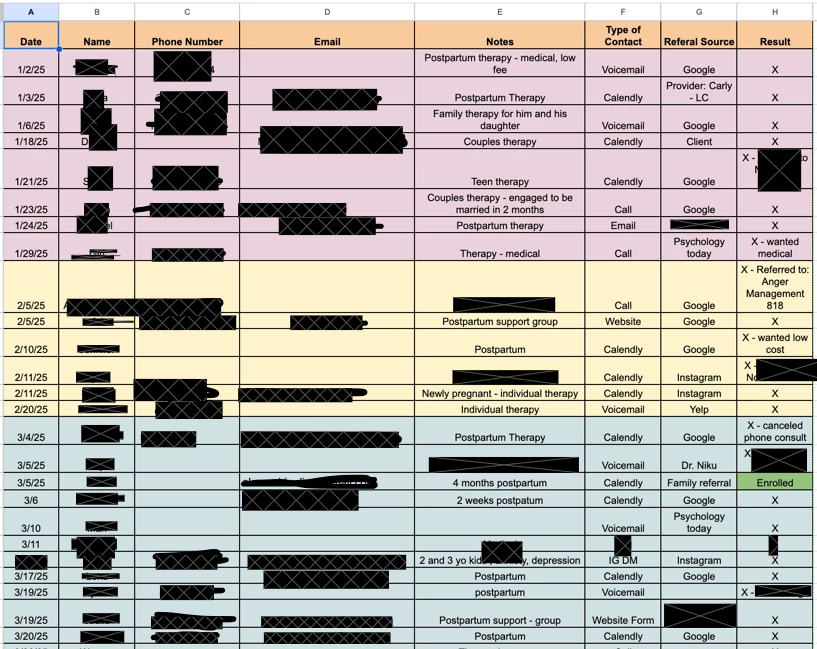
And here is what the Calendly invite looks like:
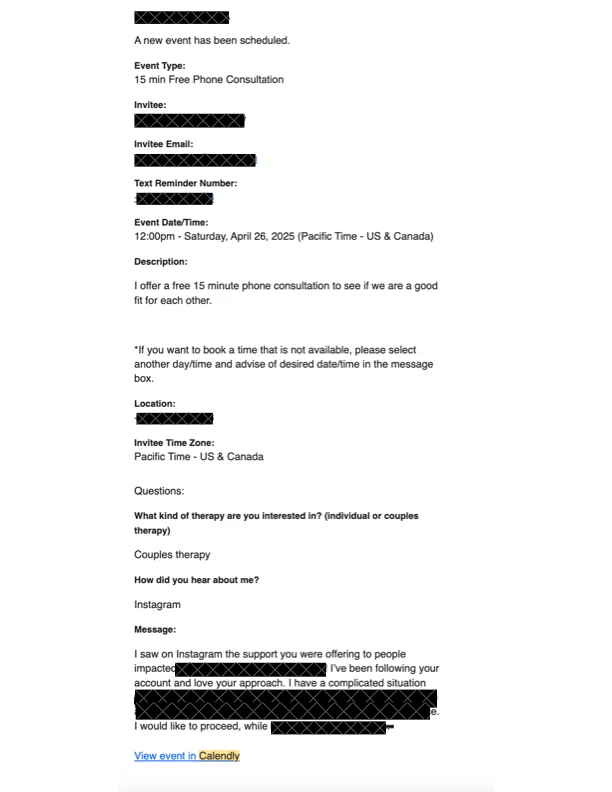
Notice the message section towards the bottom. I don't seem to be able to find a premade data point/trigger for this, but under notes I included a question and response with "message" as the instruction. This trigger has not been accomplishing what it is intended to do- fill in the notes section on my google sheet.
If you could please give me step by step instructions on how to fix this issue that would be greatly appreciated. Please let me know if you are in need of more information.
Warm Regards,
Elena





