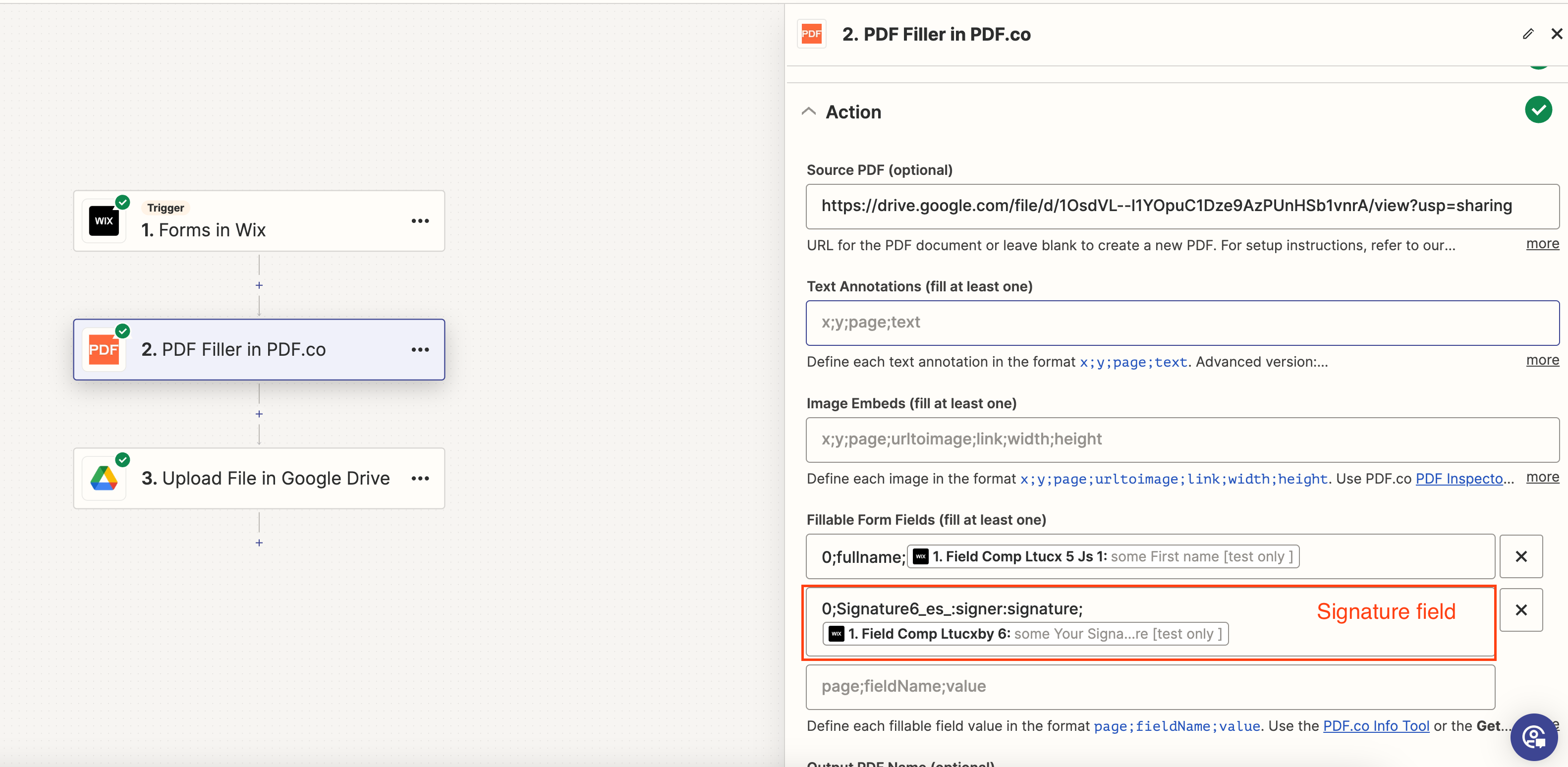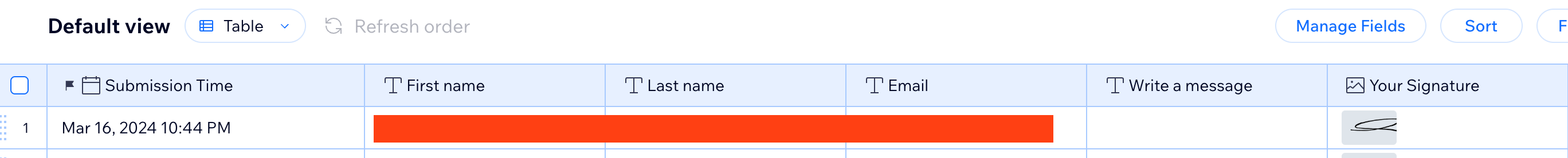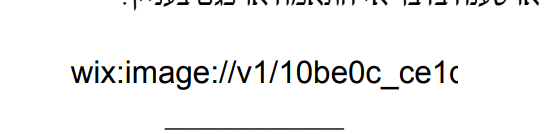I have a Wix form with a signature field. I'd like the form data to go into a pdf. I am trying to do this using Zapier integration with pdf.co.
At first I tried to create a connection between cms of independent input fields, but the signature field did not appear at all in the compatibility options in Zapier.
I switched to a form that I connected directly to Zapier (not via cms) and the signature field in the adjustment options, but it arrived as a type of url to the pdf.
How is it possible that the signature field arrives as an image and not as an unclear url?
Thanks!