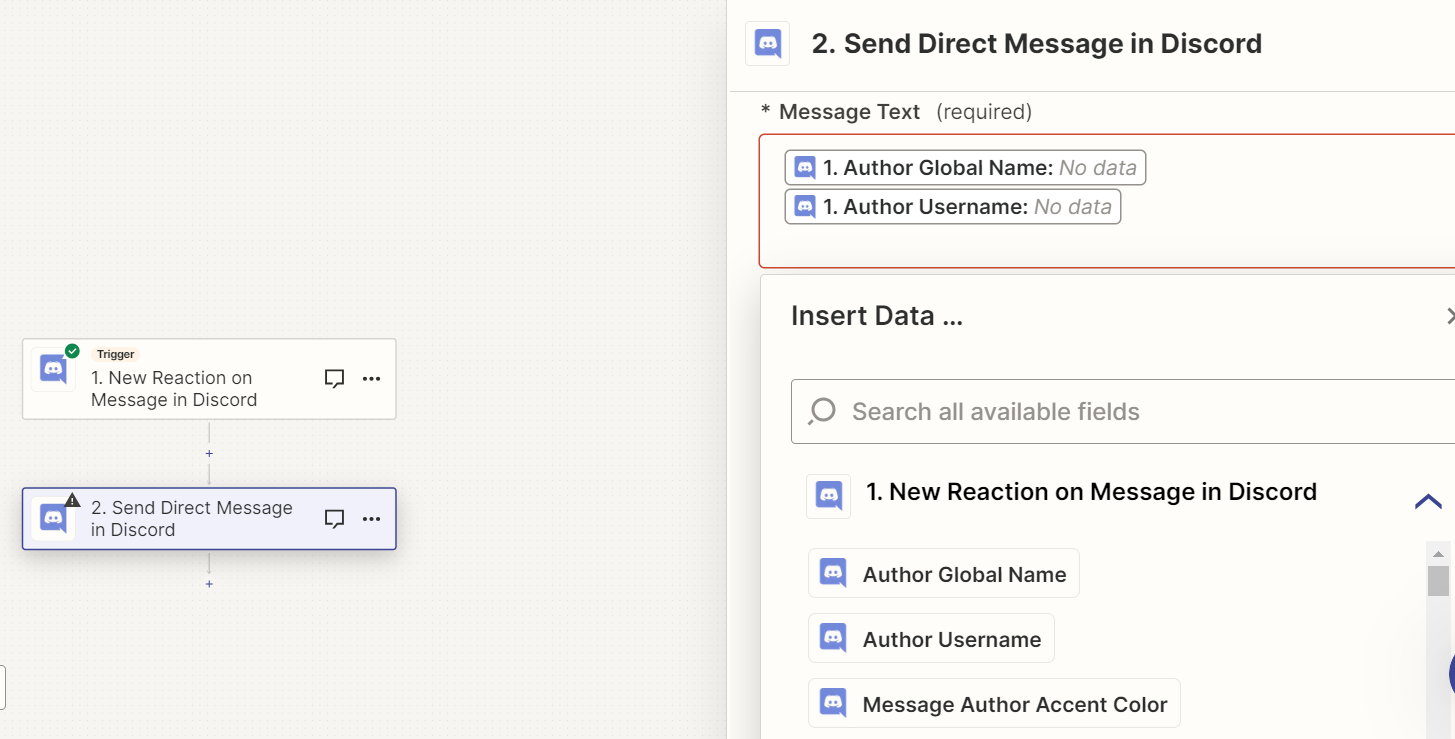I want to create a zap that messages me (the Discord owner) directly in Discord whenever another user reacts to a specific message with a specific emoji. I want the message text to contain the username of the user who reacted and the emoji they reacted with. Note that I am on an unpaid account and can’t have multiple steps in a single zap but I believe the zap I described should still be possible.
Also, please note that I think I used to have this zap working. However, about a week ago the trigger + action combination I was using suddenly had an out-of-date label on it and a newer version was available. When I went to replace it with the newer version of the action, I could no longer get the username of the user who reacted to the message to populate. I’ve been doing a lot of troubleshooting since then so, admittedly, I don’t remember what the old version used to look like.
I believe the zap should use the “New Reaction on Message in Discord” Trigger. I have linked to my Discord account, found where the message is located, and selected the emoji reaction I want to monitor. Then I use the “Send Direct Message in Discord” Action and link it to the same Discord account. I am able to find my username in the “User” field. In the “Message Text” field I want to use the “Username” field from the trigger data to find the username of the person who reacted. However, since the update, the trigger data no longer provides the username of the user who reacted. There is an “Author Global Name” and “Author Username” option on the list, but these both always appear as ‘no data’ and the test step now fails every time or sends me a blank message. There is a “Message Author” option but that is always me (the author of the message being reacted to). I can no longer find a way to get the username of the user who reacted.