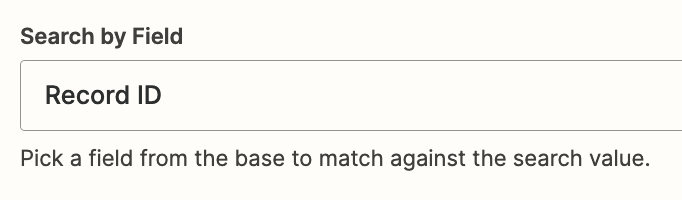I want to get the record id of the air table, but I can't select the field from the repeer.
I haven't registered an api in Jaffier, so is this a problem? I understand that Jaffier has not used an api since January, 24. Please tell me how
Question
How do I get the record ID of an Airtable field using Jaffier without an API?
This post has been closed for comments. Please create a new post if you need help or have a question about this topic.
Enter your E-mail address. We'll send you an e-mail with instructions to reset your password.