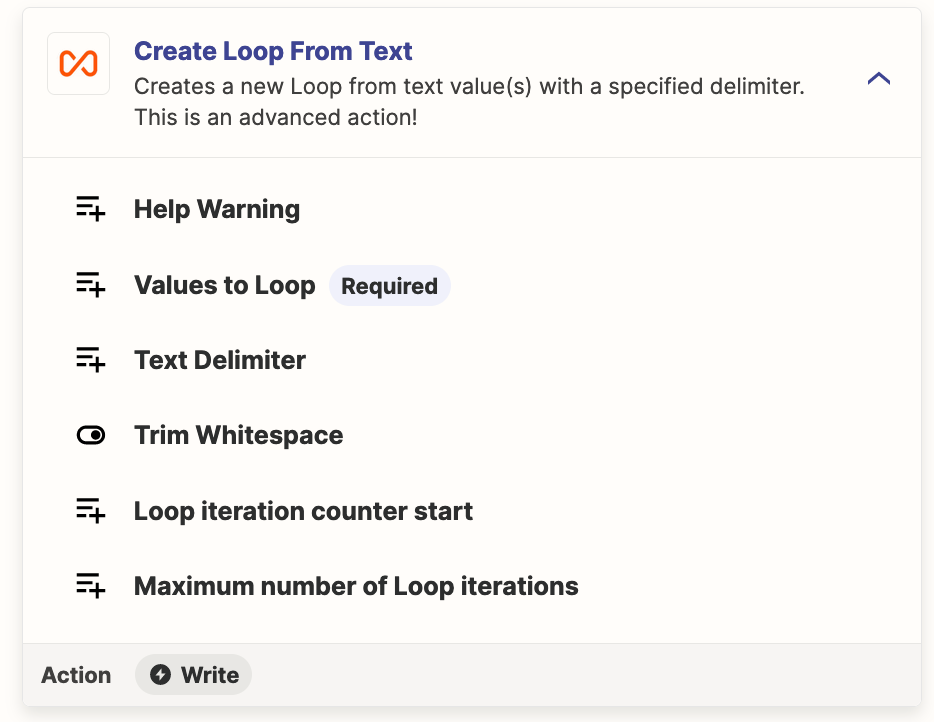I found suggestions to use the loop and filter features to get the last comment from the jira comments body field, but the tab delimiter in the loop is a comma. This throws off things where there is a comma in the comments. Is there ever going to be a workaround put in place so that we can get the comment data with a more ‘unique’ delimiter? Or a way to get just the last comment on an issue?
Enter your E-mail address. We'll send you an e-mail with instructions to reset your password.