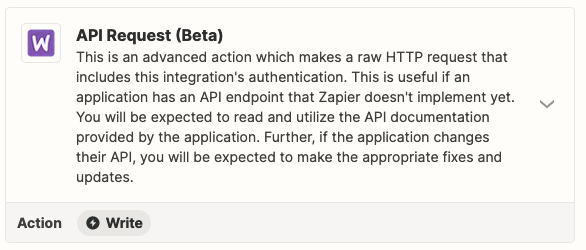I’ve purchased the woocommerce zapier plugin and installed it in my wordpress site, but very unclear how it is supposed to work. I am trying to use previously made Jotform forms on my site to 1) add new customers to our woocommerce database with a jotform ‘new client’ form, then 2) use that customer data to prepopulate another jotform called ‘consent form’. When trying to create a new ‘zap’ (which is what exactly - an operation to move data from jotform to woocommerce??), I select the ‘new client’ form , but then I am asked for additional action steps. Is the purpose here to tell Zapier what the fields in the jotform mean?
I’ve tried support docs, but I’m either looking in the wrong place or some basic instructions aren’t there.