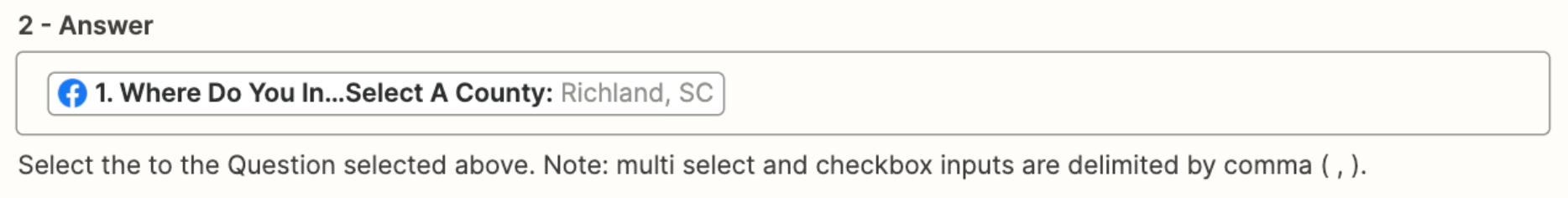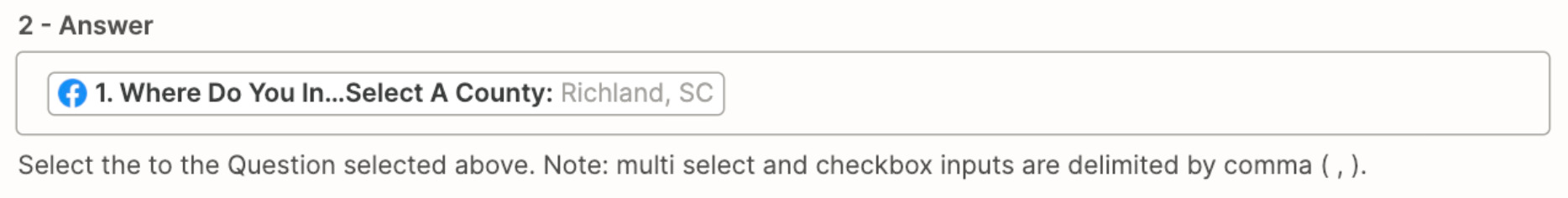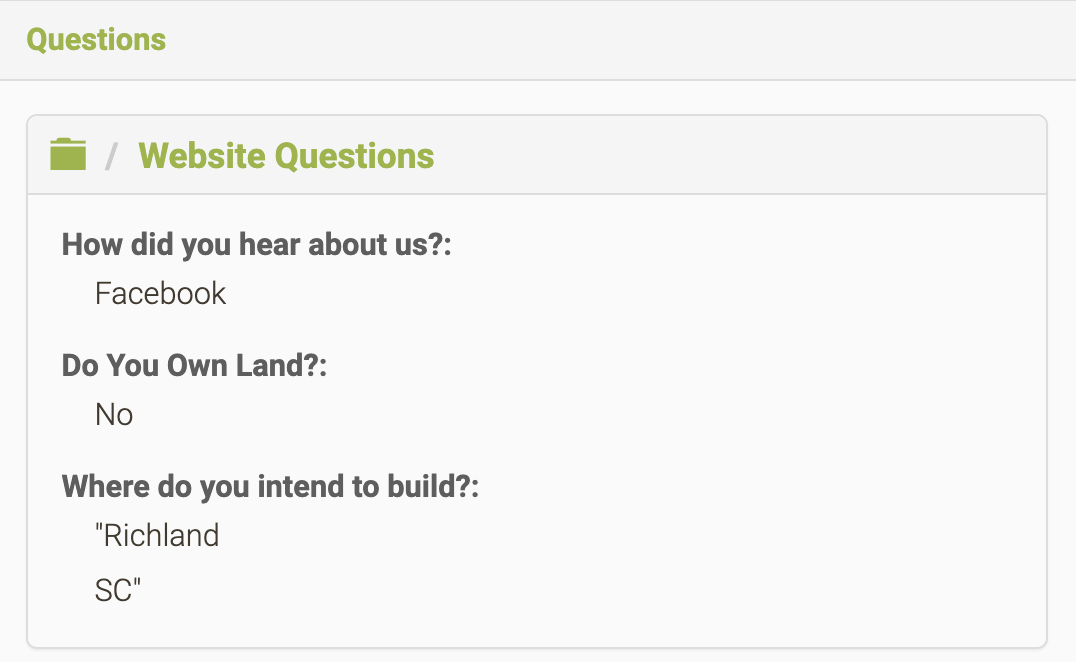In Facebook Lead Ads we are capturing a County and State in this format: Greenville, SC; however, when it comes into our CRM, it is coming in as 2 separate fields instead of 1. It displays in our CRM as:
Greenville
SC
In doing this, it is also adding to our dropdown list in Lasso which has the choice Greenville, SC. Instead this drop down list now has Greenville and SC as separate choices on the list.
How do I get it to come over seamlessly since the answers being taken in the FBLA form exactly mirror that in my Lasso CRM form?