I’ve set up everything but I have no idea how to tell Zapier to use an image (a new one from whatever new campaign is being sent) to be used as a WordPress featured image (in a new post triggered by MailChimp).
Best answer
How do I get an image from Mailchimp to appear in WordPress Post as Featured Image?
Best answer by nicksimard
Hi
Is this image the first one in the campaign by any chance? That will help a lot.
The reason I ask is that you could try setting it up like this to see if you get what you need:
Trigger: Mailchimp — New Campaign (choose Sent for the Status)
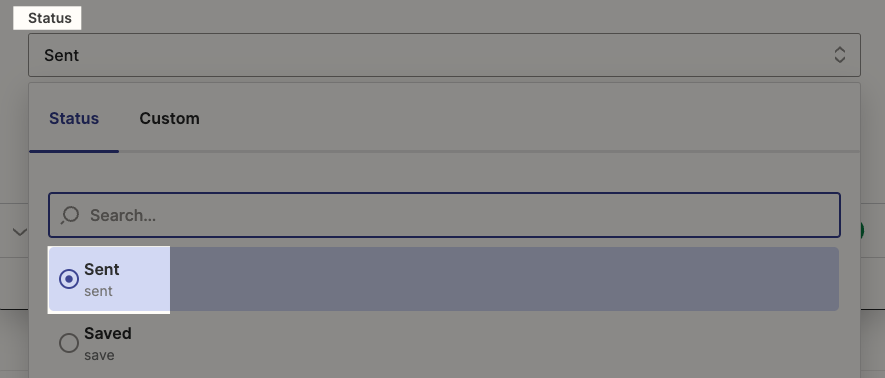
Action: Web Parser by Zapier — Parse Webpage (use the long archive URL)
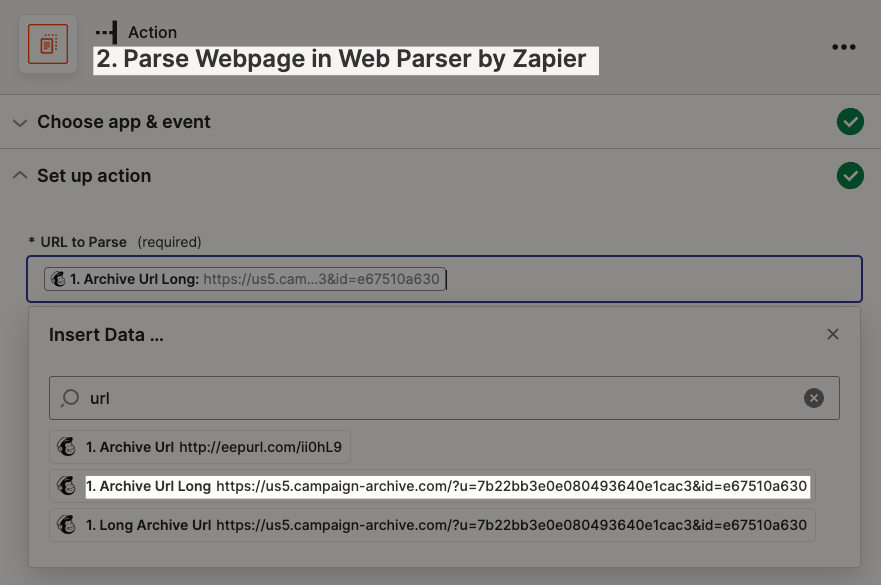
Action: WordPress — Upload Media (assuming you can retrieve the lead image URL from the Web Parser)
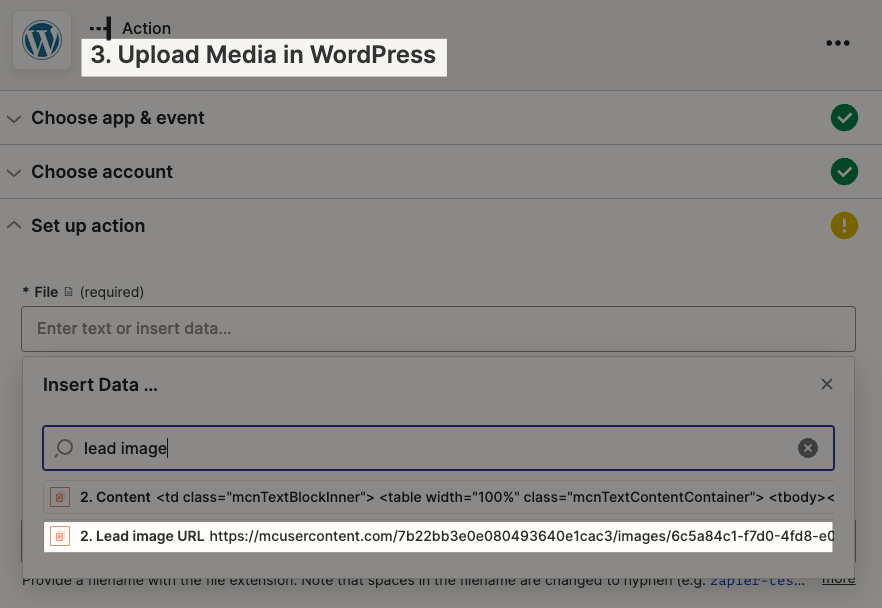
Action: WordPress — Create Post (use the image you just uploaded)
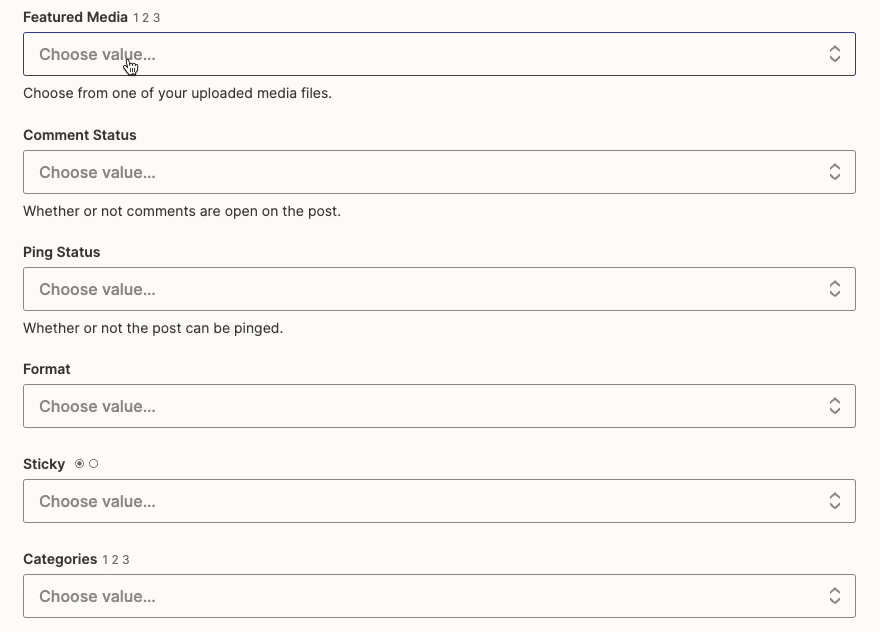
Can you give that a shot to see if it works for you?
This post has been closed for comments. Please create a new post if you need help or have a question about this topic.
Enter your E-mail address. We'll send you an e-mail with instructions to reset your password.



