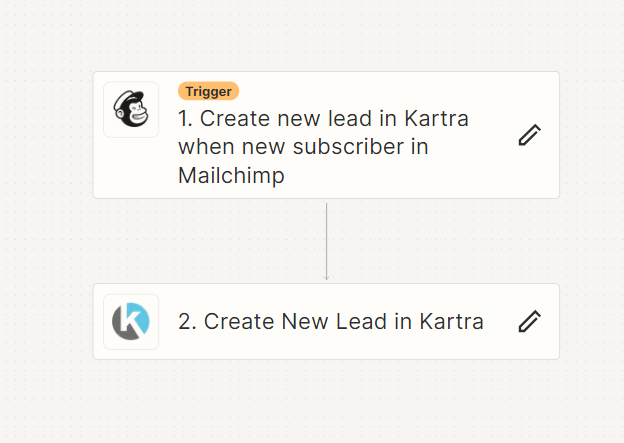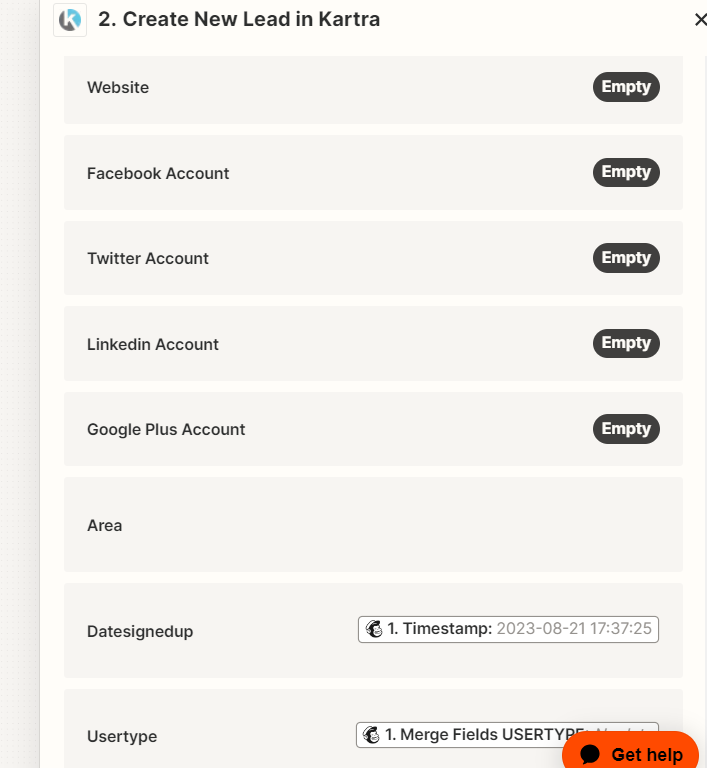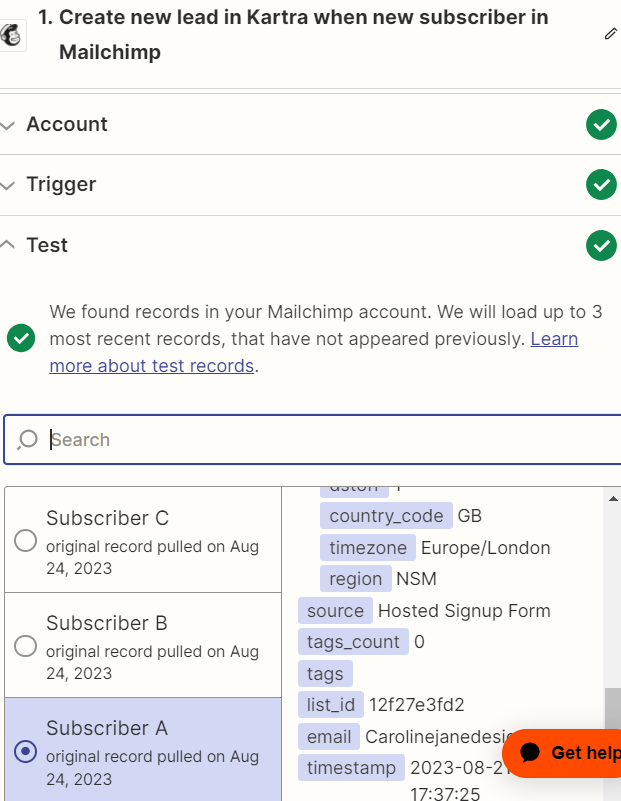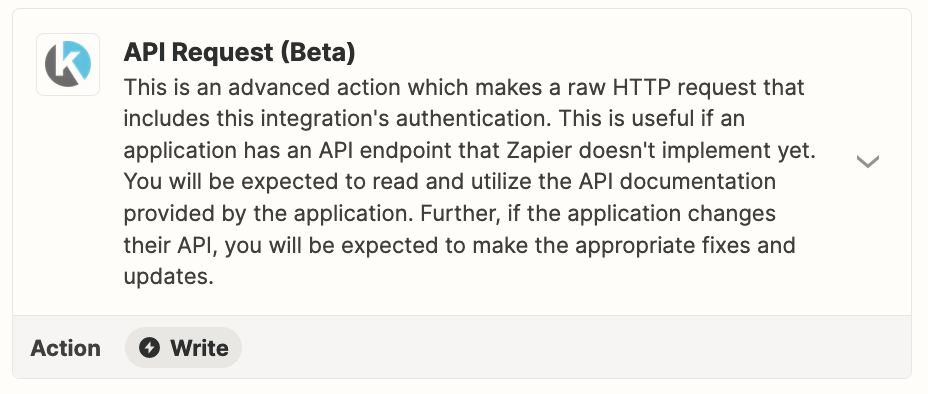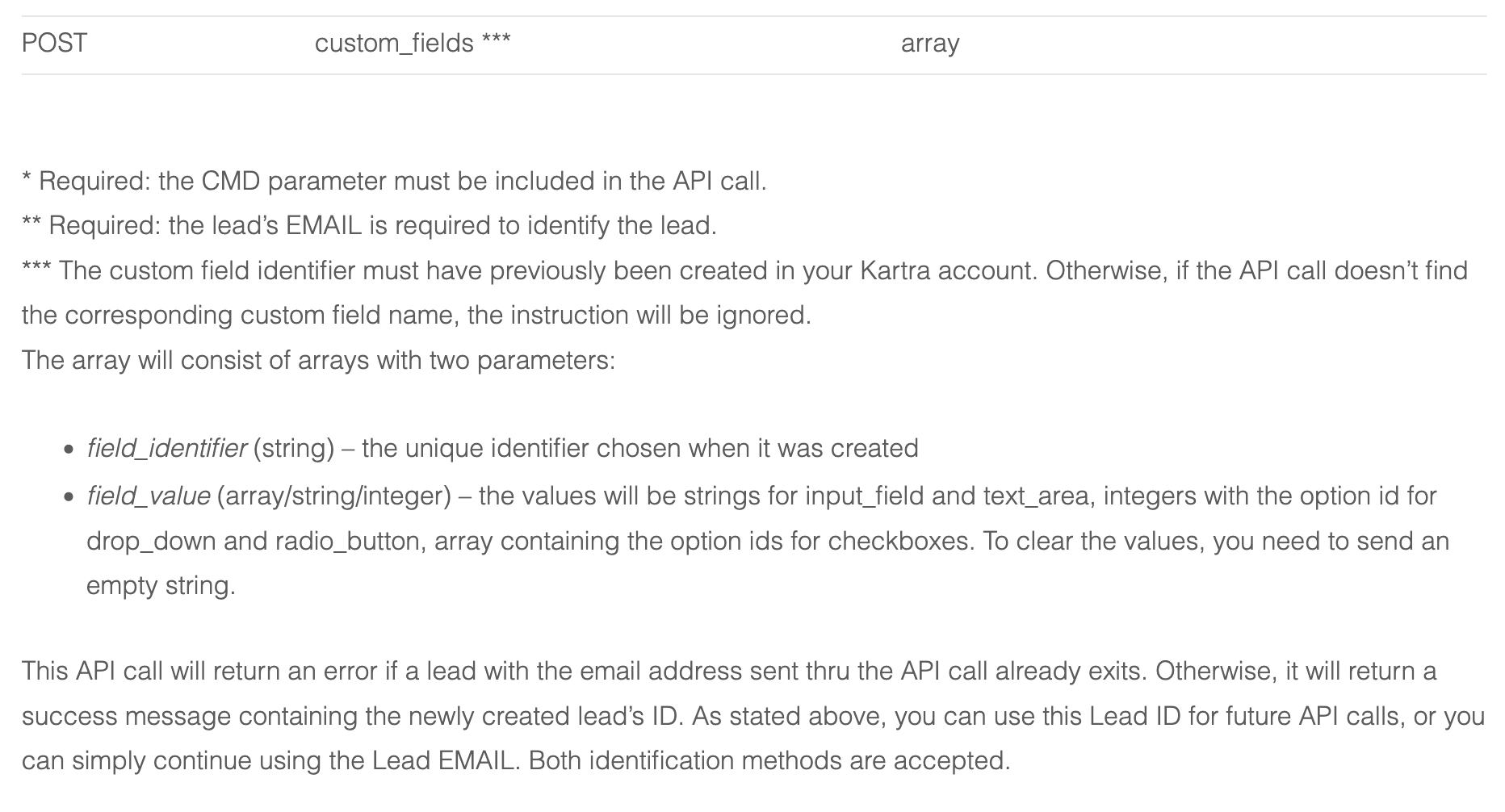Hi and thanks in advance!
There are missing fields in my Kartra Action when creating a new lead when I get a new subscriber in Mailchimp. I’m connecting Mailchimp and Kartra, and the trigger is when a new sub is created in MChimp. It should be simple, and I can see the fields I want when I set up the zap.
However, when I set up the Kartra info (under ‘Action’), the fields that I need from MChimp don’t all appear there and I don’t know how to add these fields (including Source, so I know where the lead has come from, and any tags that are assigned).
Any ideas of how I can add the fields I want, which exist in Mailchimp but aren’t offered as options in my zap when setting up the new lead details in Kartra
Thanks so much! I’ve spend an hour looking through help and with the bot too 😥