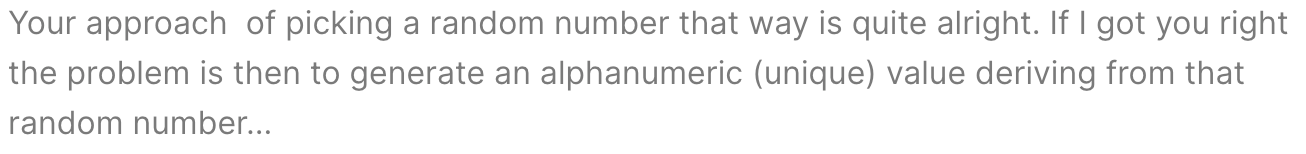Hi Everyone, I am brand new to this Zapping stuff so please bare with me.
Background
I have a CRM application that I want to integrate with an AppSheet application. So I am building a Zap which triggers when a new account is added to my CRM app, which in turn adds a new row to a Google Sheet linked to my AppSheet application. A quick refresh of this application loads this new entry.
Challenge
This all works fine, however I need my Zap to send a random, unique ID number along with that row of data. This number has to be 8 characters long and ideally consist of numbers and letters.
For the purposes of testing I am cheating at the moment by sending this sheet formula as a “text” string to the ID cell on the Google Sheet
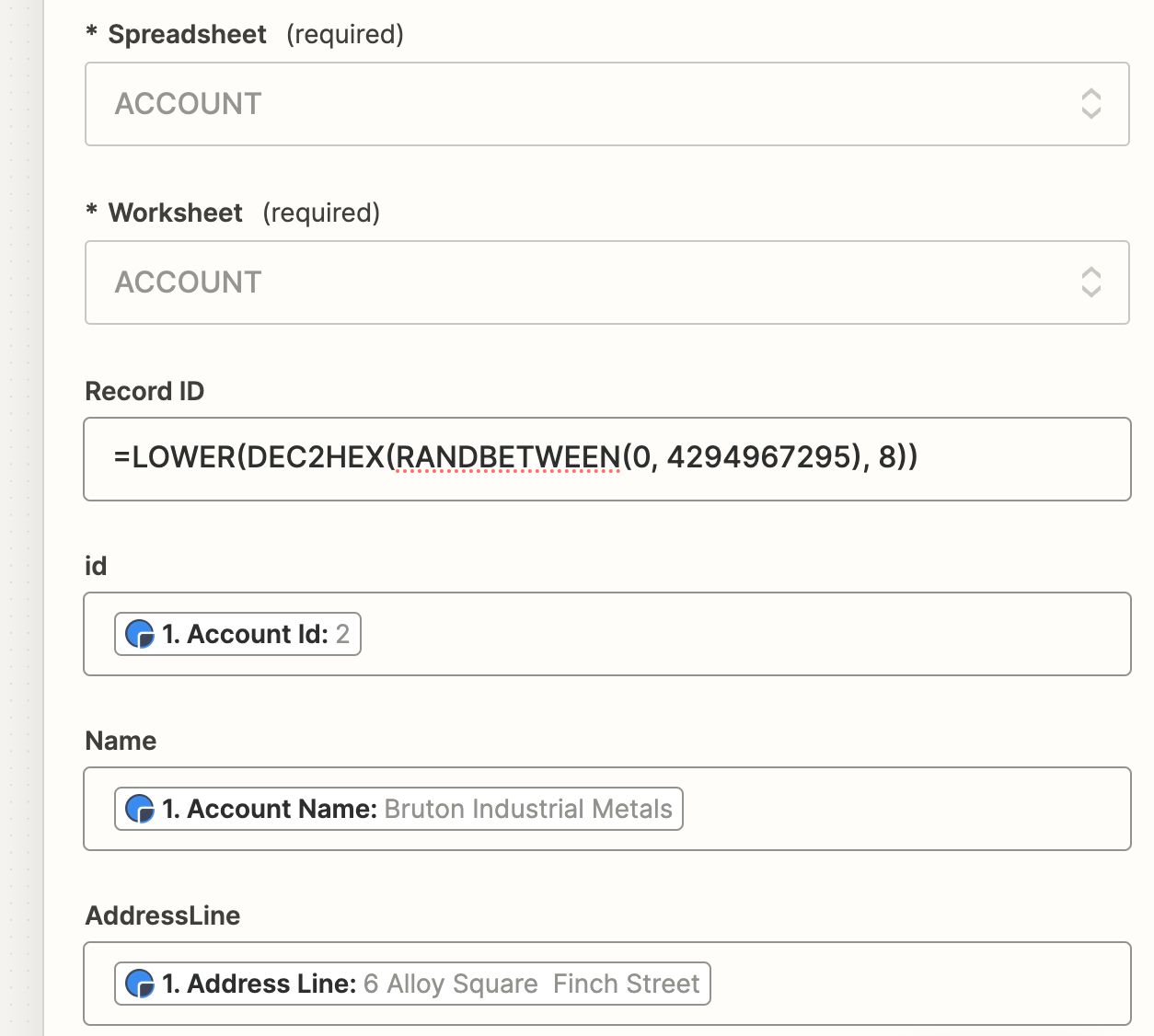
However, as some may know, sheet formulas of this type constantly refreshes every time the Google Sheet is updated rendering the ID number useless for referencing because it keeps changing.
So, getting to the nitty gritty
I think I should be putting a formula in the Formatter somehow (as below)? but when I test, Zapier doesn’t understand “LOWER” or “DEC2HEX” within the formula.
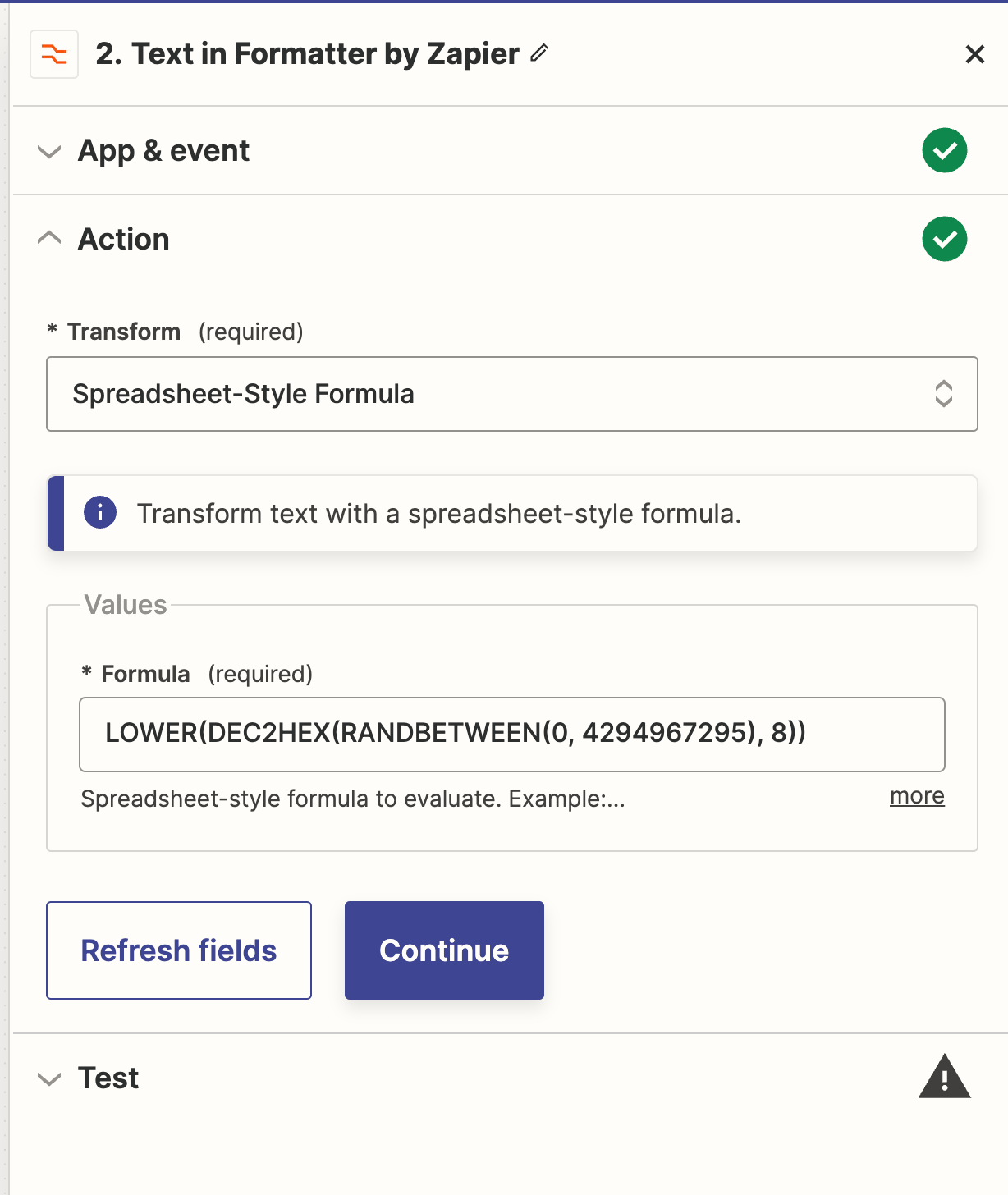
Checking through the documentation it seems that Zapier only understands two basic “Randomising” formula functions:
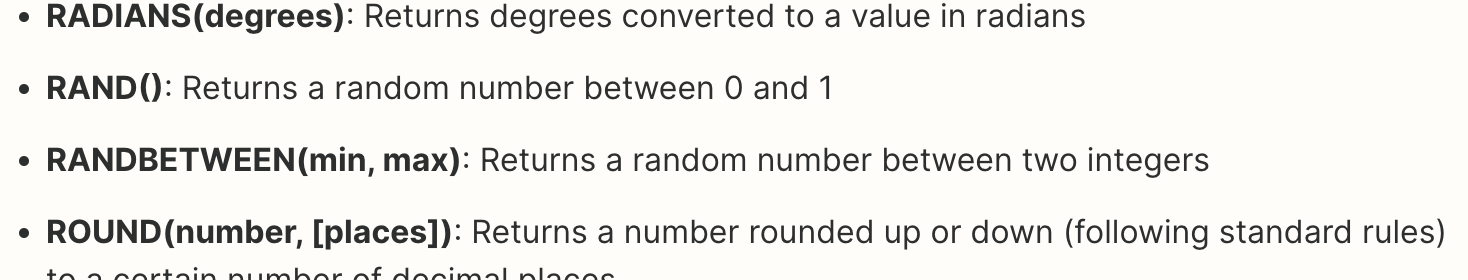
Questions
Is this the case?
Are there other ways of doing it?
Any help would be very welcome
Thank you in advance
Richard