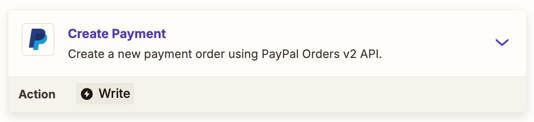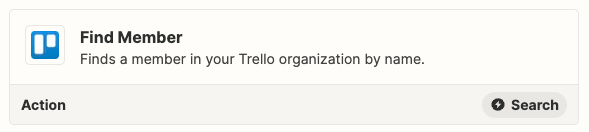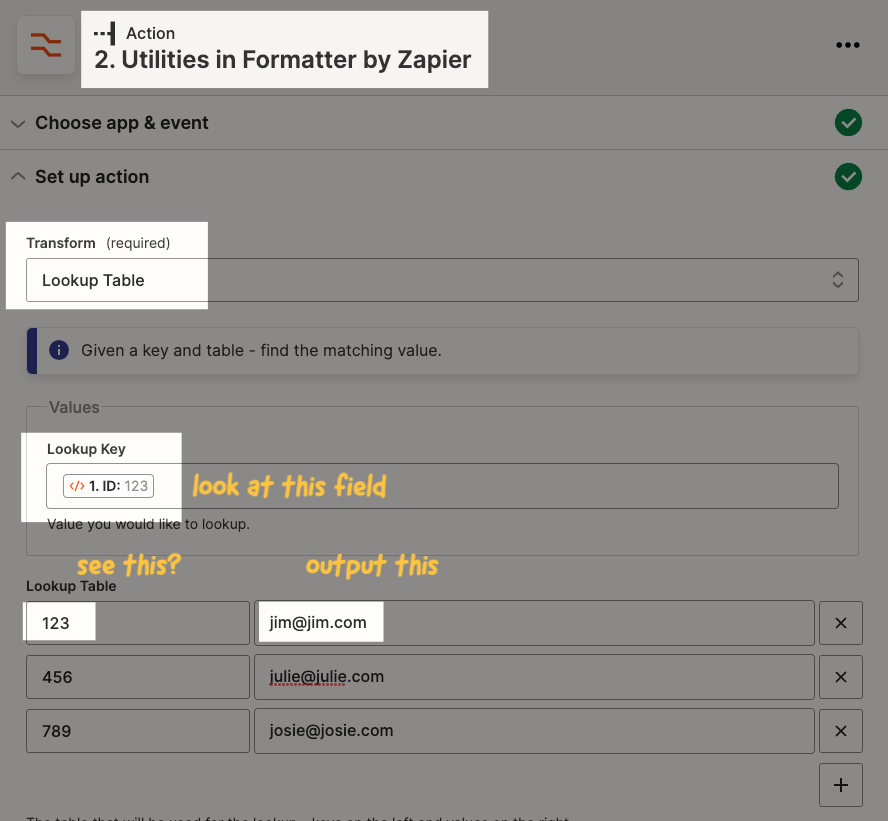Hi,
I’d like to generate a payment in PayPal to a specific board member in Trello when a card is moved into a certain list.
I’d like the Zap to look at the member on the card and know what email address to make the payment to and for how much based on fields contained in the Trello card.
Is this possible?
Thanks,
Liam