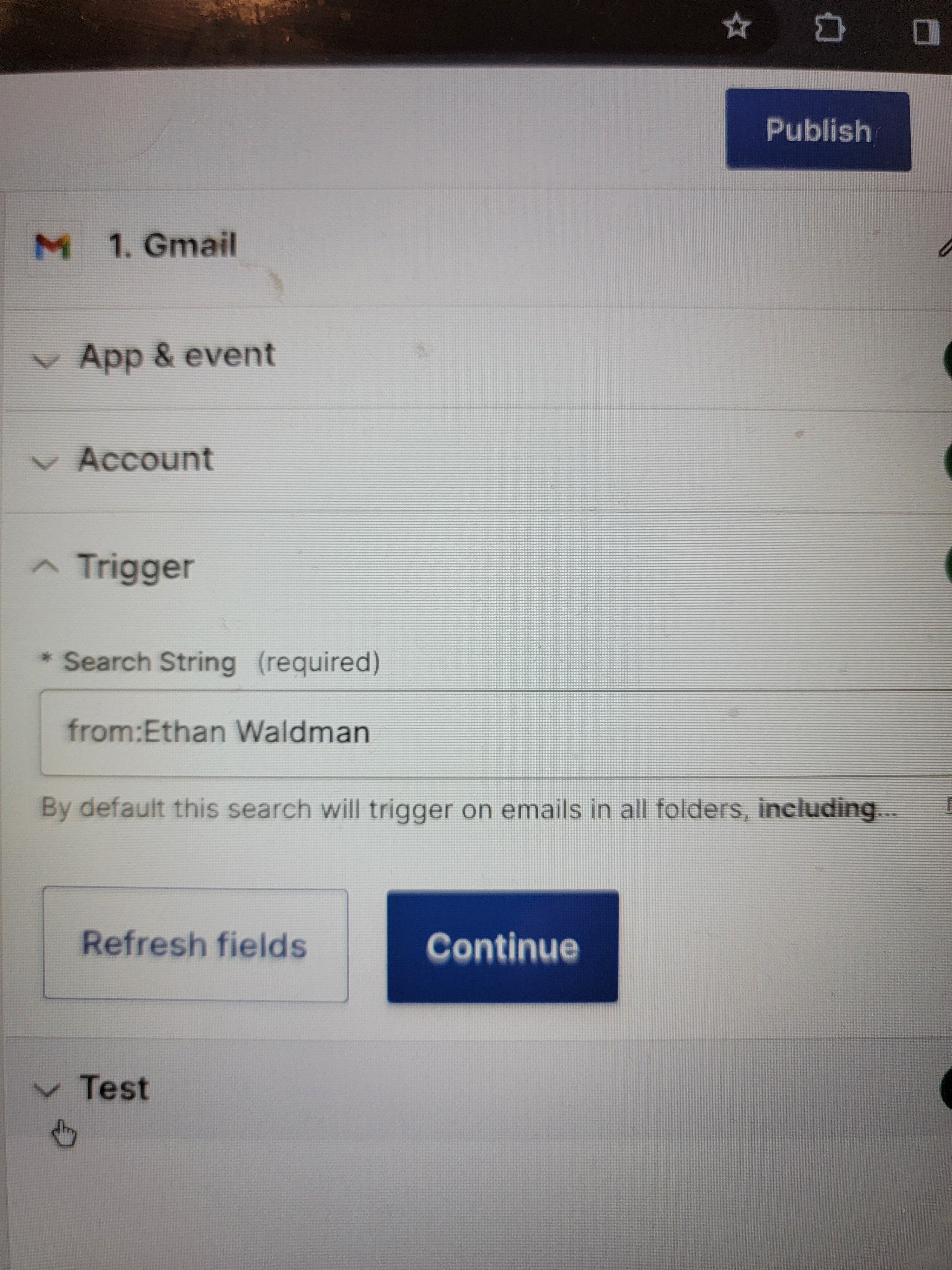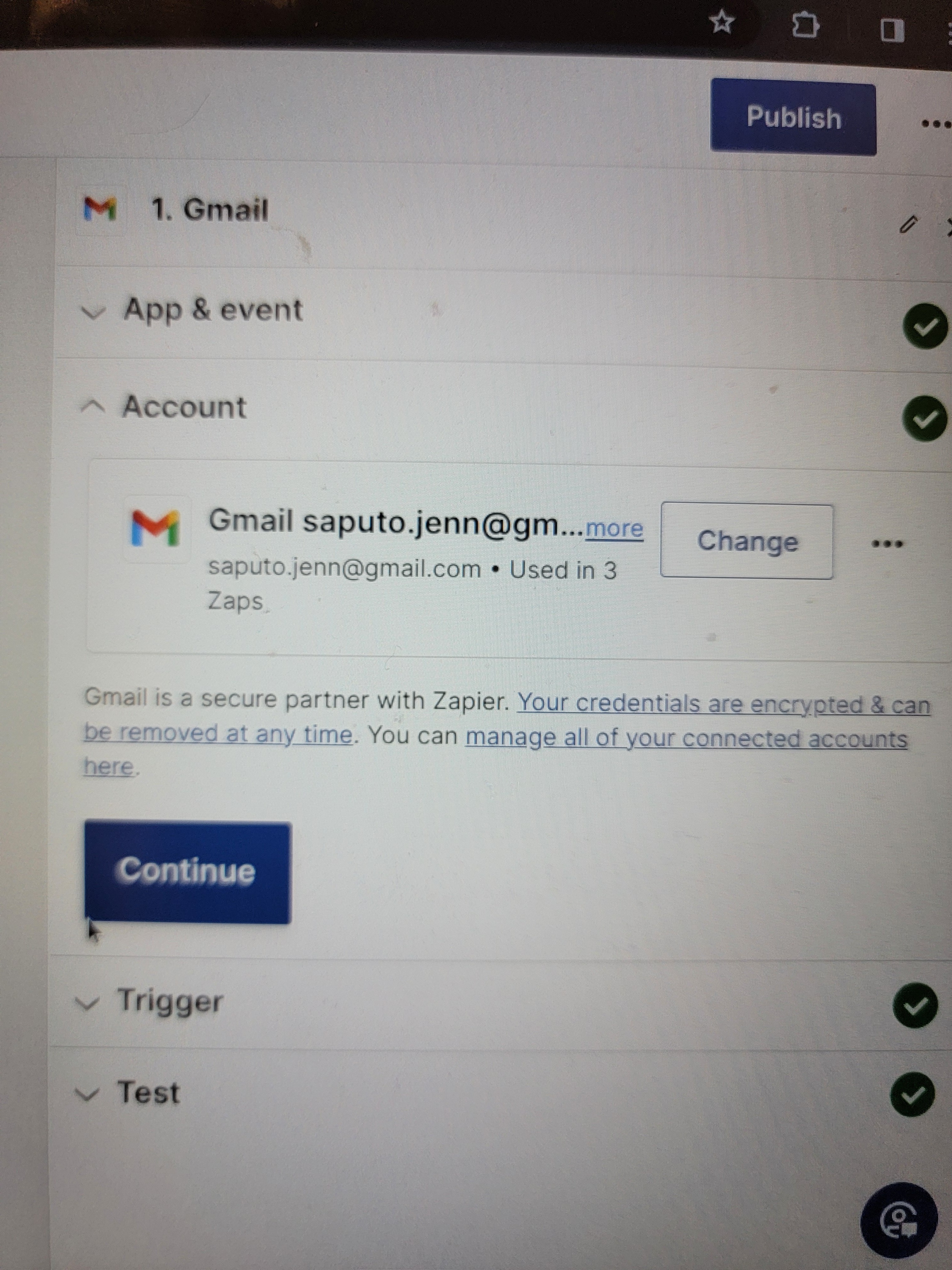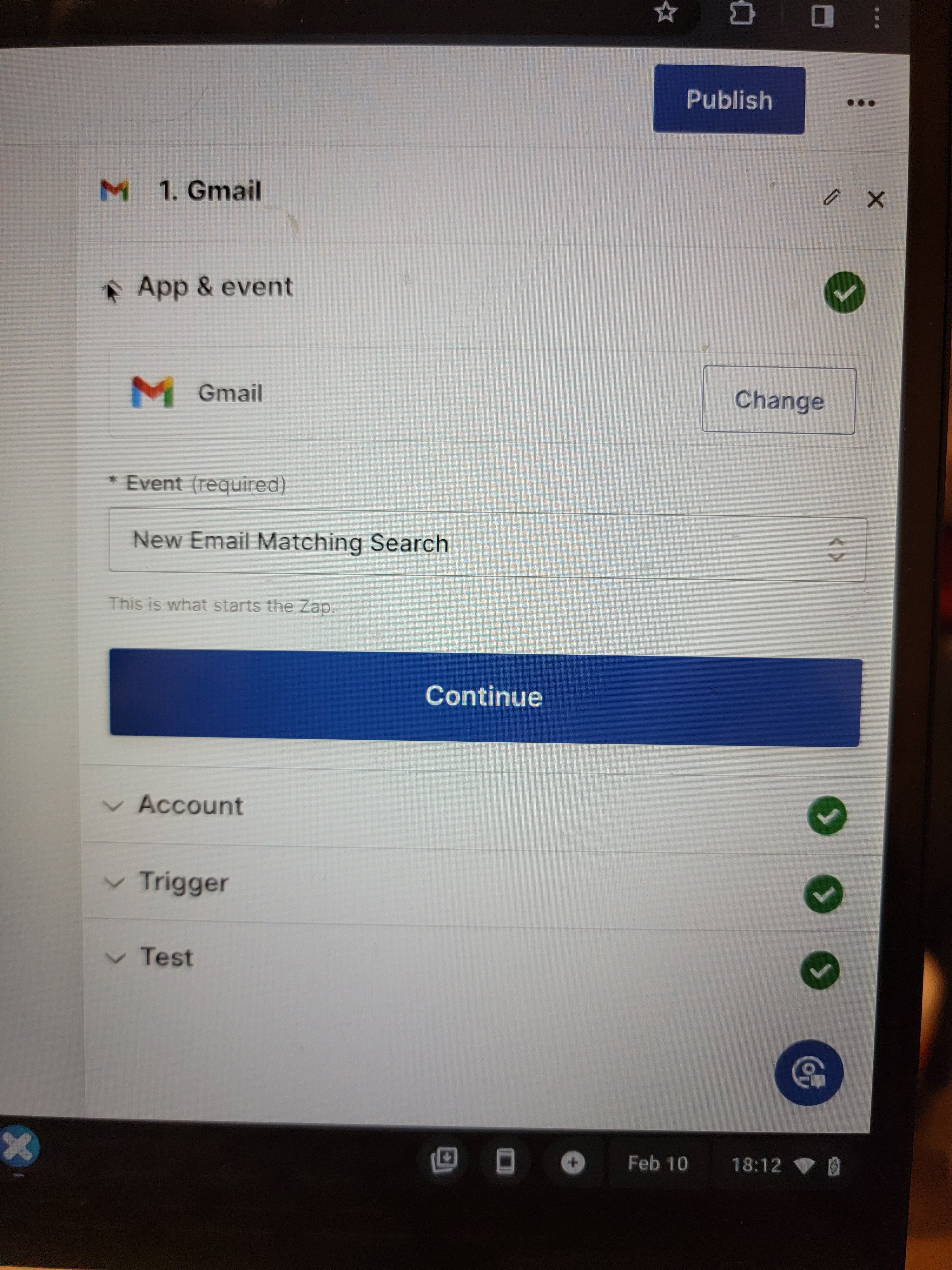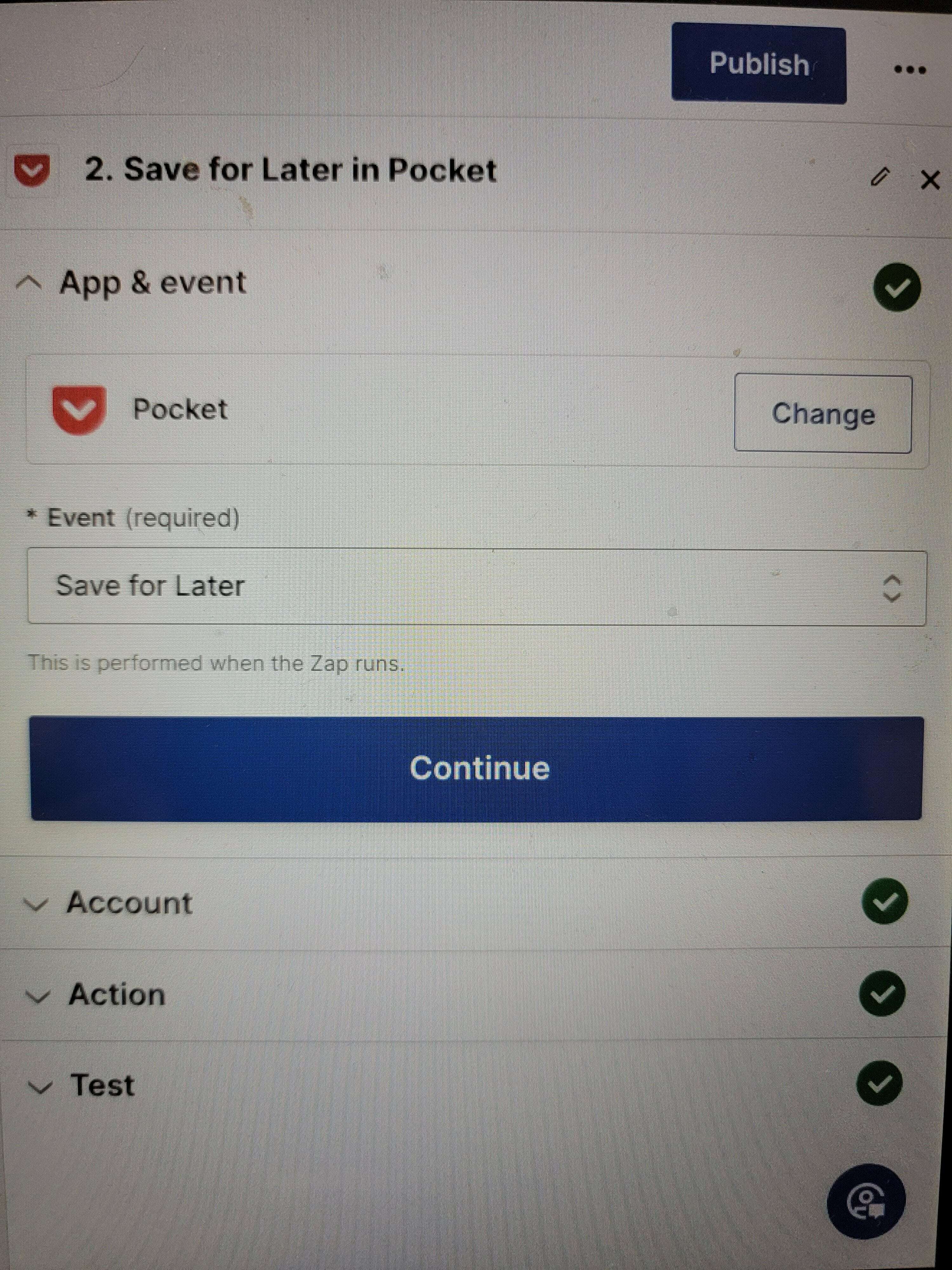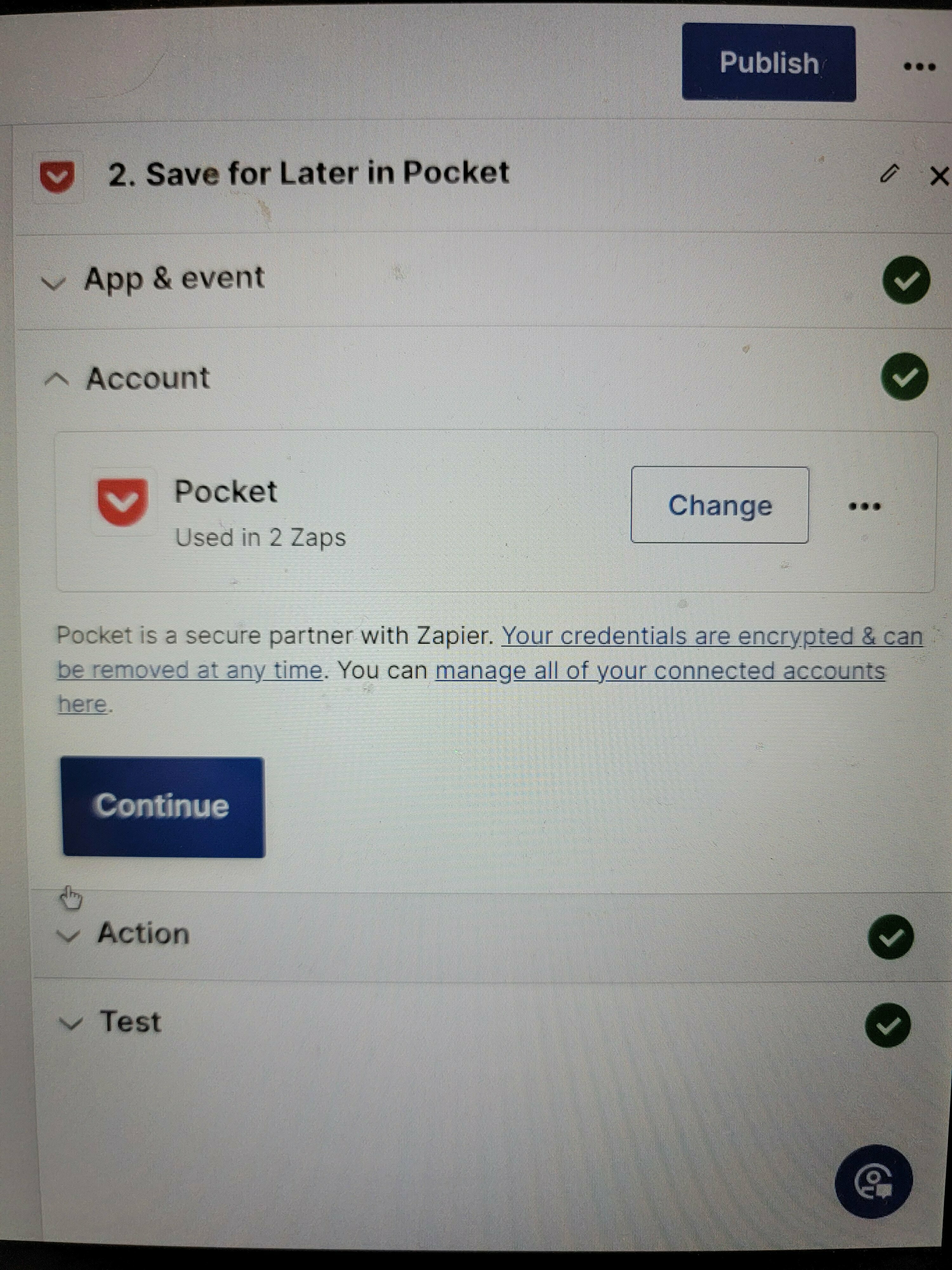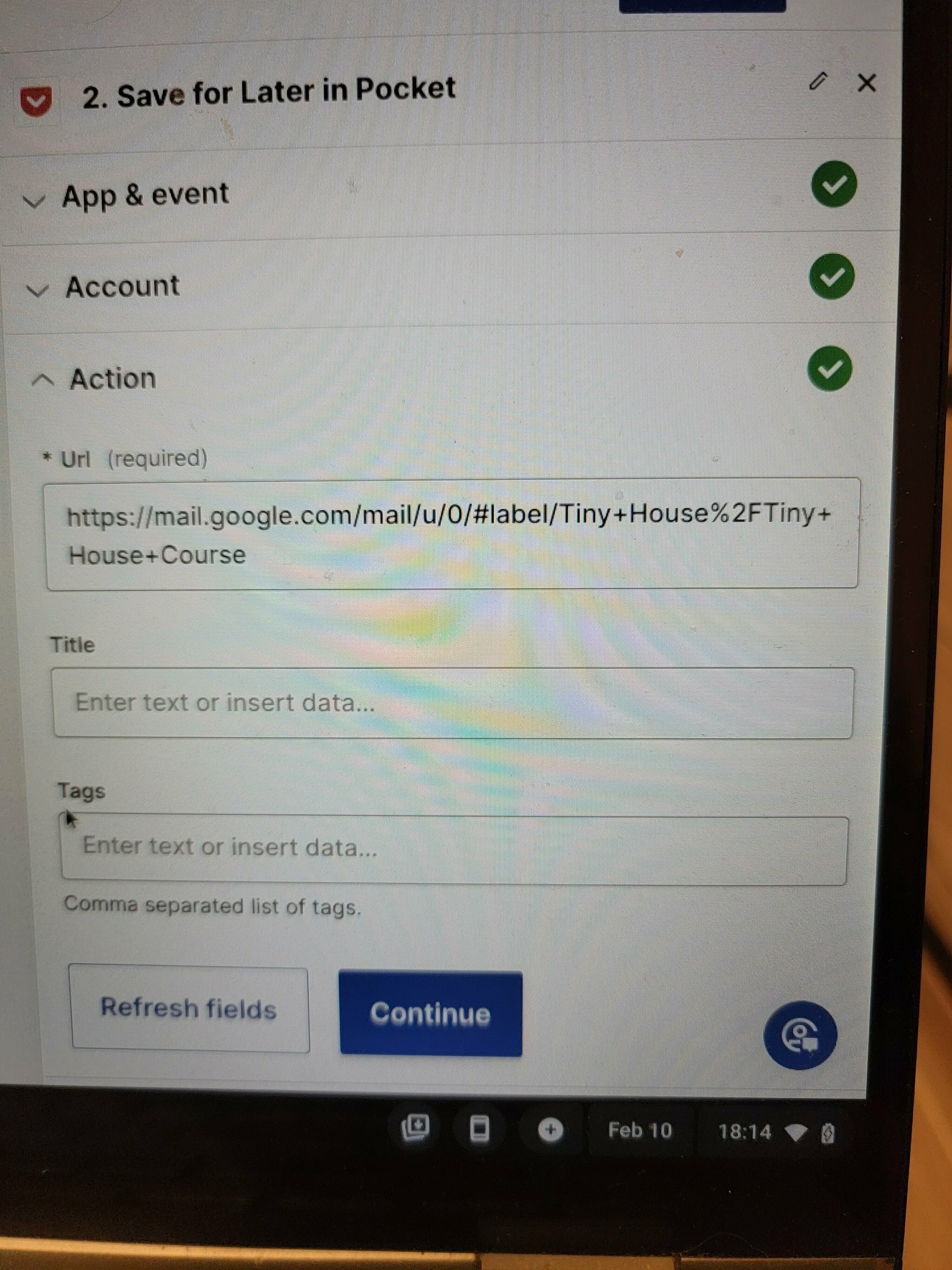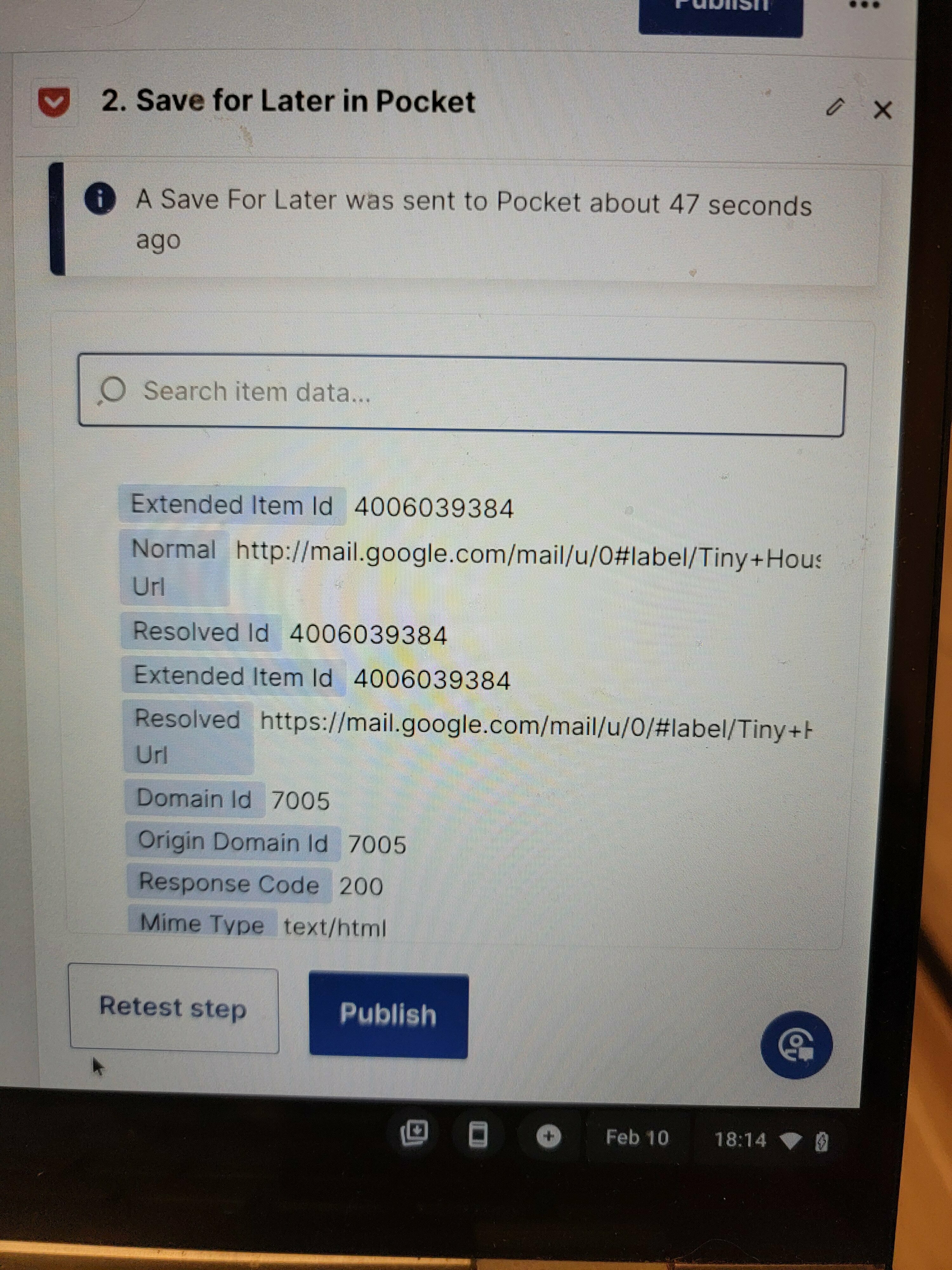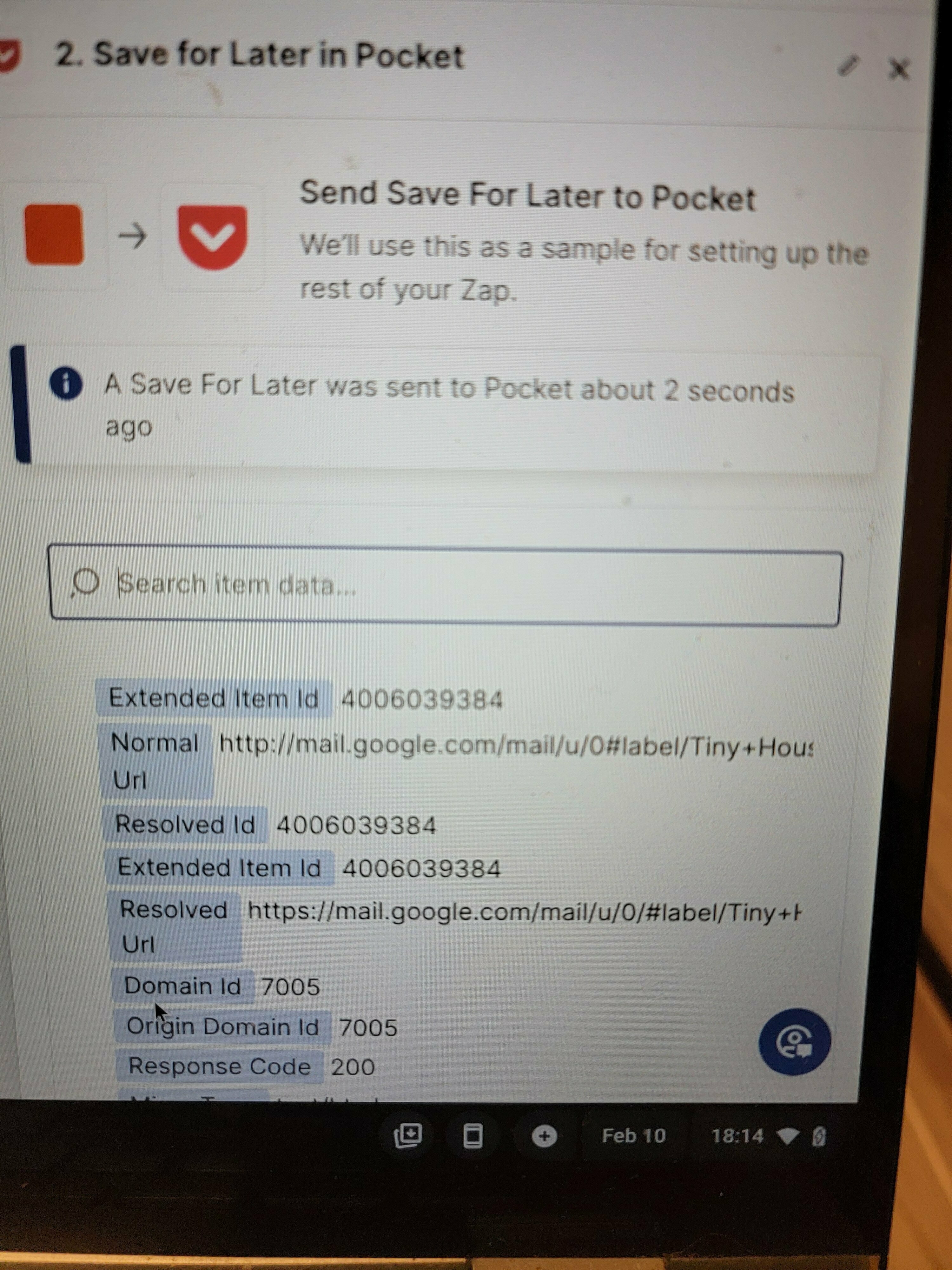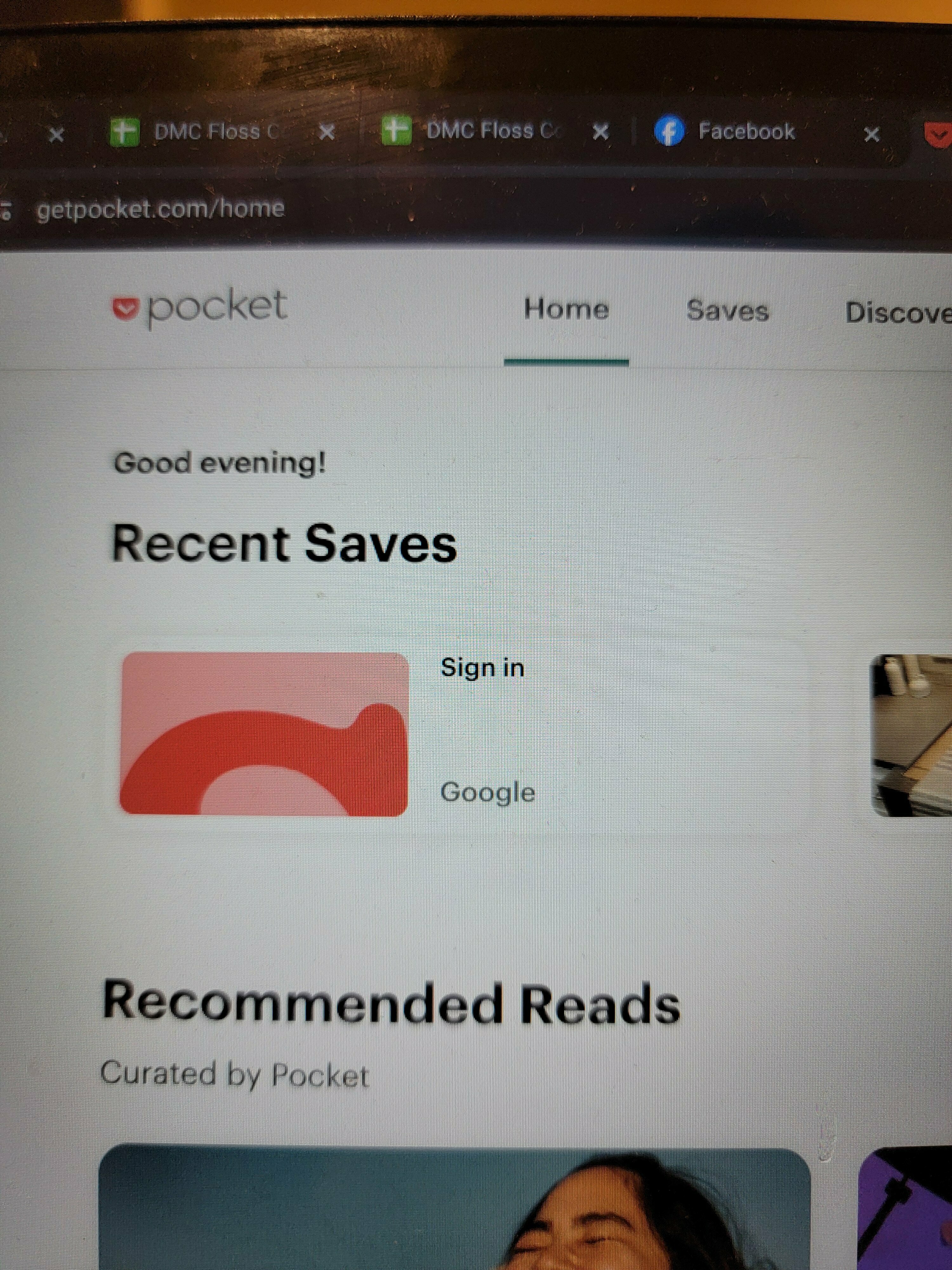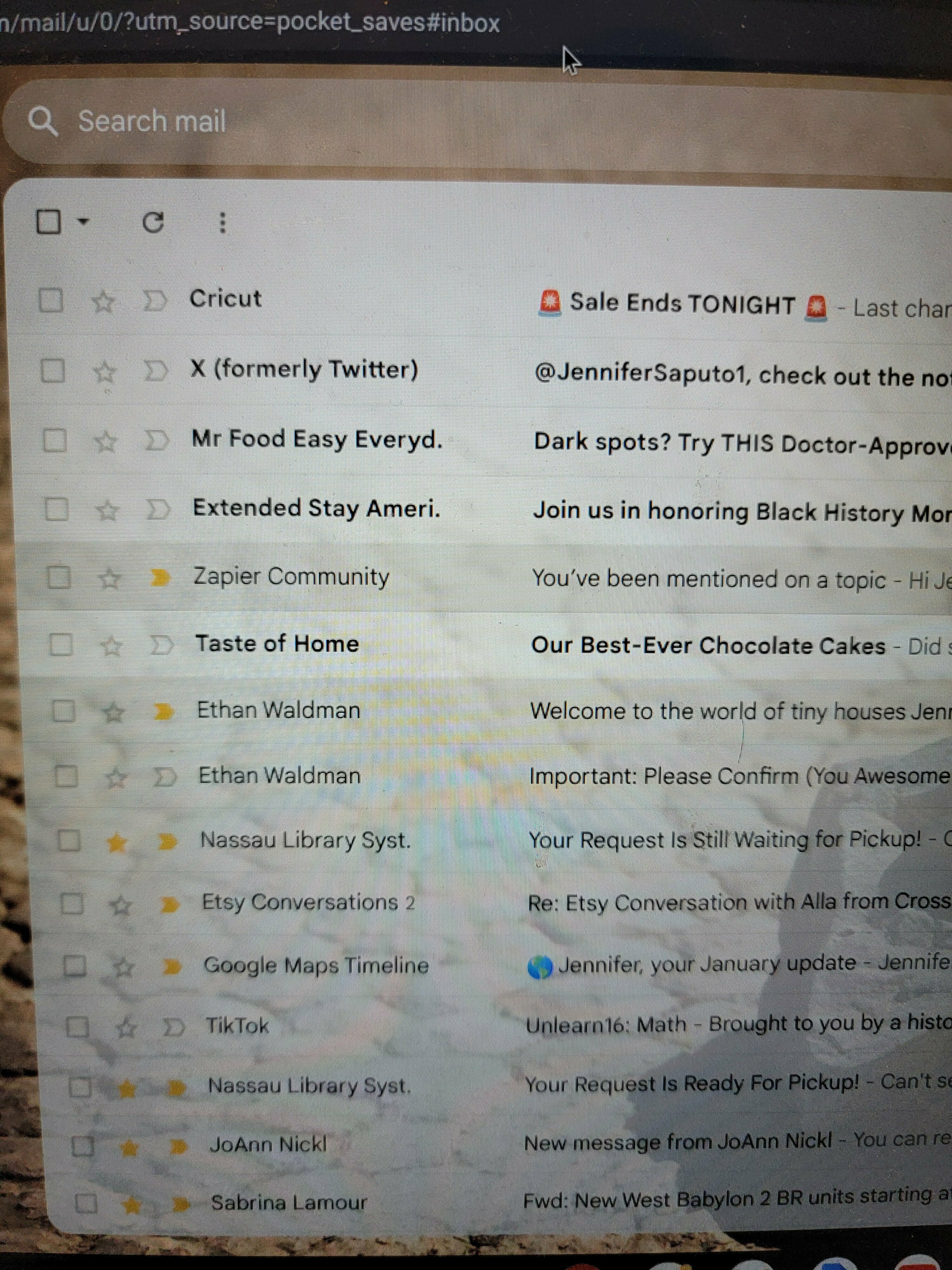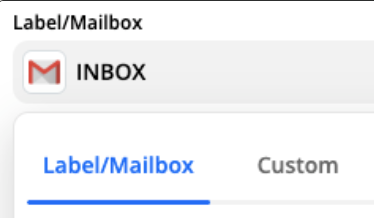I am attempting to forward Gmails with a certain label to Pocket. I’ve managed to get it all set up but when I view it in Pocket I have to sign into Gmail and then it takes me to my entire inbox instead of just those emails with that certain tag. This is the first Zap I’ve ever done so I’m no pro……….
Question
How do I forward Gmails with a specific label to Pocket correctly?
This post has been closed for comments. Please create a new post if you need help or have a question about this topic.
Enter your E-mail address. We'll send you an e-mail with instructions to reset your password.