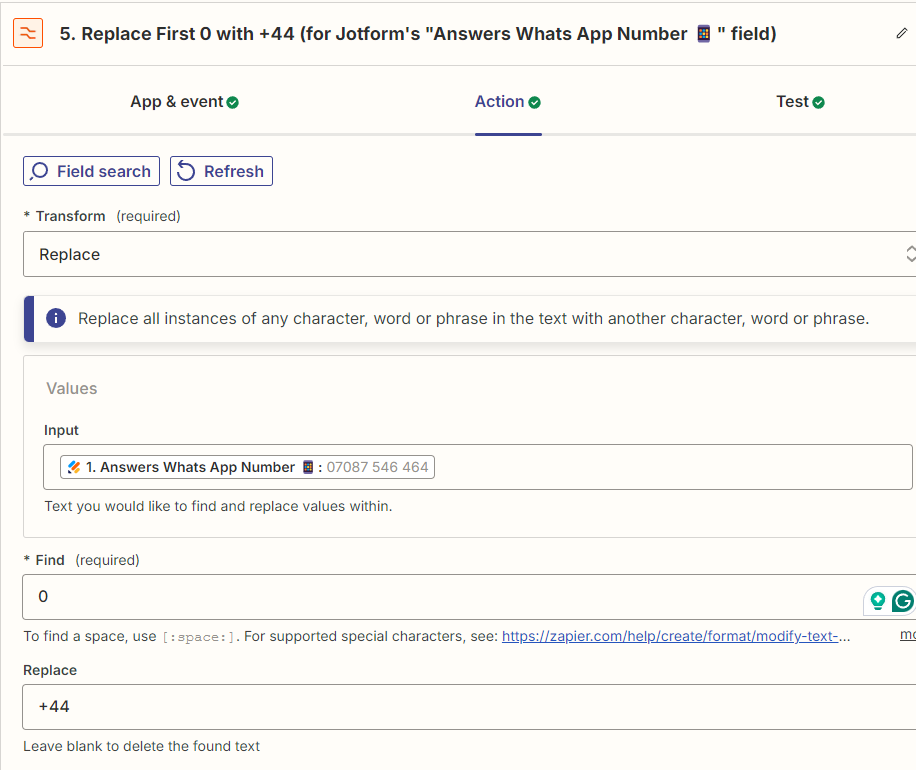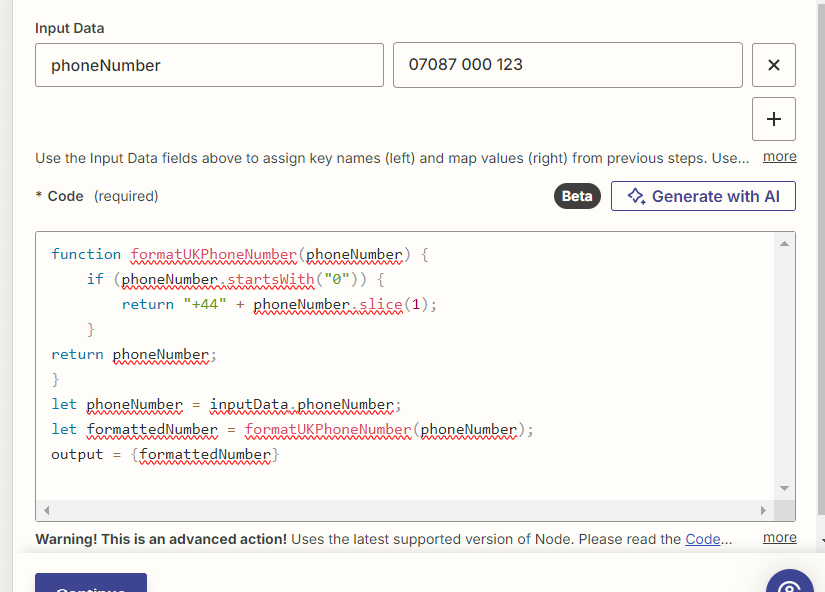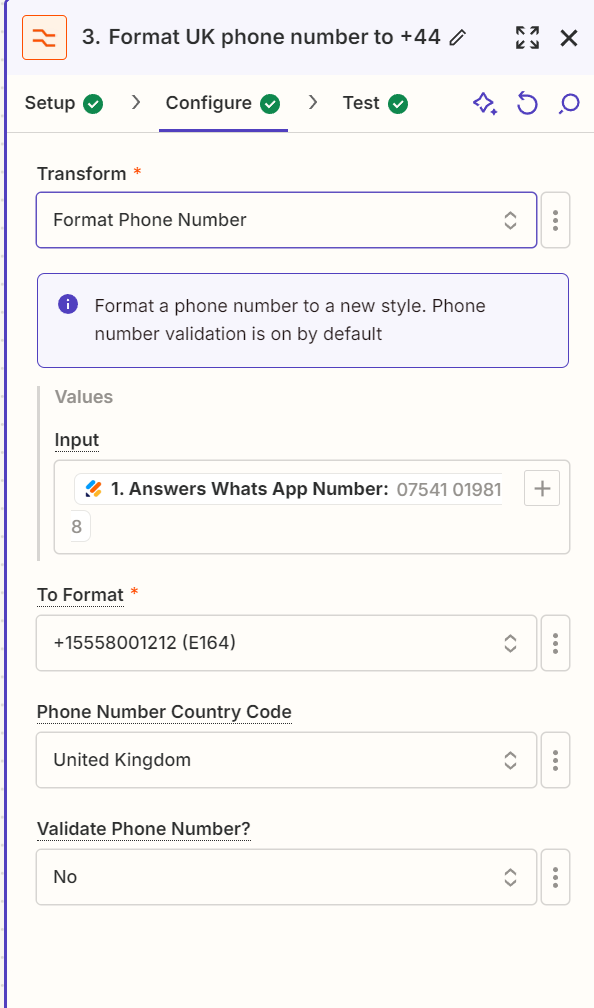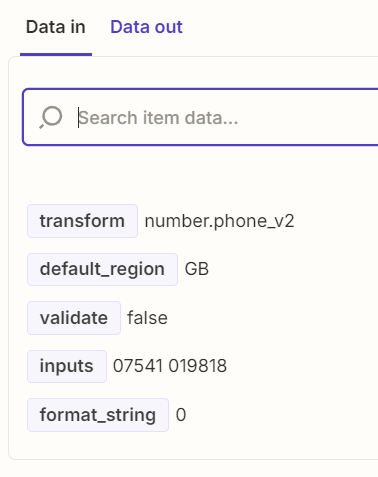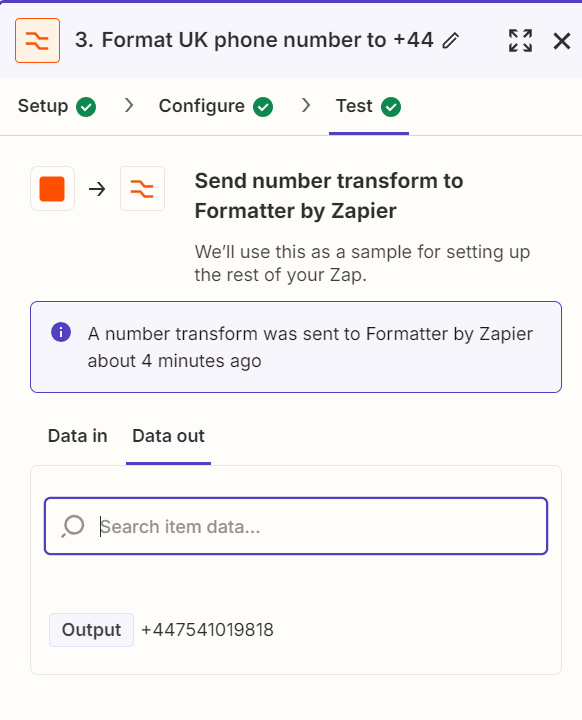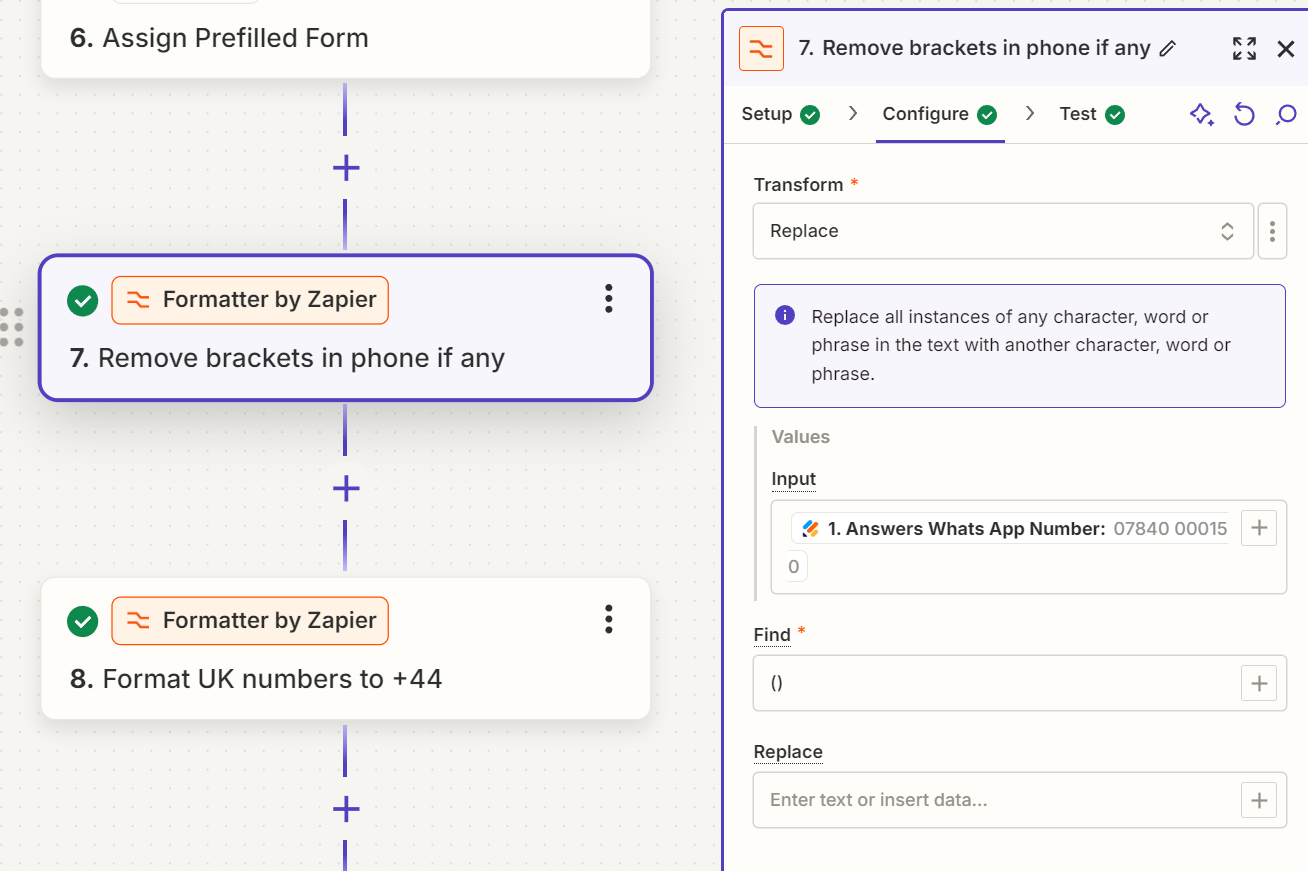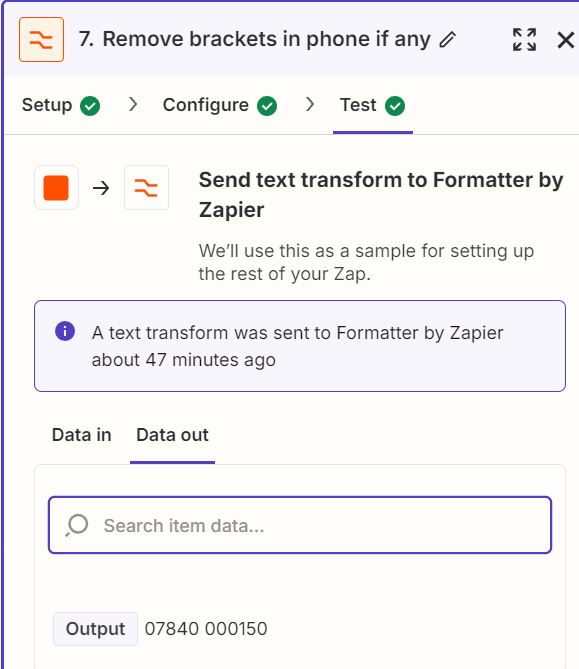Hi,
I need UK phone numbers form jotform to be formatted to have country codes.
I tried this “replace with” function, screenshot below, but it couldn’t handle a number starting with 070… and replaced the second 0 with +44 as well. The entire record failed to reach ClickUp as a consequence.
It would be great if I could set it to replace just the first 0.
(Gemini’s suggestion of find ^0 didnt replace anything.)
I would also like it to send the record through with the phone number field blank if there is an error with the phone field.
Anyone know how to achieve this?
Cheers,
Dubs