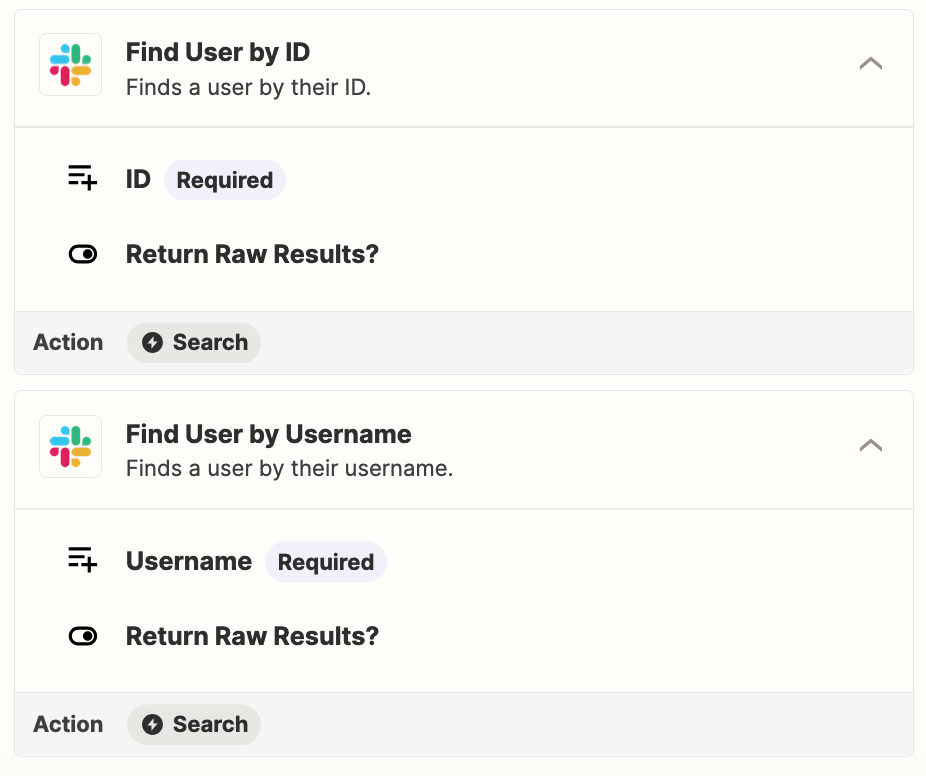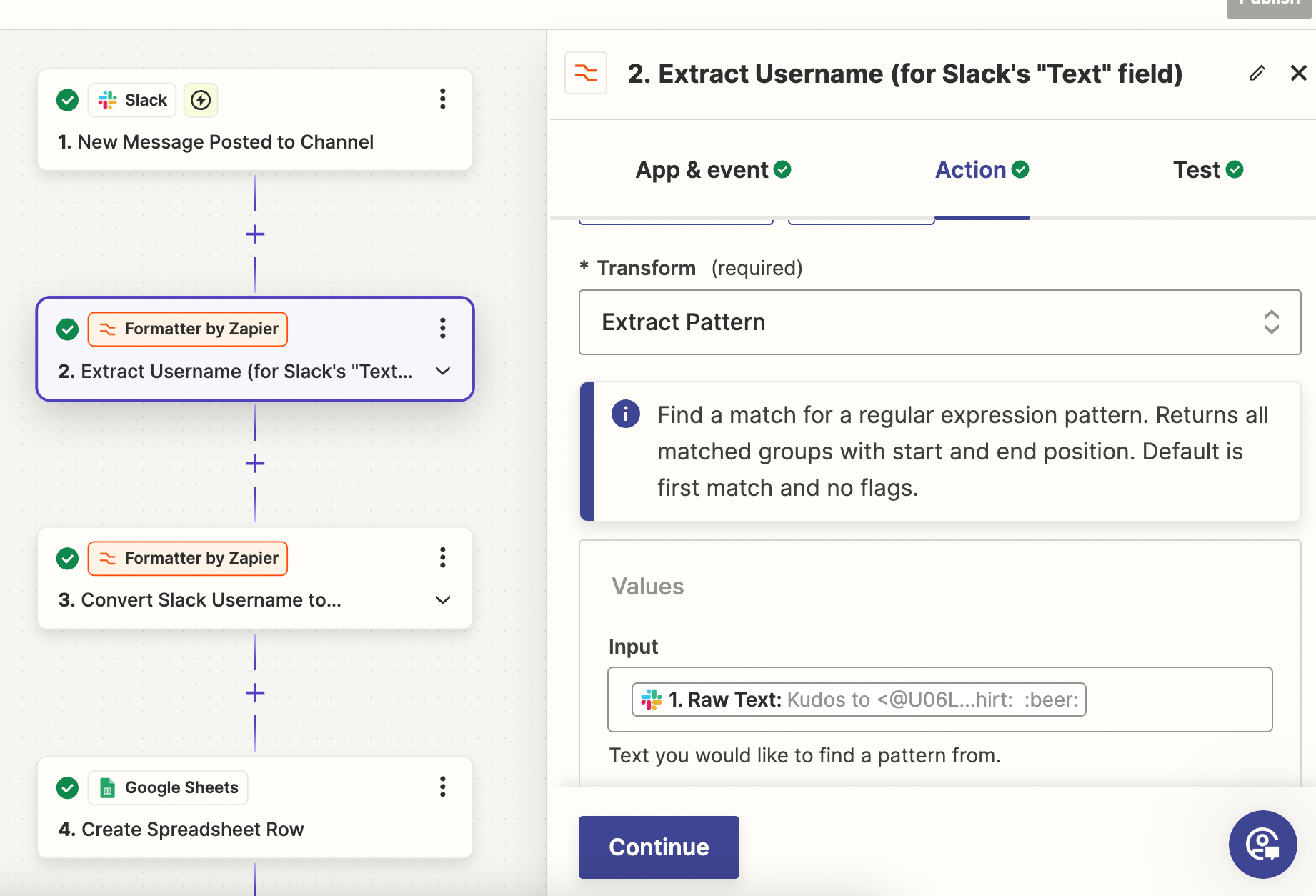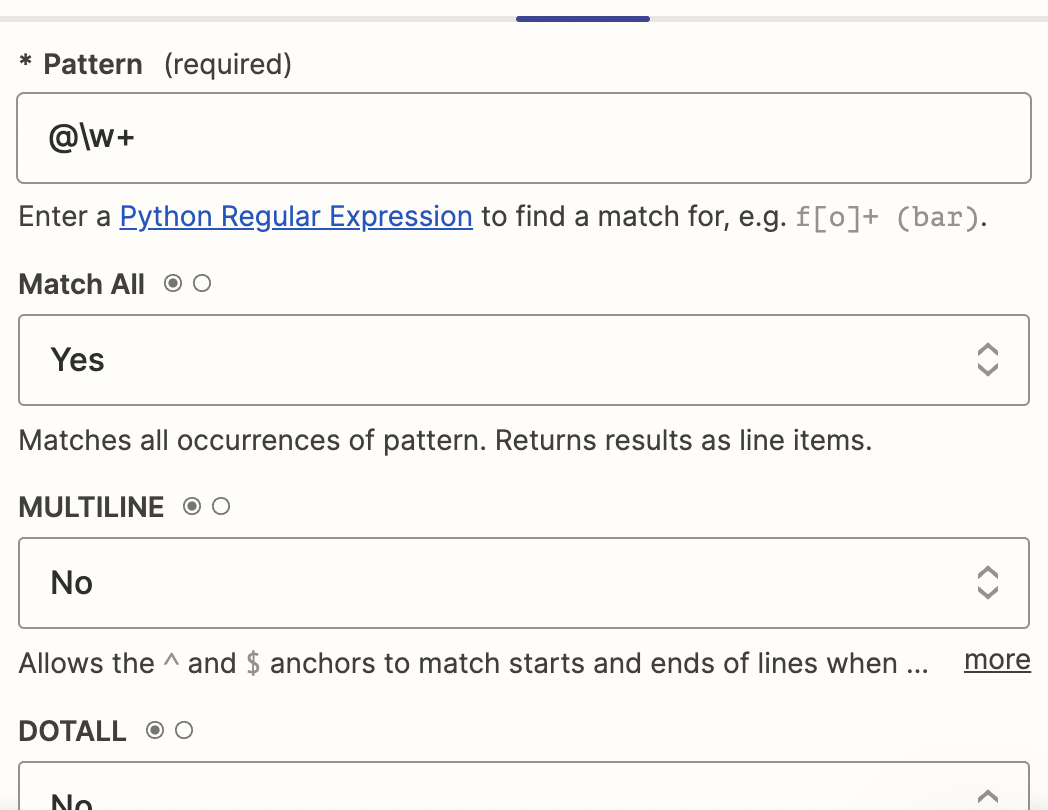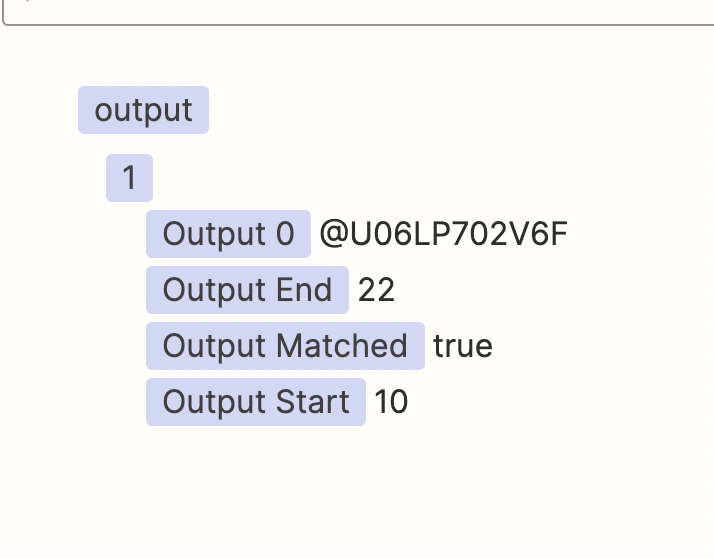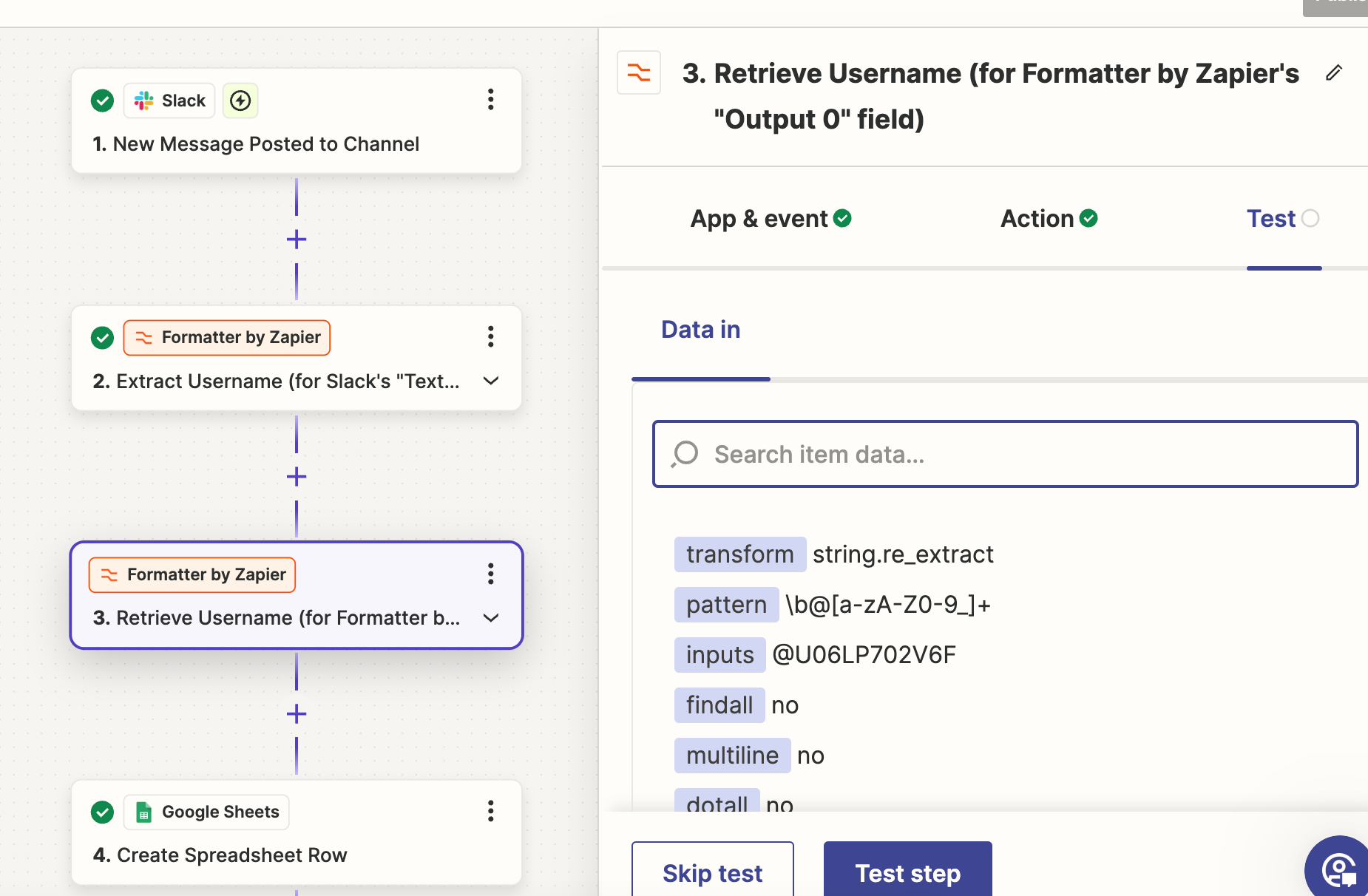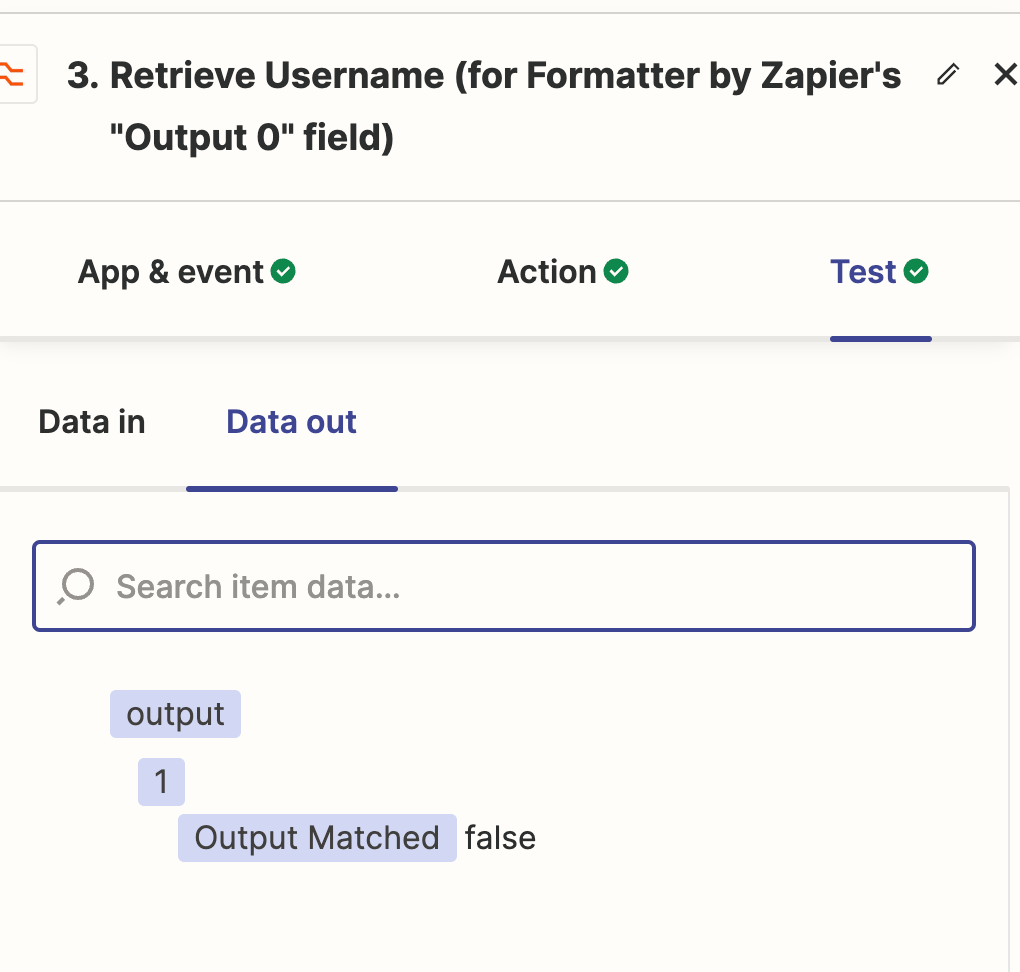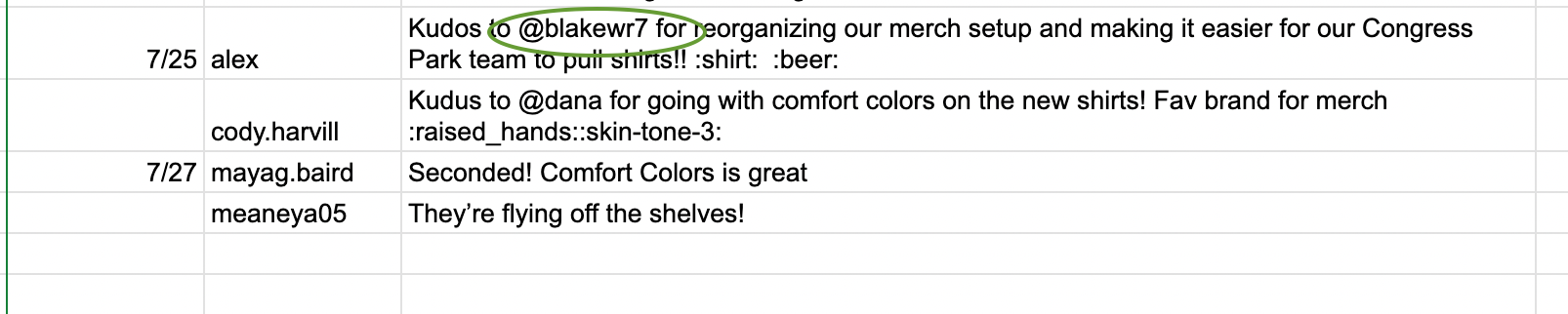I’m very new to Zapier & Automation.. please help! I created a simple trigger to copy posts from a certain Slack channel into a Google Sheet.
I’m using the “Create spreadsheet row” tool. The error I’m experiencing is that the slack username is showing up oddly in the spreadsheet. It doesn’t match the way the username is listed in Slack. I tried to create various versions of a formatting step but I’m clearly not doing it right. Any assistance is appreciated