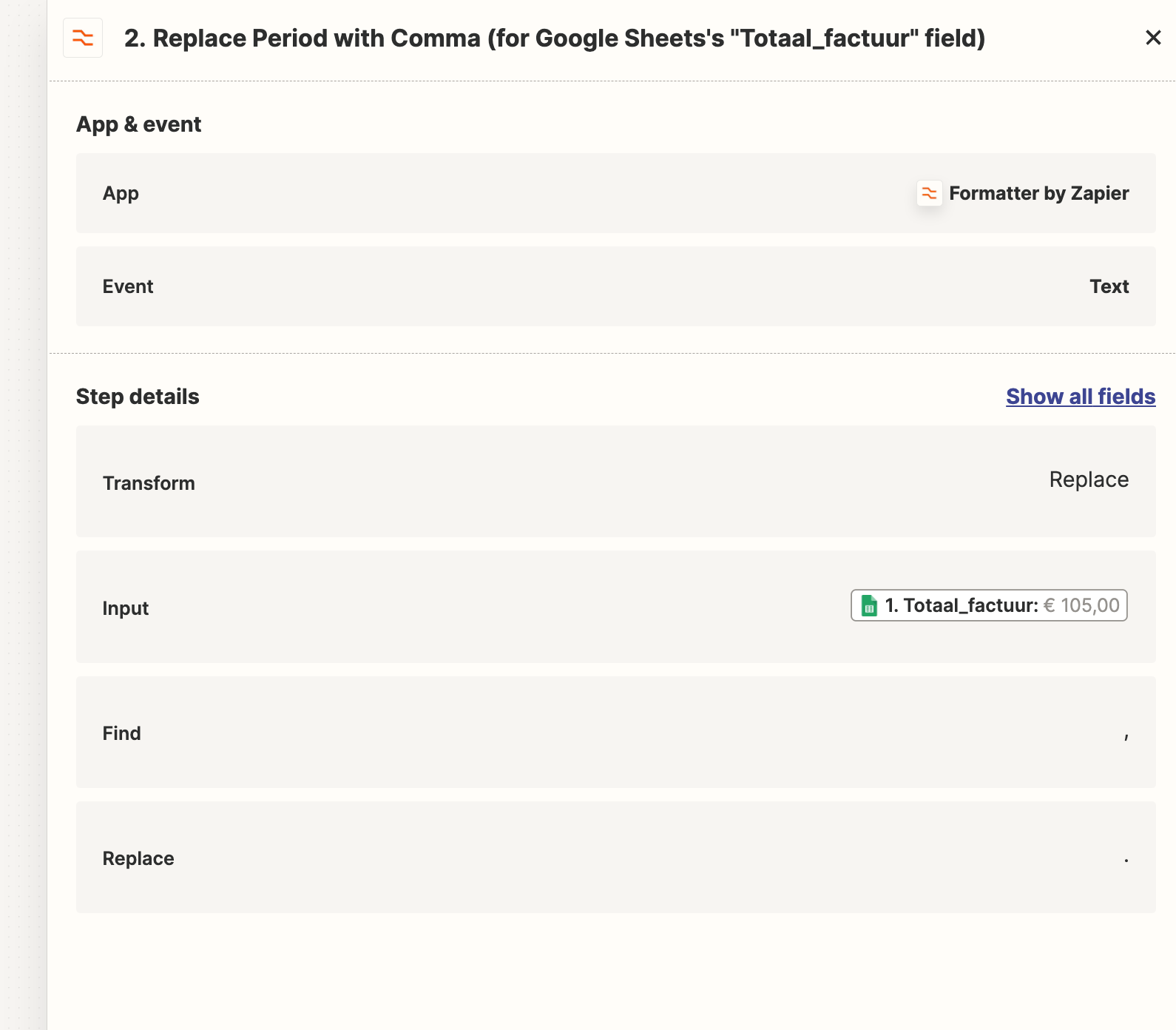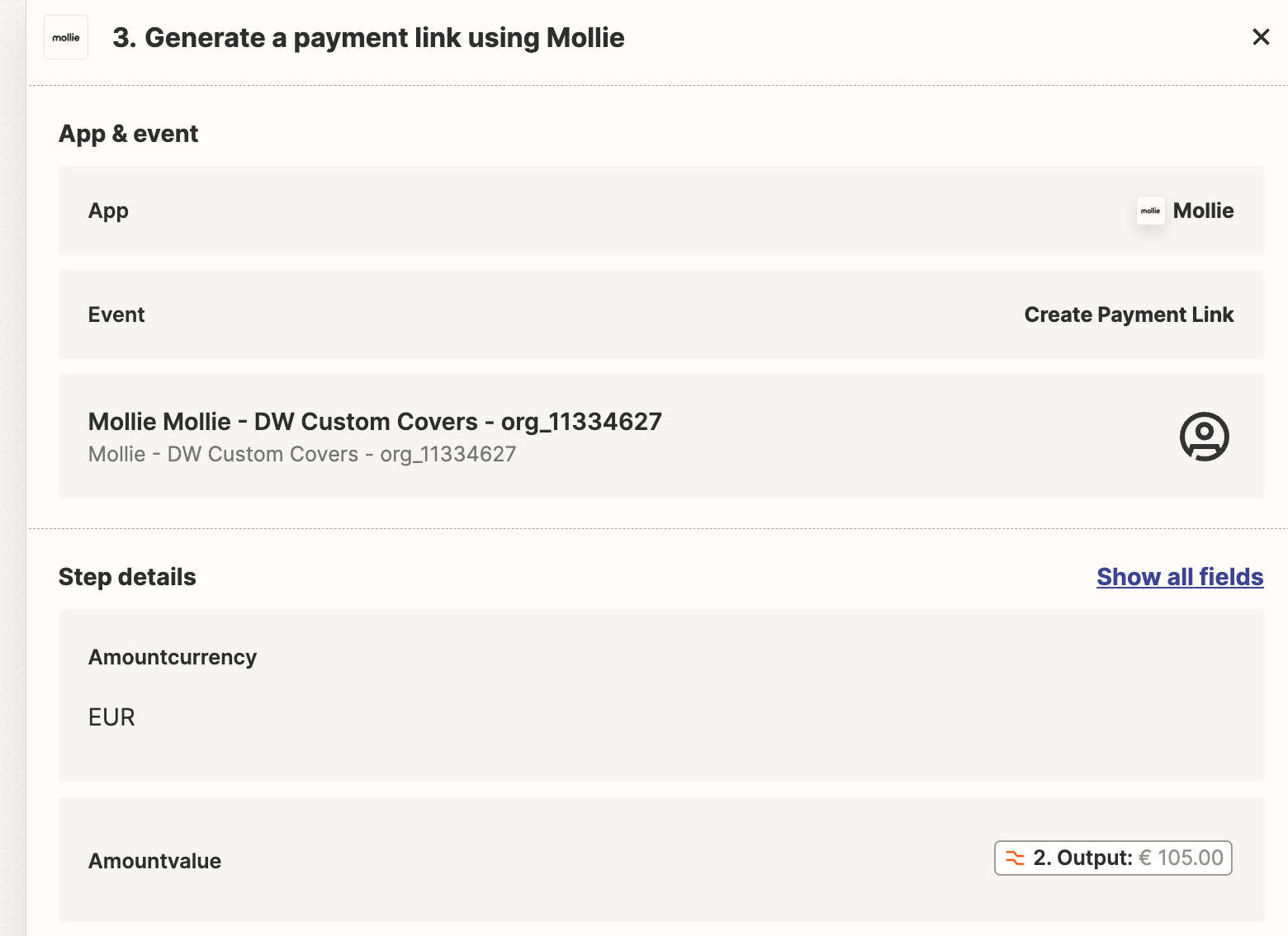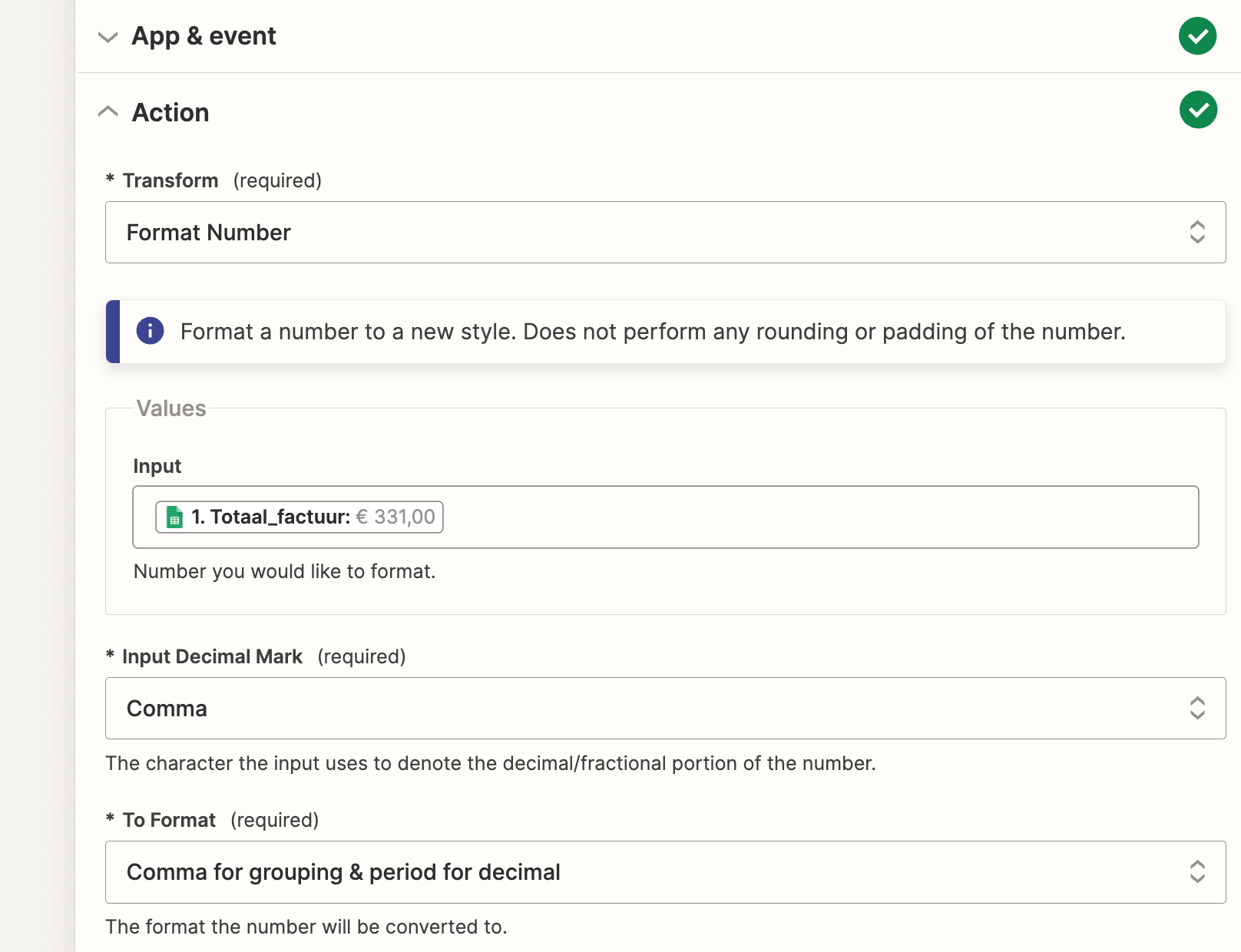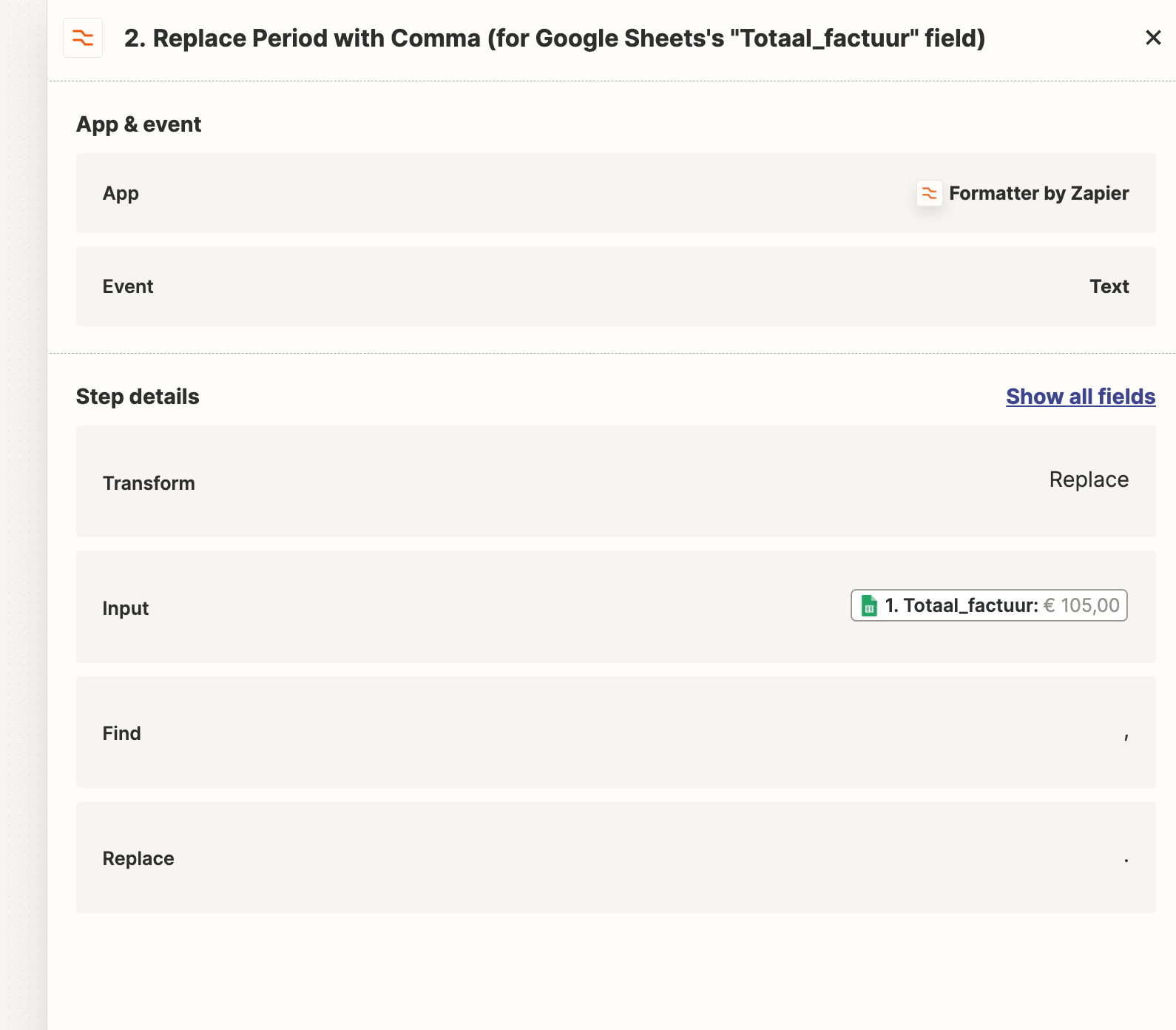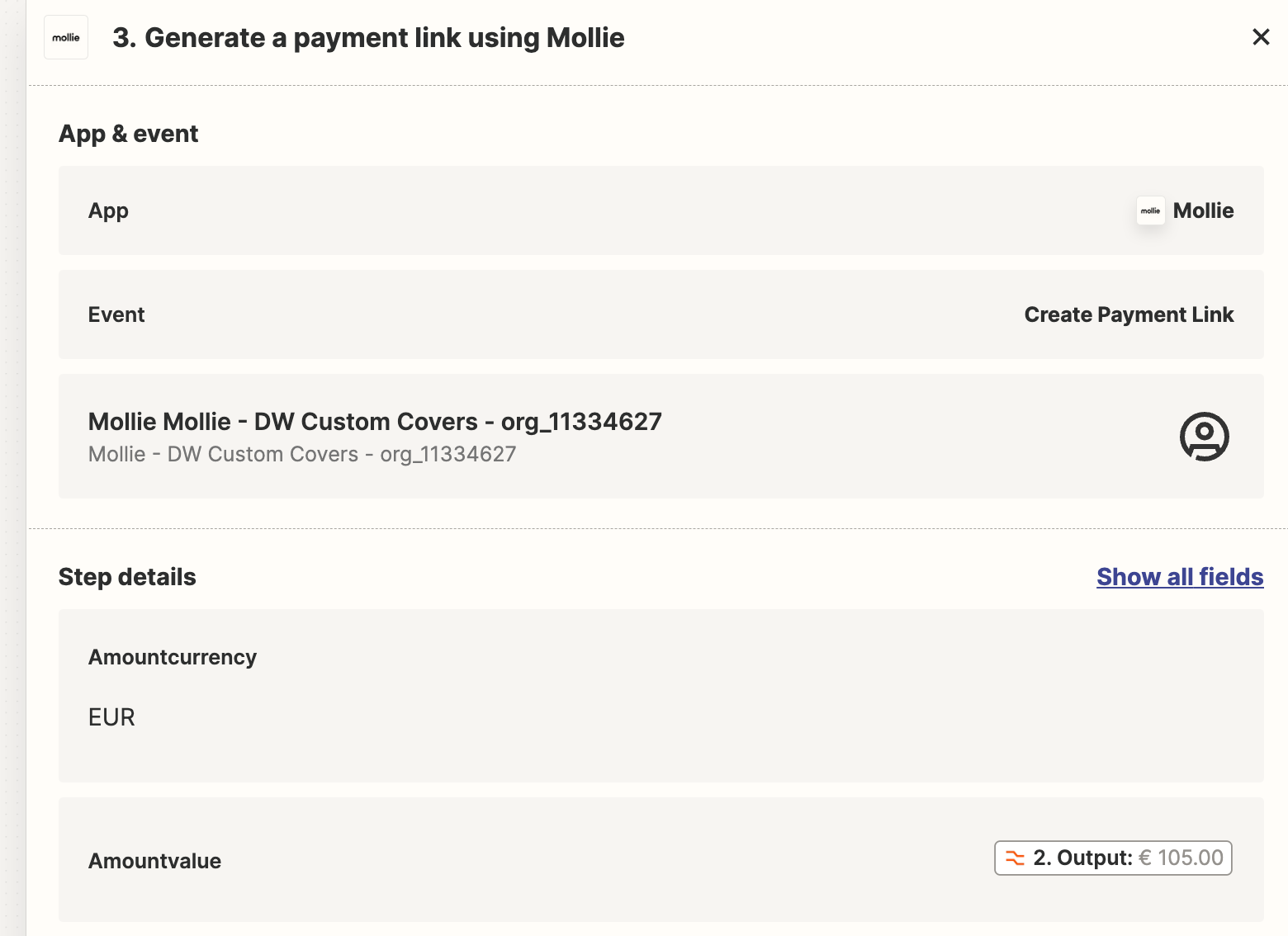Hello,
I use zapier to create my invoices with the corresponding payment link through the Mollie intergration.
Now I need to use the US number notation. So 1,200.50 instead of the Dutch 1,200.50.
I had solved this by replacing the , with a dot, this works when the number stays below 1000. So 150,00 becomes 150.00.
Above 1000 this is not going to work because then you have both a , and a .. Do any of you know how I can modify this so that correct payment links are created? Now amounts above 1000 are created incorrectly.