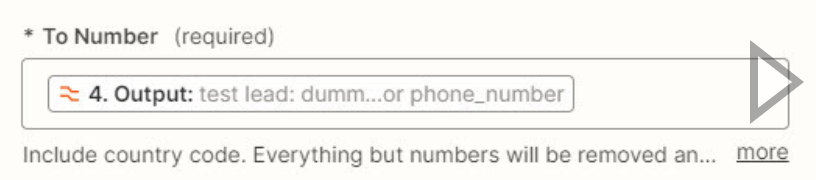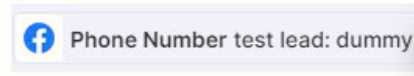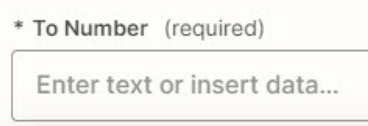How do I take Facebook Lead Ads phone numbers and format them to be sent out via Twilio sms to the customer via a zap? My focus is for the us as of right now.
Question
How do I format Facebook Lead Ads phone numbers for Twilio
This post has been closed for comments. Please create a new post if you need help or have a question about this topic.
Enter your E-mail address. We'll send you an e-mail with instructions to reset your password.