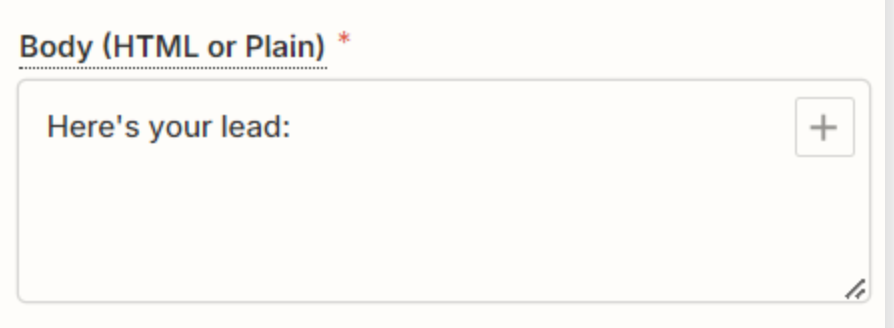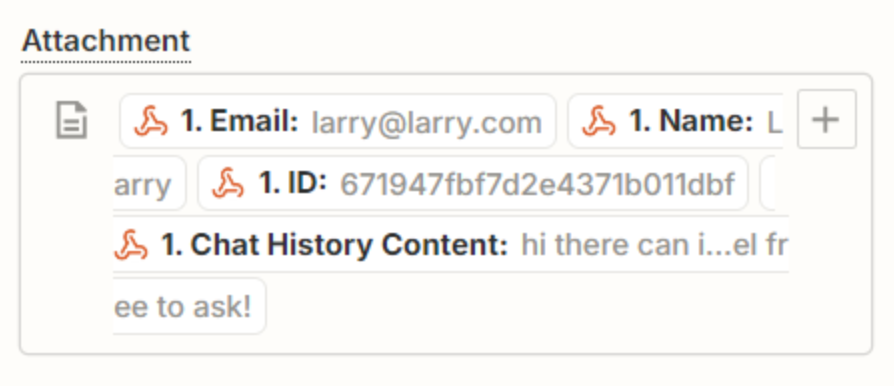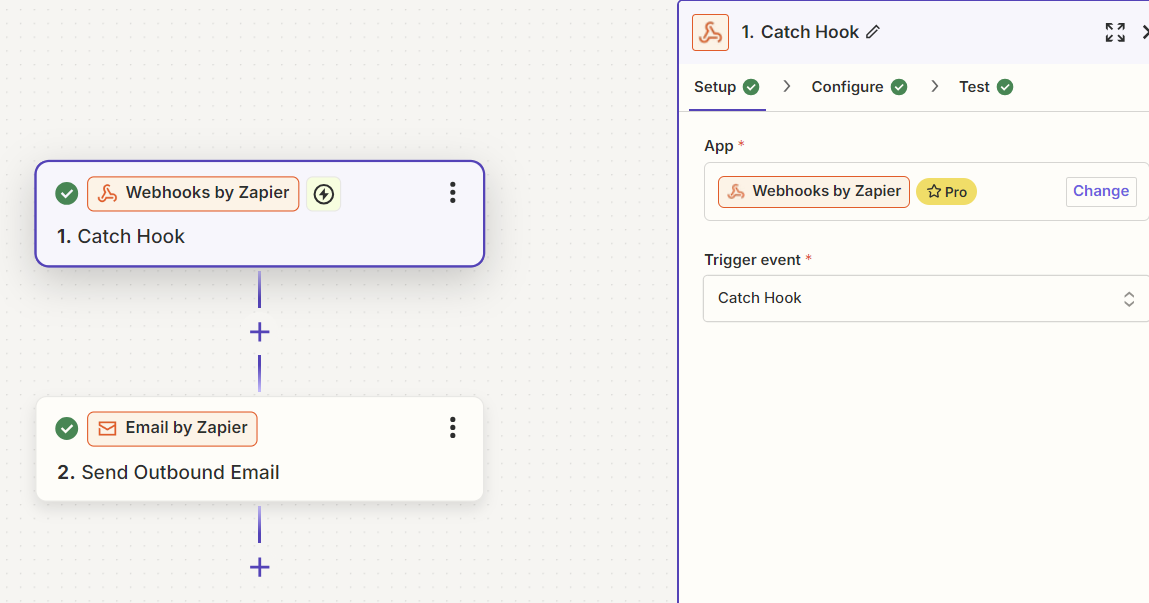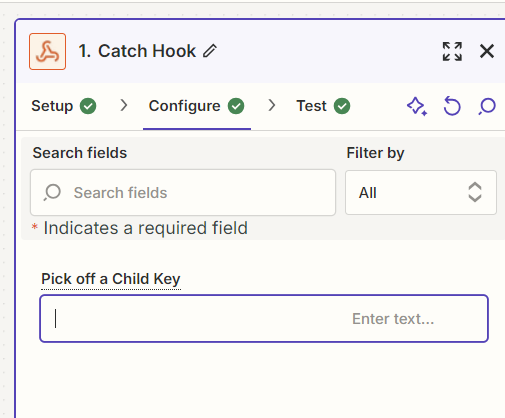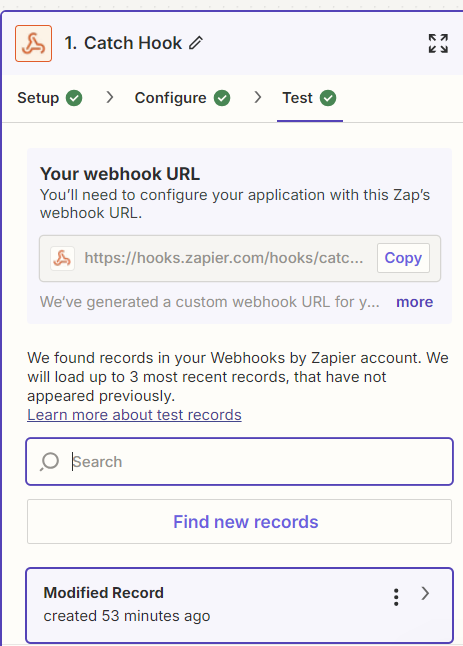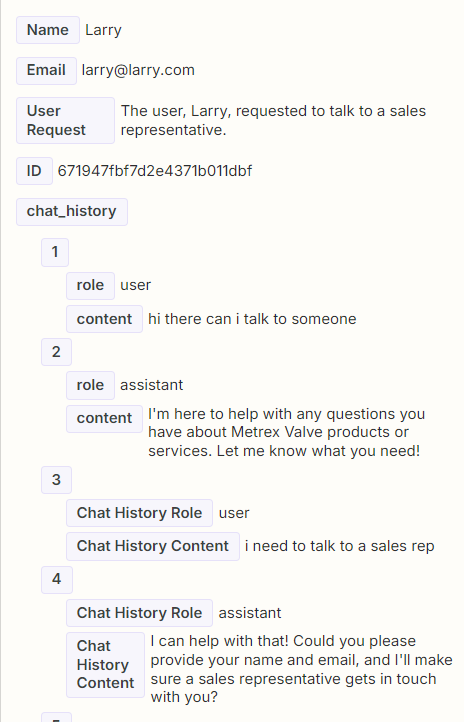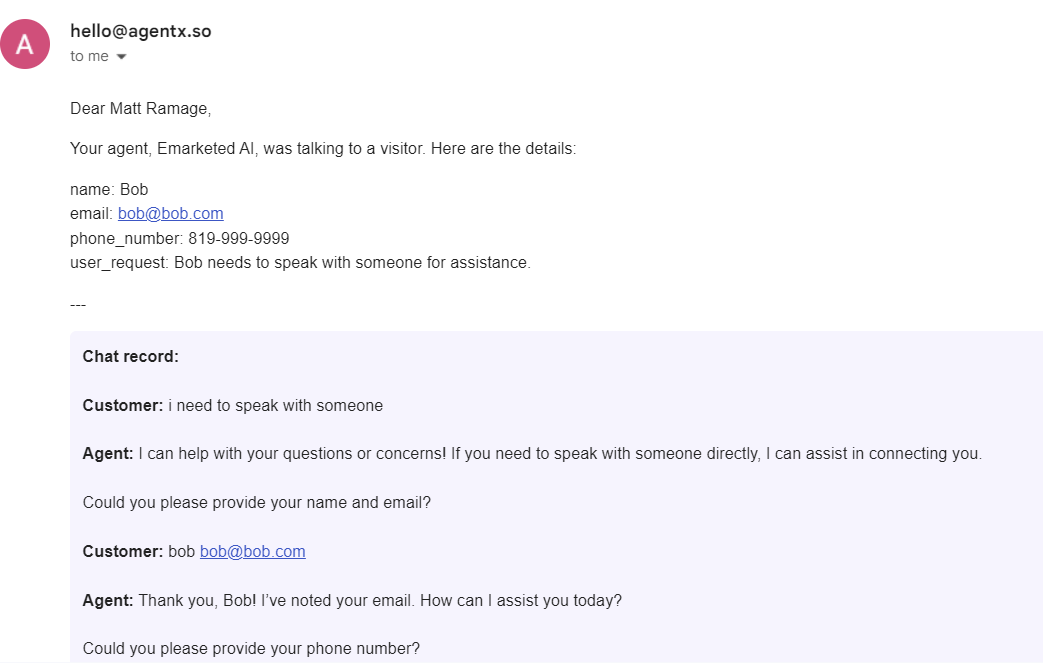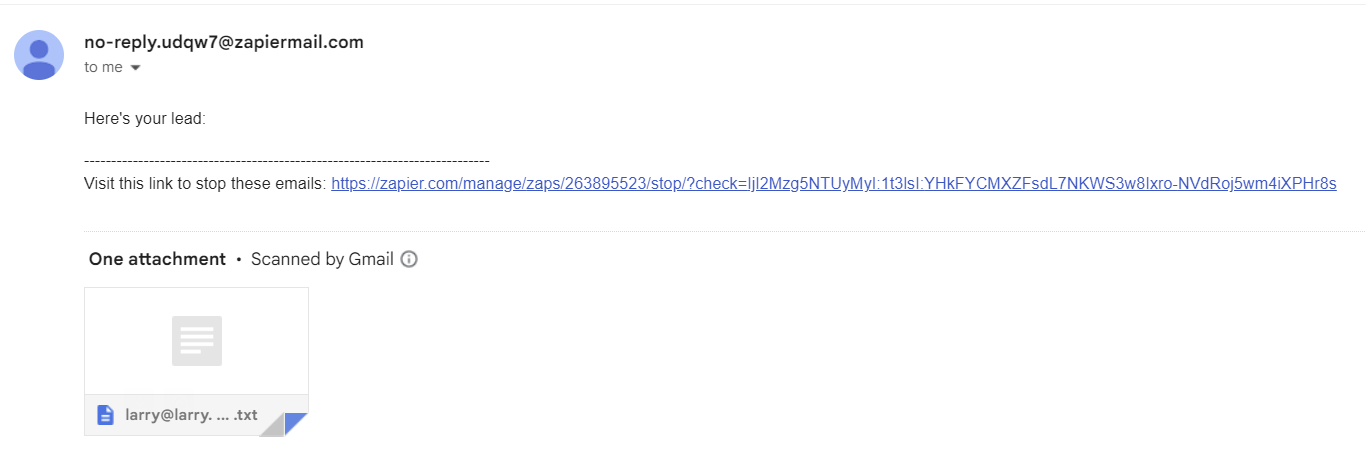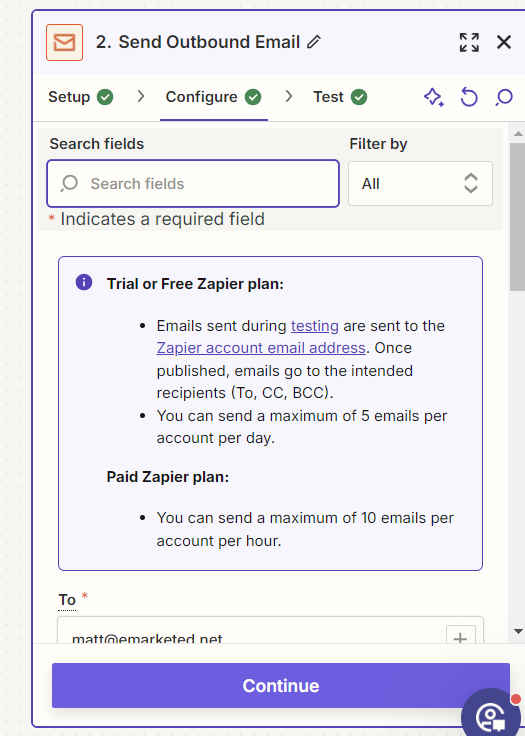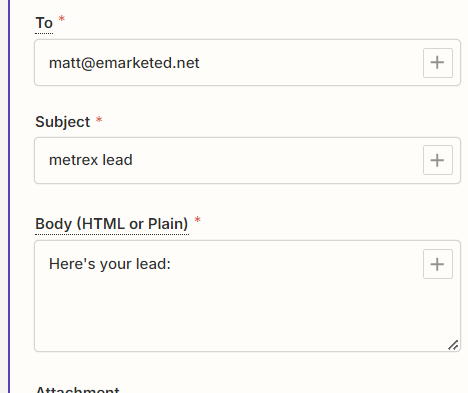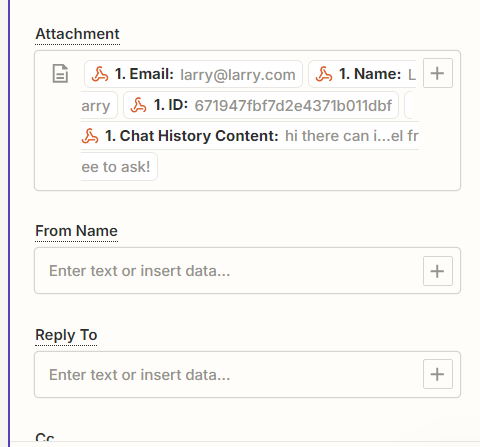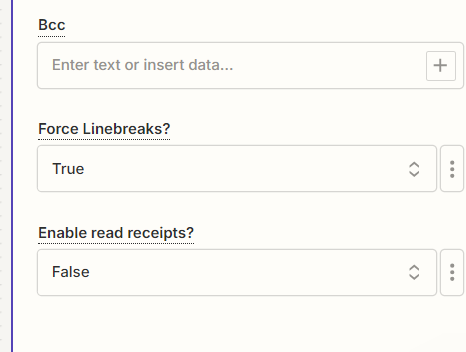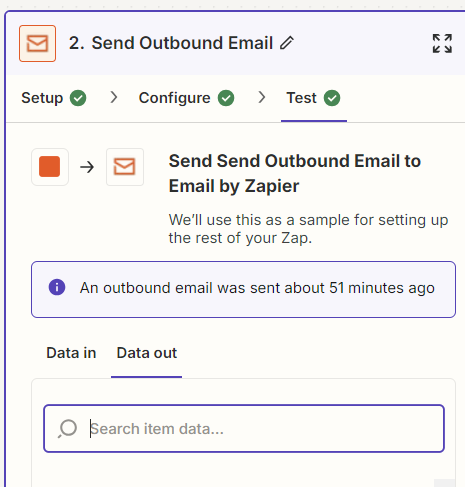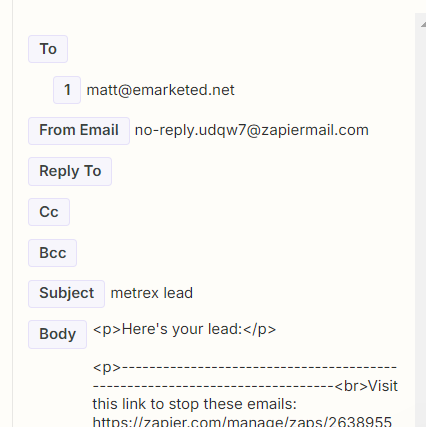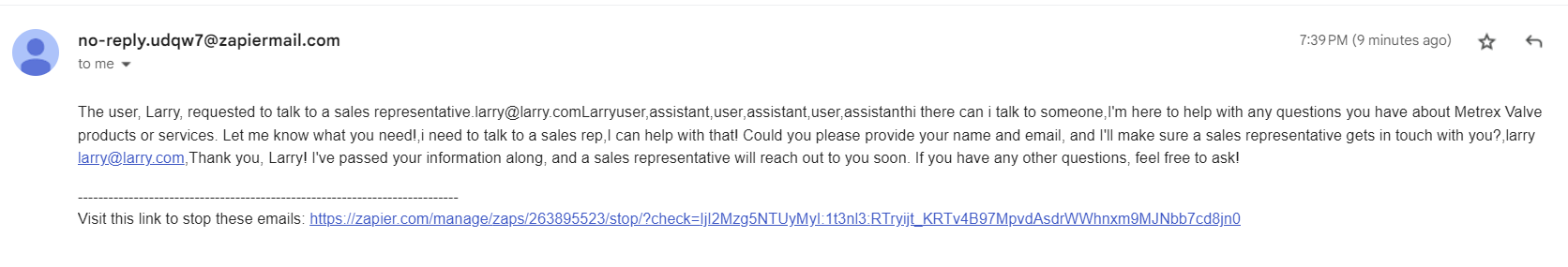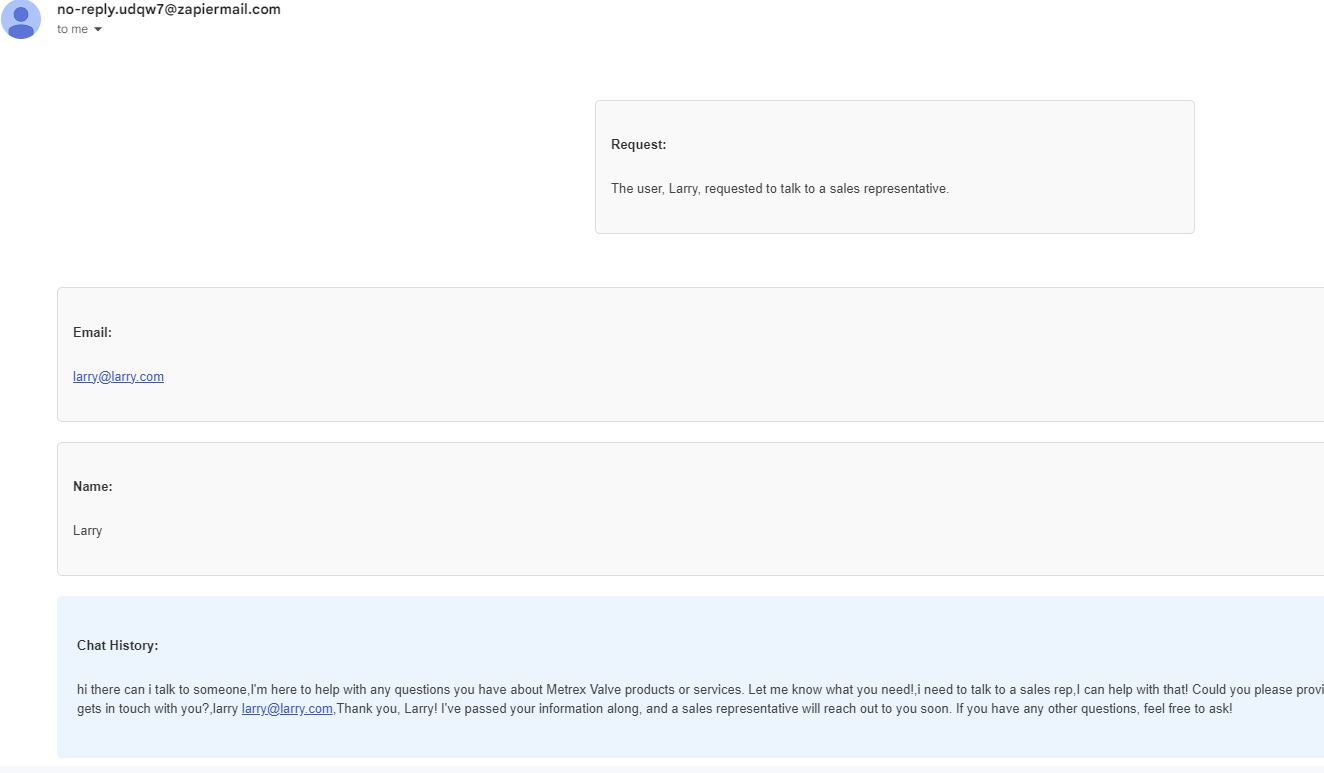Hi!
I have my zap working and am receving leads through the zap but the data is attached in an unformatted txt file. I’d prefer to pass the info to myself within the email I receive.
I’m using 2 zaps.
The first one is “webhooks from zapier” and is grabbing my chatbot chat from a tool I'm using called agentx.
The second zap is “email by zapier” which sends the chat over but not in the format I’d like.
I tried adding a zap in between to grab the data but I wasn’t successful.
I also have the ability to add a zap for the agentx tool I’m using.
Thanks for your help!