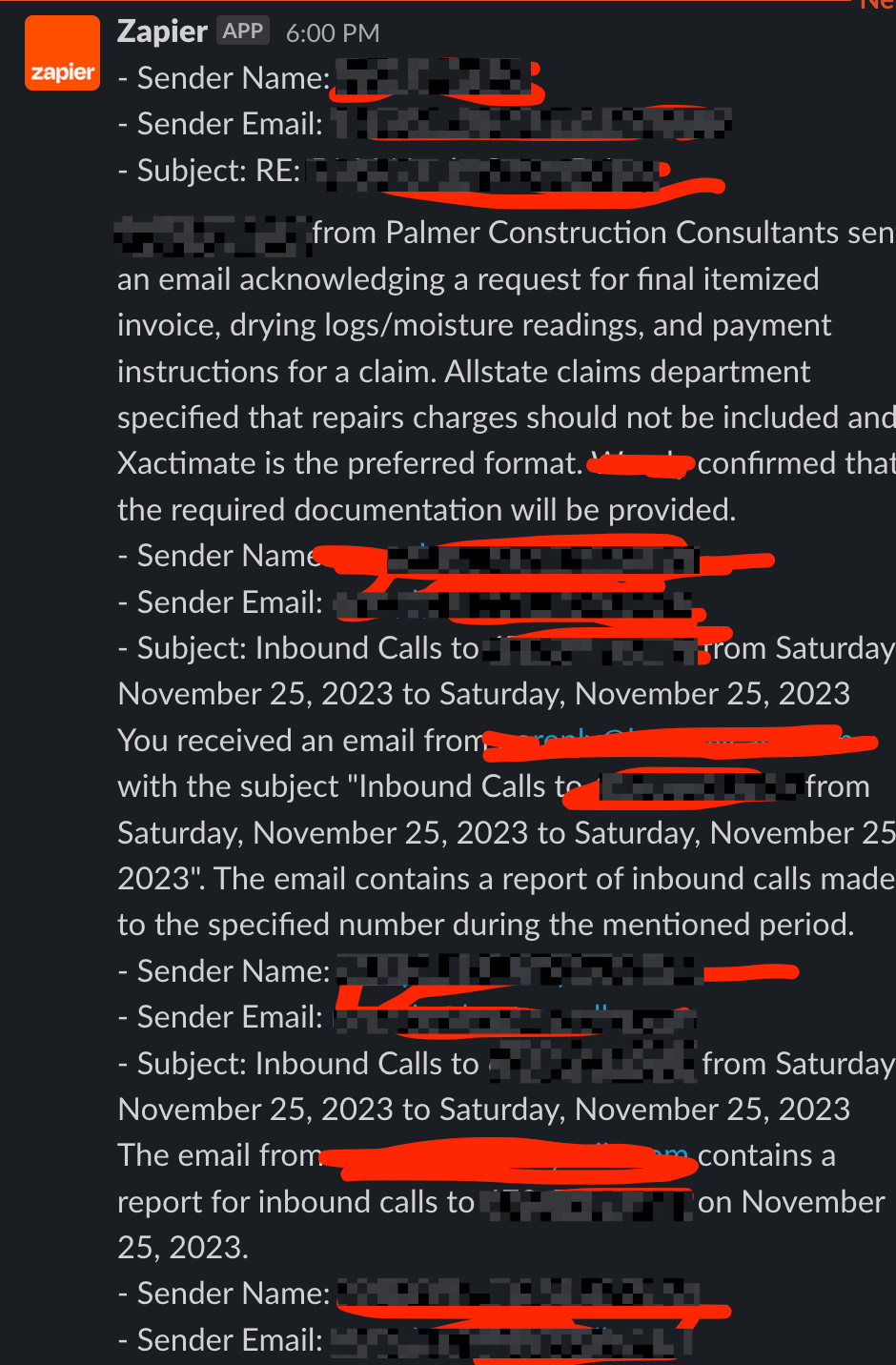Hey guys,
- I'm creating an automation to send a daily summary of all received emails to Slack. However, I'm unsure about formatting the output. Each email should be labeled with a number (e.g., "1.", "2.") in the summary and clearly separated from the others.
For example:
1. [Email Summary]
- Sender Name:
- Sender Email:
- Subject:
2.[Email Summary]
- Sender Name:
- Sender Email:
- Subject:
Etc...
How can I achieve that?
See below for the screenshot