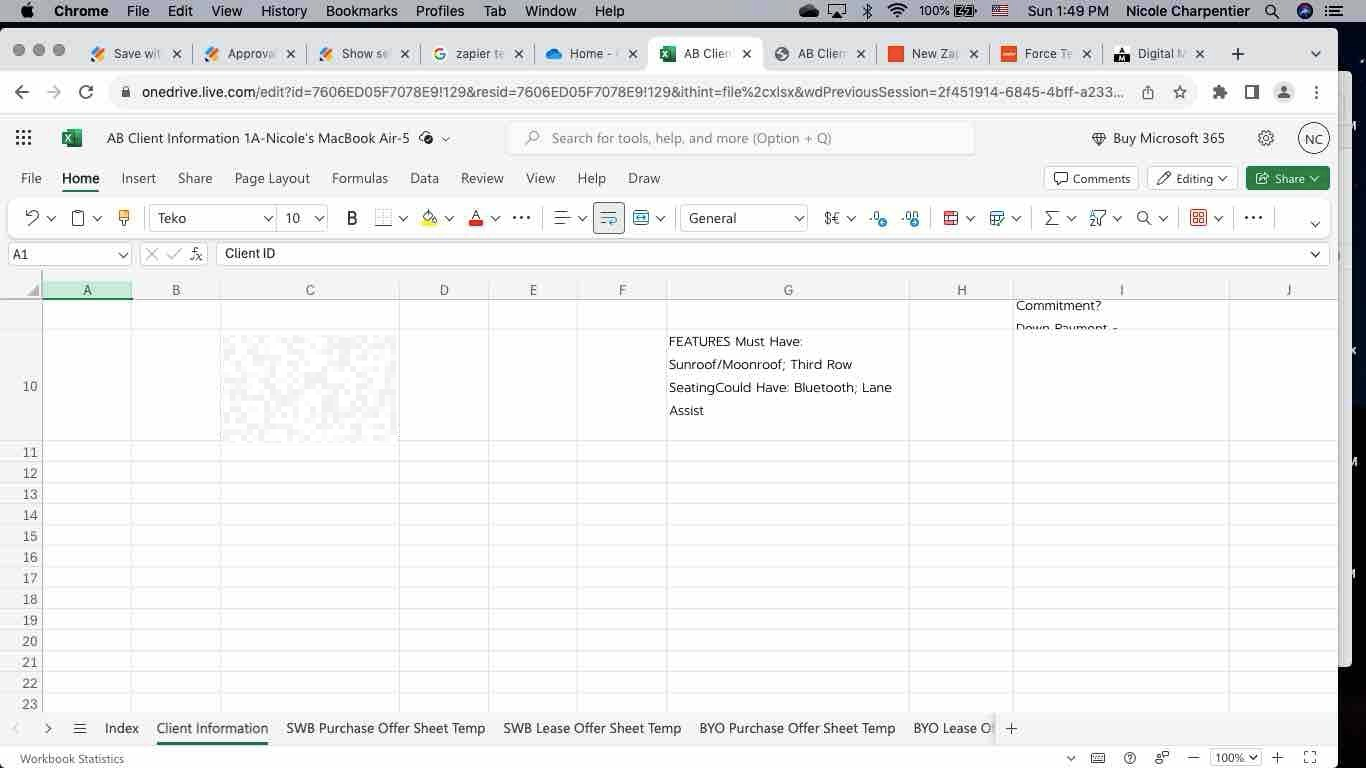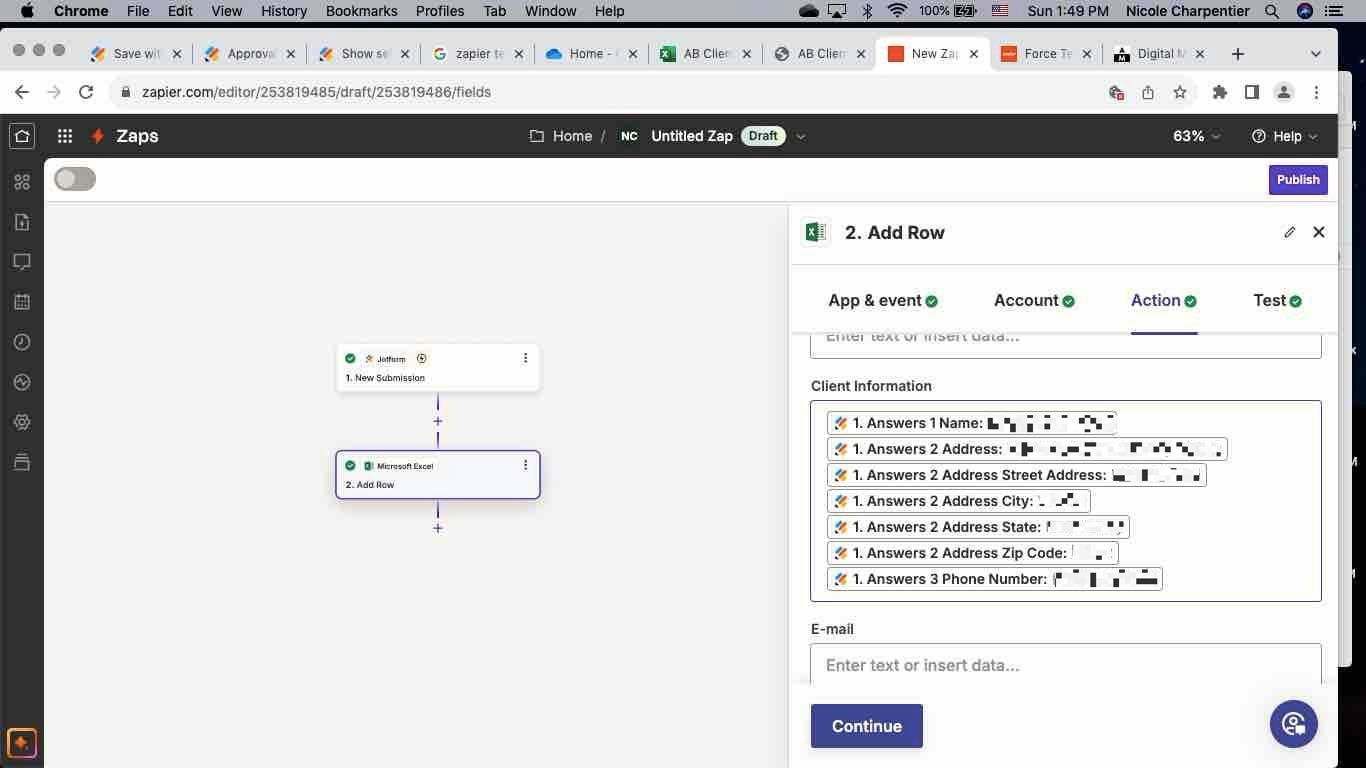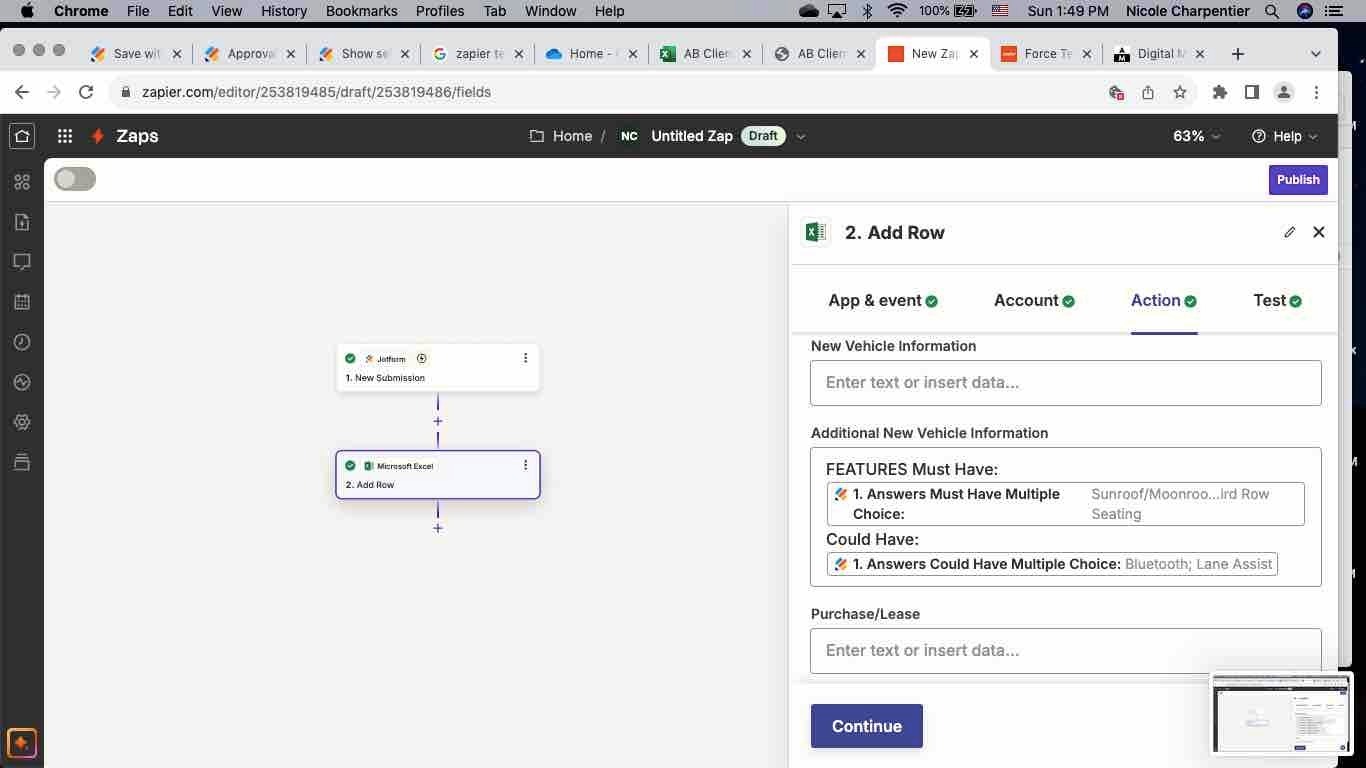Hello. I am creating a Zap from Jotform to Microsoft Excel. When the information is added to Excel it comes out in a string of text. I would like to force certain text/info onto the next line. I cannot seem to figure out a way to do this. I have tried everything that I have read online. Could someone please help me? Thank you.
Best answer
How do I force text onto the next line in Excel when creating a Zap from Jotform?
Best answer by Troy Tessalone
This post has been edited by a moderator to remove personal information. Please remember that this is a public forum and to remove any sensitive information prior to posting.
Make sure to add line breaks within the field in the Zap step.
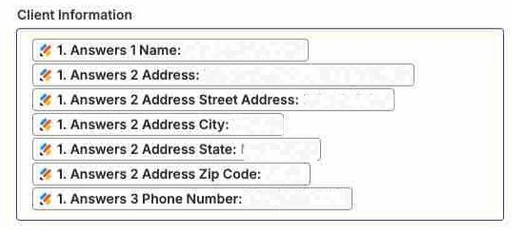
This post has been closed for comments. Please create a new post if you need help or have a question about this topic.
Enter your E-mail address. We'll send you an e-mail with instructions to reset your password.