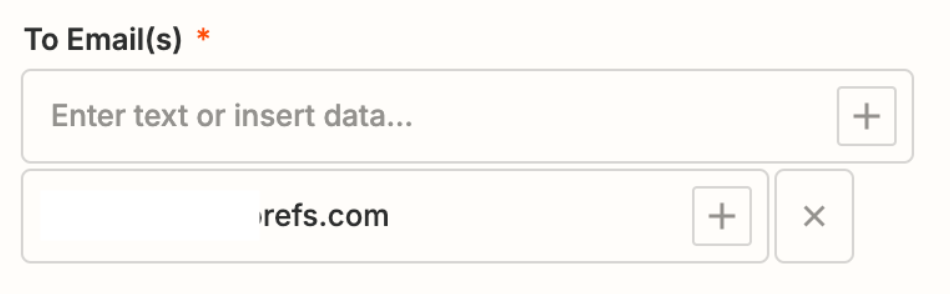Can you look at my Accepted Proposal Zap and let me know what I am doing wrong? I want to sent an email to any client that accepts a proposal. I'm having a few issues:
- The Ignition section, how do I know it was trigger every time someone accepts a proposal because when I tested it, it just did one person.
- How do I attach documents to my draft email, it will not allow me.
- I was to start with their name in the email, will "First Name" work?
- The test email did not send to my email and along with that, how do I make it so the email just sends to the email that accepted the proposal?