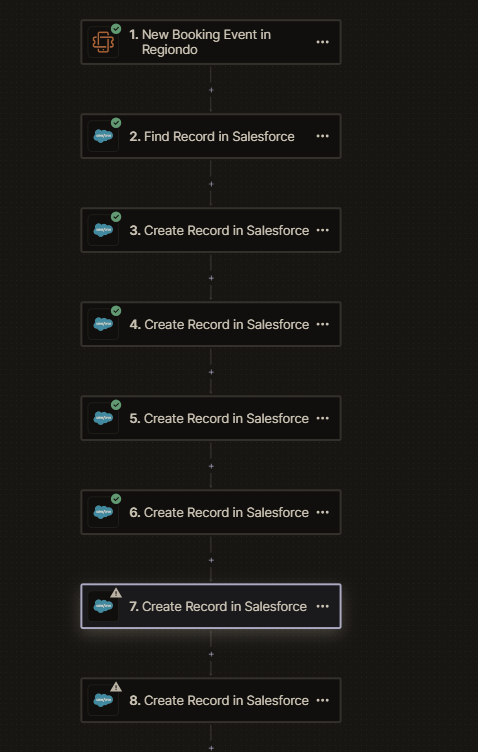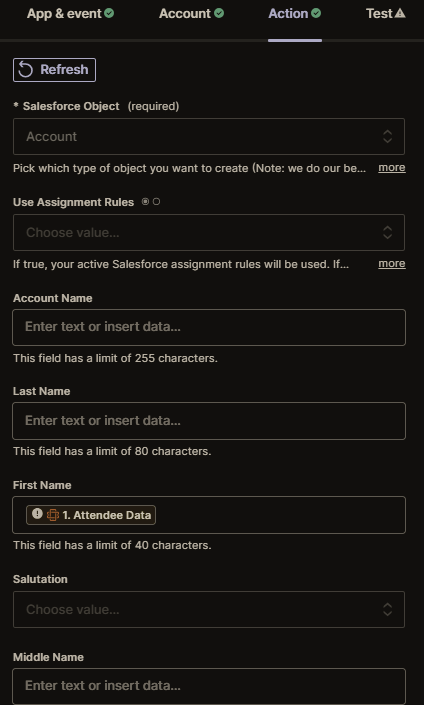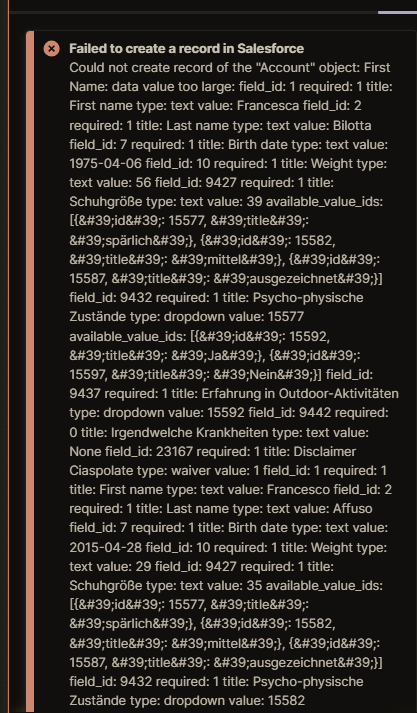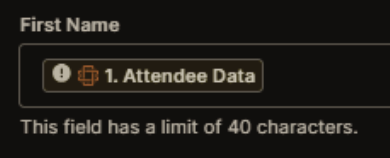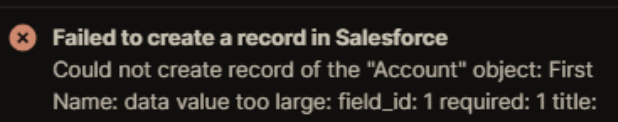Hi,
I would like to know hot to find record in Salesforce, eventually Update them if they already exist and after all that Is it possible to Create/Find an Account and then Connect to it Opportunity, Product, PriceBook Entry, and a custom Object.
The logical flow would be that If an Account aready exhist use that Account, if there are new informations update it and every time that that Account maked a Booking, they have to create a new Opportunity linked to that account, a new Product linked to that Opportunity and a new group Linked to the Account.
However I’m new to Zapier and I have no idea how to set this flow and if there are decision blocks to make.
Can You help me?