I am connecting Phone.com through Zapier and then back to itself, when a call is missed I want to send a text saying “ Sorry we missed your call” etc. This is the process I have:
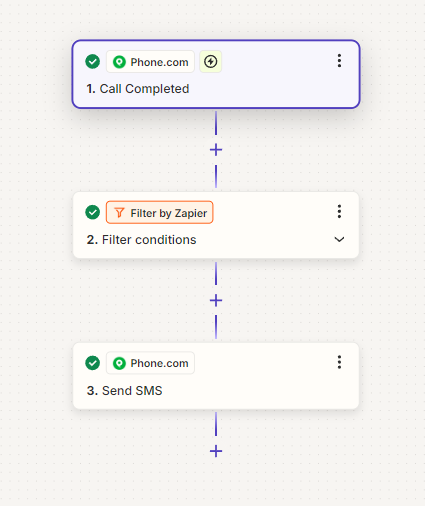
The filter is the piece that I am missing, I don’t know what status Phone.com has as options, the one that is listed in the sample is Call Status = Completed. So I need to figure out what the code or Status is for a missed call. The Phone.com support and documentation does not have any information on this.
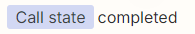
Does anyone know where I could find or figure out how to get the Call State list of statuses?





