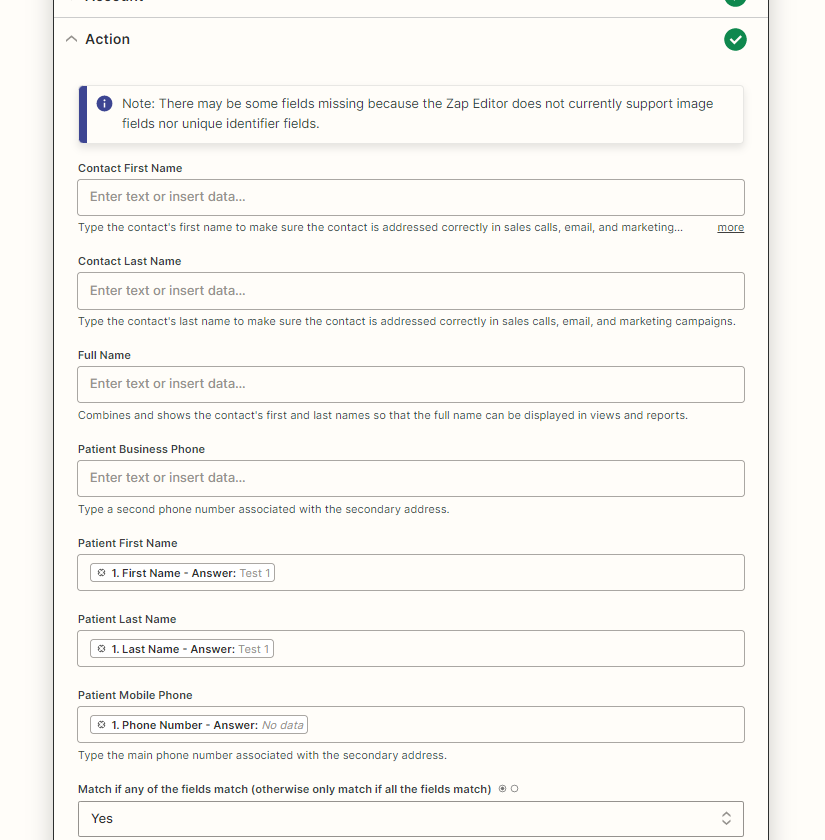I am using the New Form Submission trigger from Paperform and the Find Contact action from Dynamics 365 to check against several Contact fields in Dynamics 365 before creating a new one. How can I add fields to check against? Currently the only fields that display are the Name and Phone Number fields, but the requirement is to also check against Email Address and Birthdate.
Thanks!