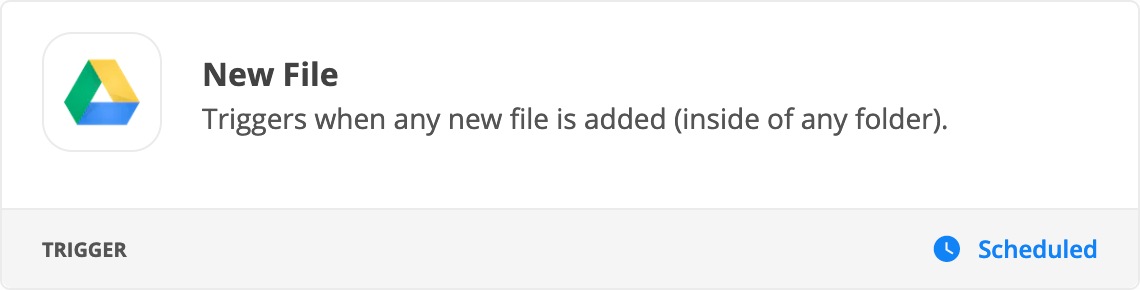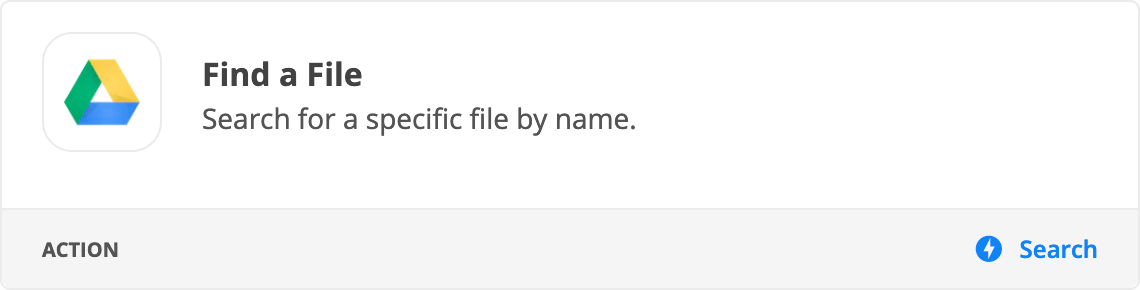I am attempting to scan a Google shared folder (with many subfolders), find any html files that contain a specific url link (i.e. https://protect-us.mimecast) attached to a word string with the file and remove it?
Example:
find: testing.co
remove: testing.co
Appreciate any help.