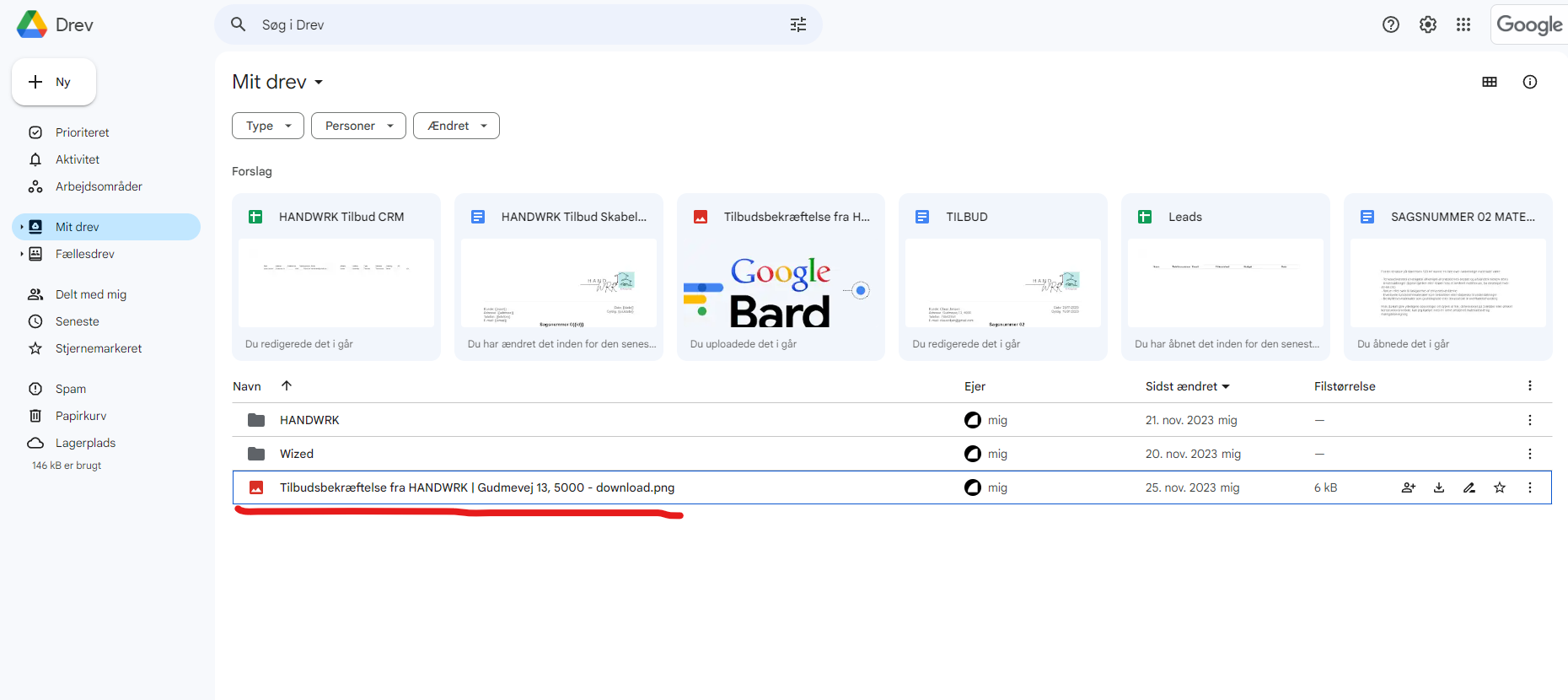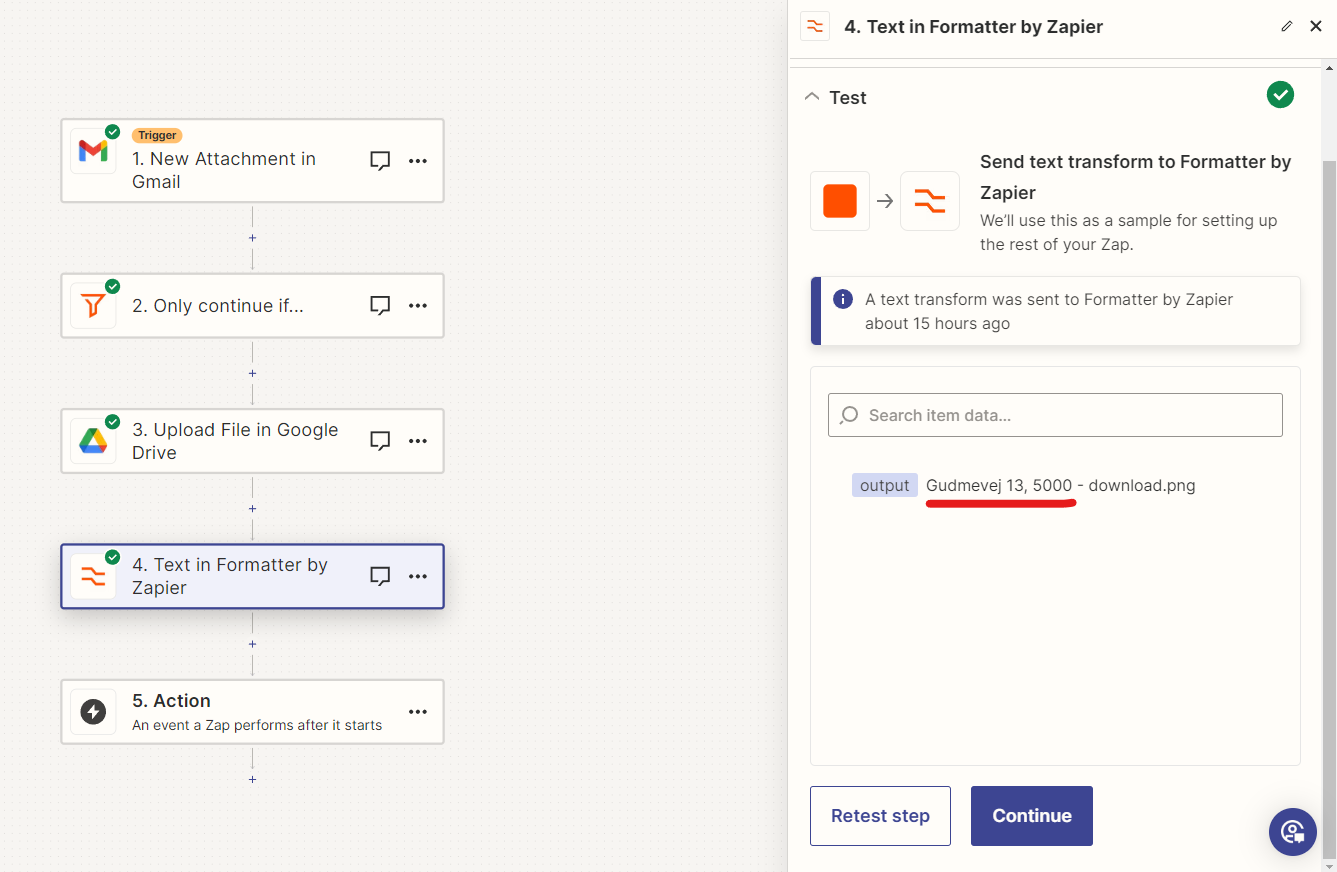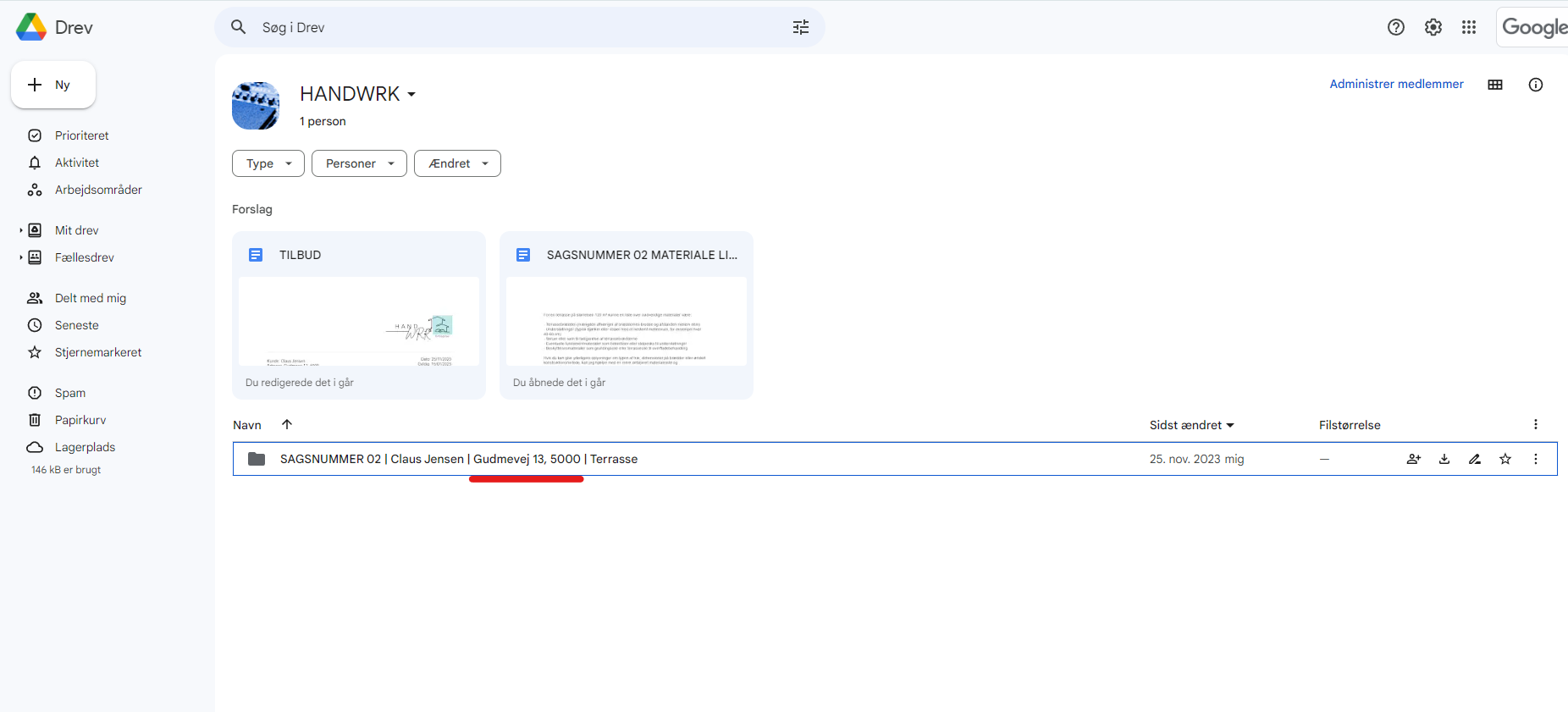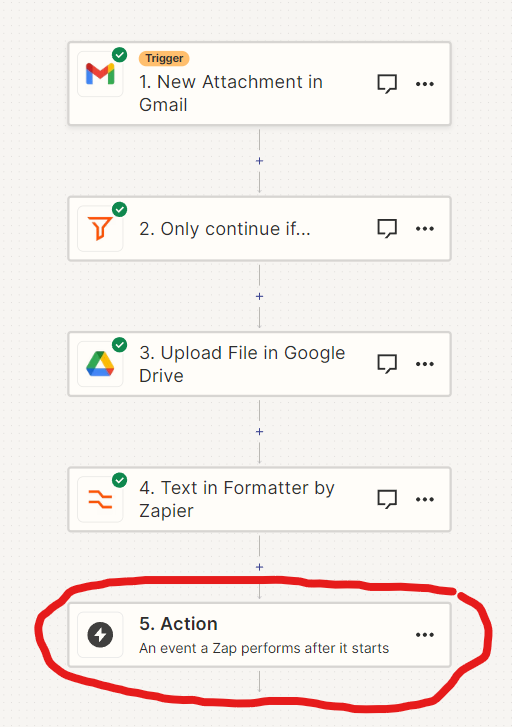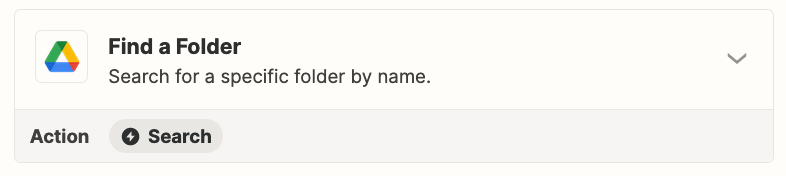Hey guys
I uploaded a file to Google Drive and formatted the title of the file to contain a single word from an existing folder in my Drive. How can I find this folder in step 5?
Question
How do I find and move a file to a folder which contain a word or a phrase as the files name?
This post has been closed for comments. Please create a new post if you need help or have a question about this topic.
Enter your E-mail address. We'll send you an e-mail with instructions to reset your password.