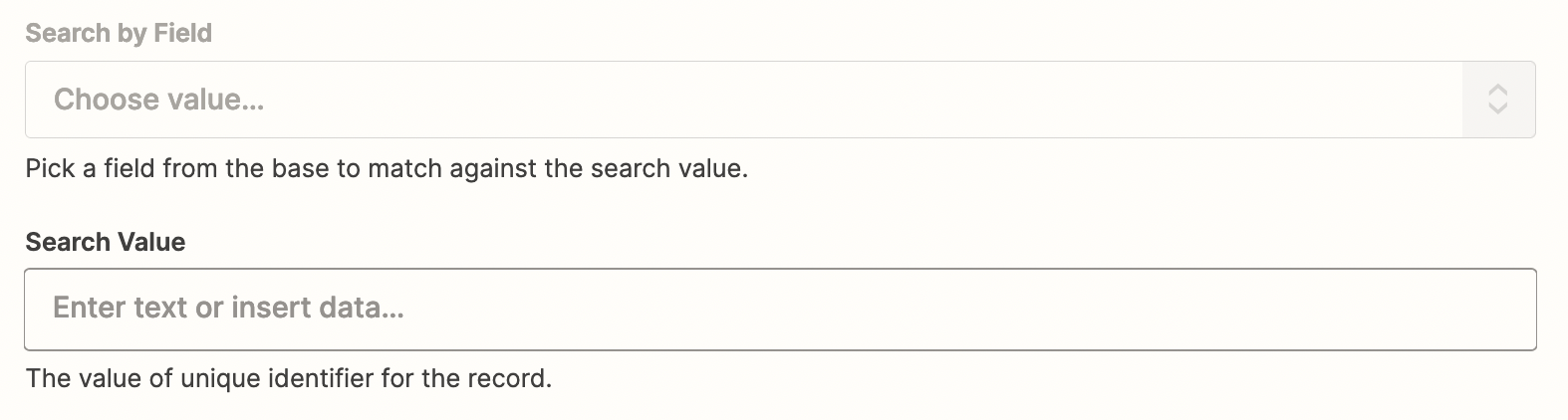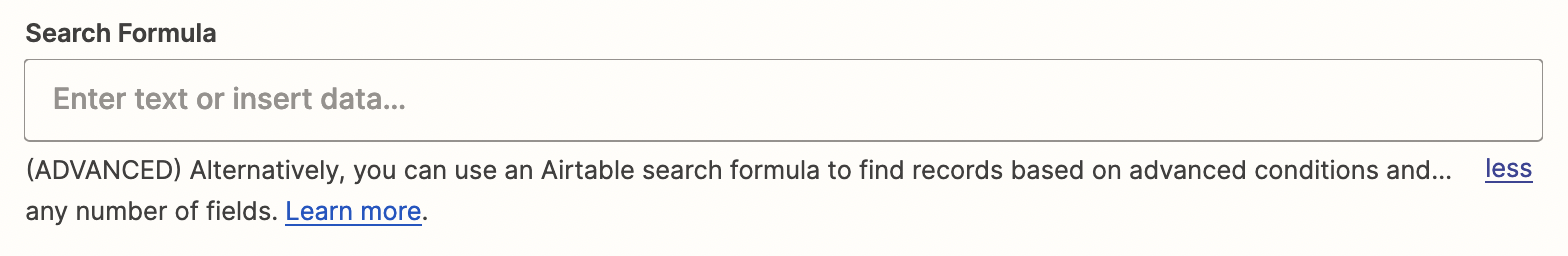Help! I’m trying to Find and Update a Record in Airtable by using the name of a file uploaded to Google Drive. The File on Google Drive will always have the format xx-xxx.pdf, and the record on Airtable will always have the format INV #xx-xxx.
I have already separated xx-xxx from .pdf with a Split Text action, and would like to now Find and Update an Airtable Record containing xx-xxx in the title. I imagine there is a formula to do so, but I’m not sure how to arrive at it.
What am I missing? Thanks in advance!