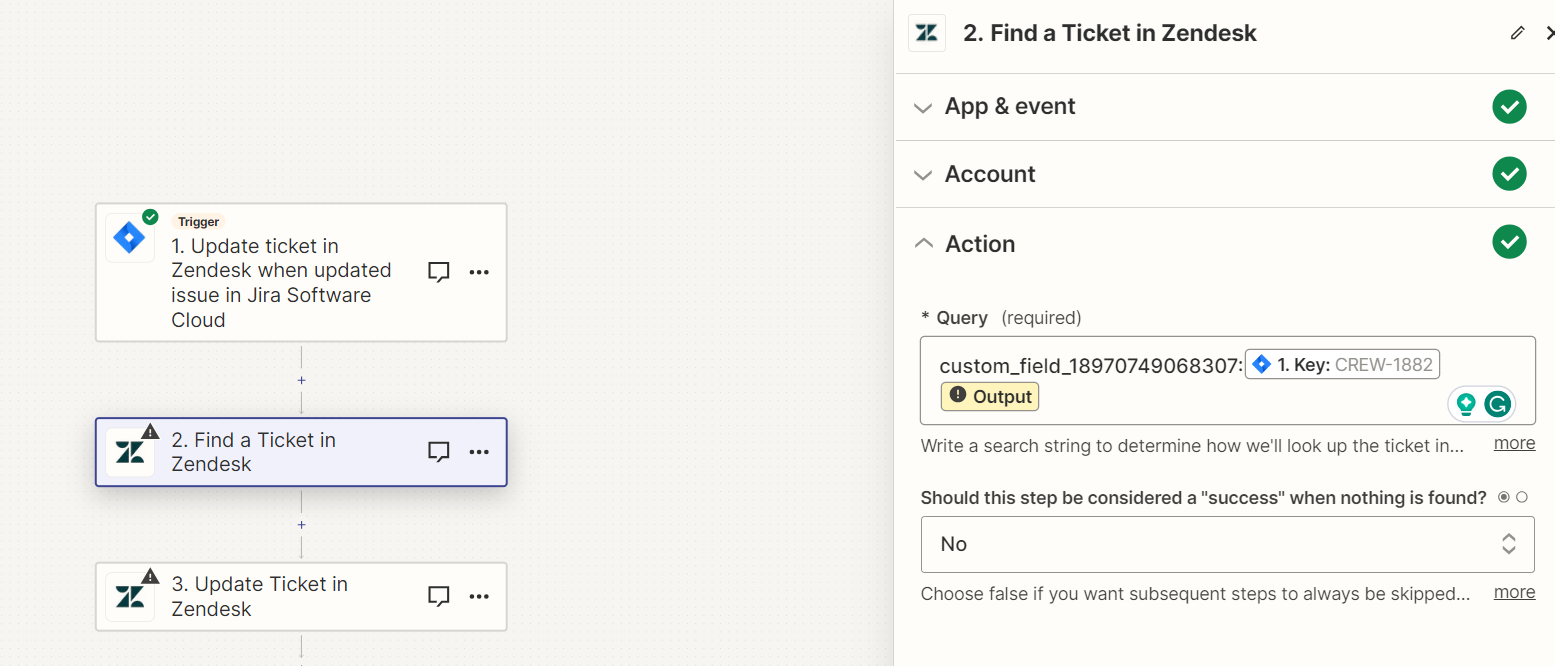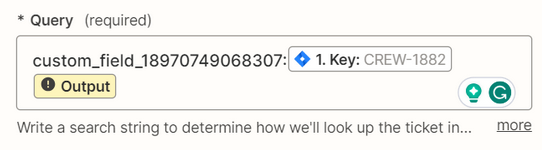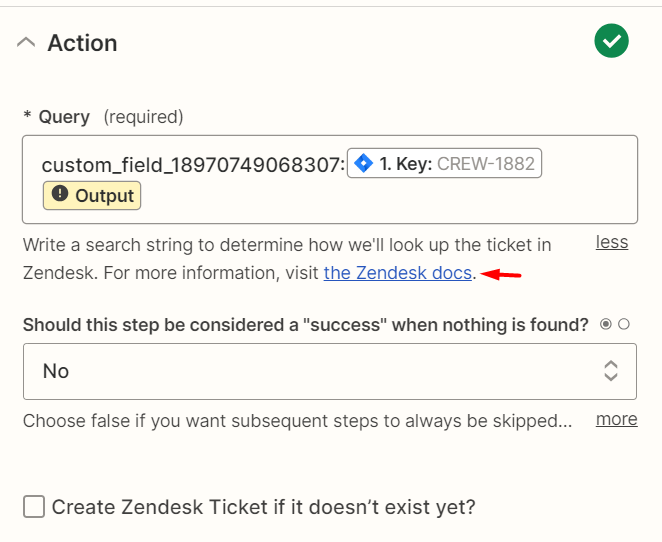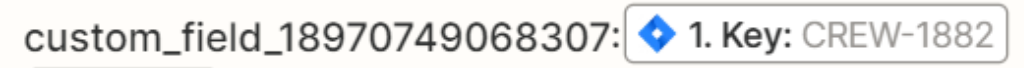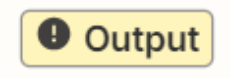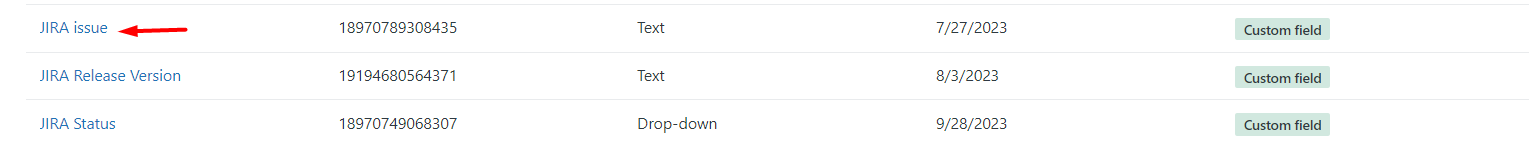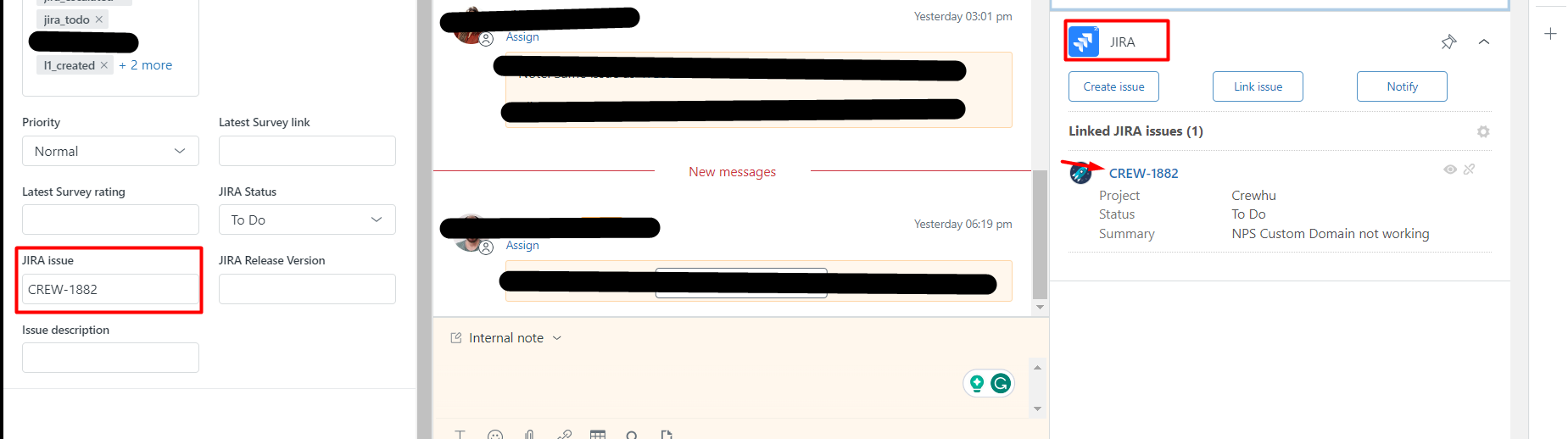I’m working on a Zap to update a Zendesk ticket when a Jira issue gets updated.
My main goal is to update the status of existing Zendesk tickets that are linked to the Jira Issue. This link is the way the source Jira<>Zendesk integration associates a ticket with an issue.
The Zap requires that I inform a ticket number, and since the “zendesk ticket number” custom field from Jira doesn’t come up on the list, I’m trying to use the “find ticket” step.
I couldn’t find any options that pull this ‘original’ association to the zap, is there one?
I tried to lookup using a Zendesk custom field that replicates the exact text from Jira Key, but the search didn’t work: