hi -
I simply want to Find a Record in Salesforce by a Contact’s email address AND Last Name. But the “Field To Search By” only allows 1 field. Can this be solved with a SOQL query? If, so how would it be written? thanks
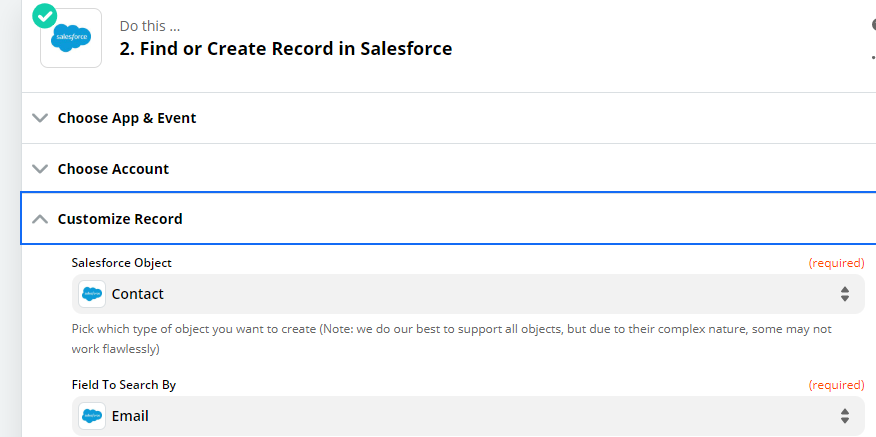
hi -
I simply want to Find a Record in Salesforce by a Contact’s email address AND Last Name. But the “Field To Search By” only allows 1 field. Can this be solved with a SOQL query? If, so how would it be written? thanks
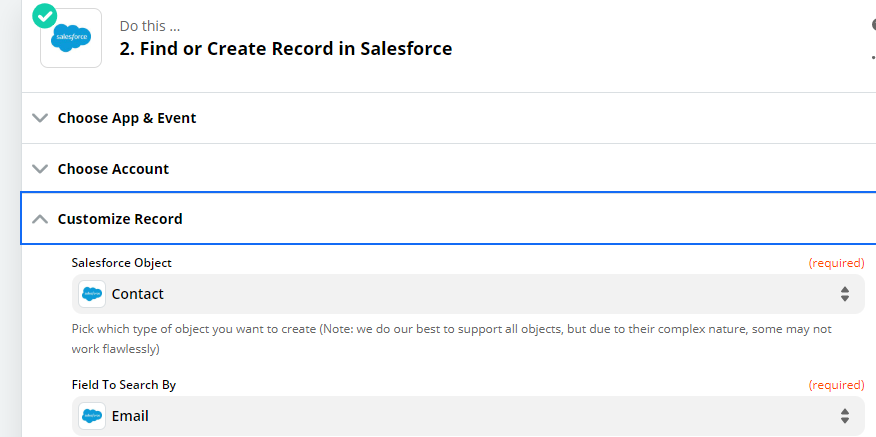
Best answer by Liz_RobertsBest answer by Liz_Roberts
Hi
Thanks for reaching out!
I see that you worked with Jared in Support on this question and, as it’s not yet possible in Zapier to search by multiple criteria for the Salesforce record, they have added you to an existing feature request.
This does a few things:
- Bring this to the attention of the developers
- Helps track interest in this feature being implemented
- Allows us to notify you via email if this feature becomes available in the future
While I don't have an estimate on when this might be added, we will definitely notify you via email if it is.
I know that is not the answer you were hoping for, but please let us know if you have any additional questions!
In the meantime, here is a suggested workaround from one of our Community members:
Here is a workaround I have found.
Create a formula field that concatenates two or more fields you wish to search by in Salesforce. This replicates searching for multiple fields in Zapier.
Enter your E-mail address. We'll send you an e-mail with instructions to reset your password.