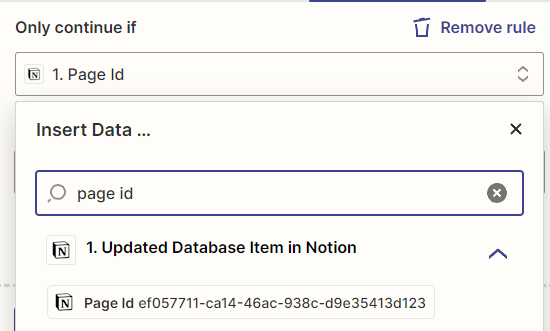I’m new to Notion and Zapier so I’m not sure how to use it properly yet.
I want to make a Zapier filter where it would only continue if the client has the property “ ⁂ Finished Client ”
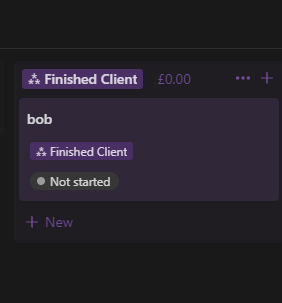
--------------------------------------------------------------
But I want it to select the actual item so if I select the Notion items id in the filter it would check if the actual id “ef057711-ca14-46ac-938c-d9e35413d123” has “ ⁂ Finished Client” which it obviously doesn’t.
I want to know if there’s a way I can select it in the filter so it checks the ACTUAL item in notion for the property “ ⁂ Finished Client ”.
It feels like there’s a really simple solution to this and I’m just being stupid but I’m not a 100% sure so any help is appreciated and I’m sorry if this is hard to follow