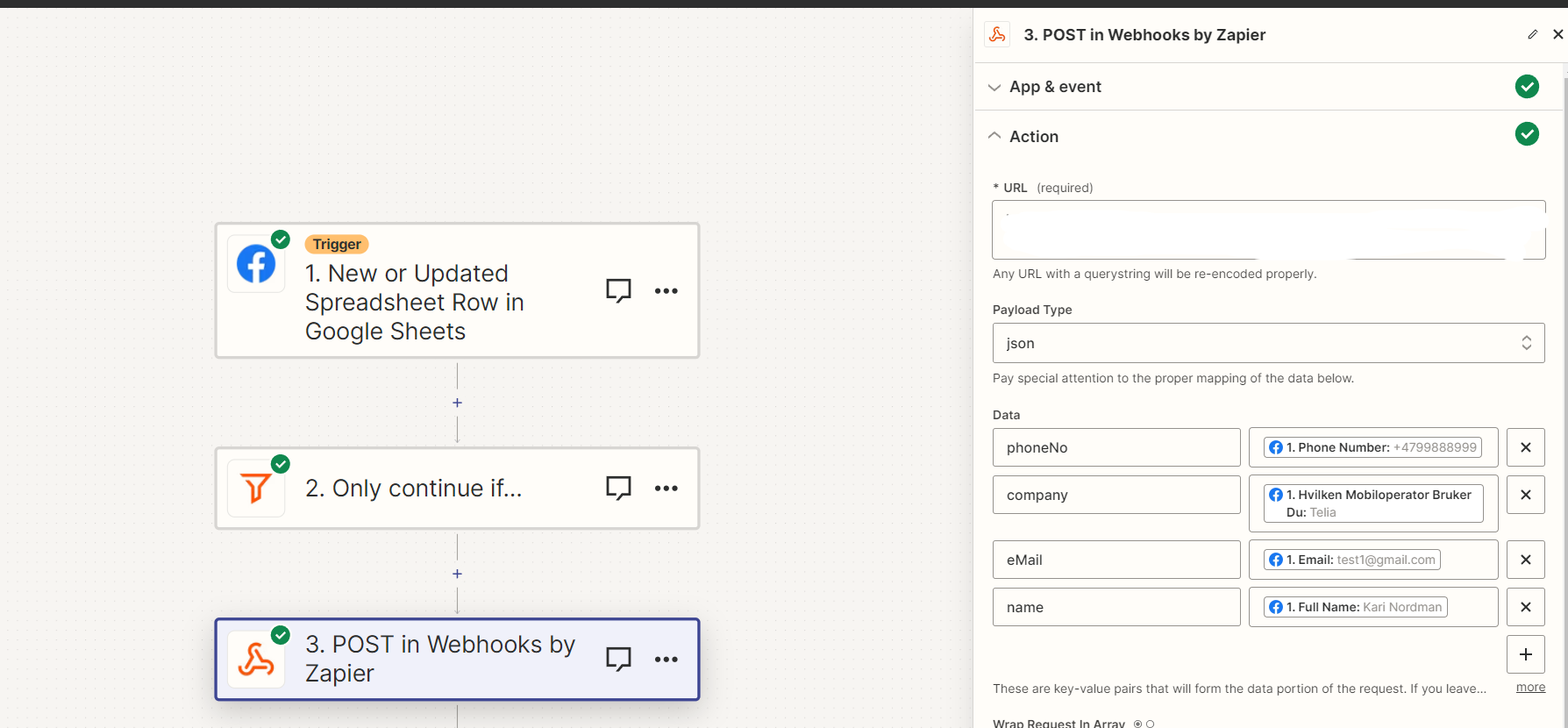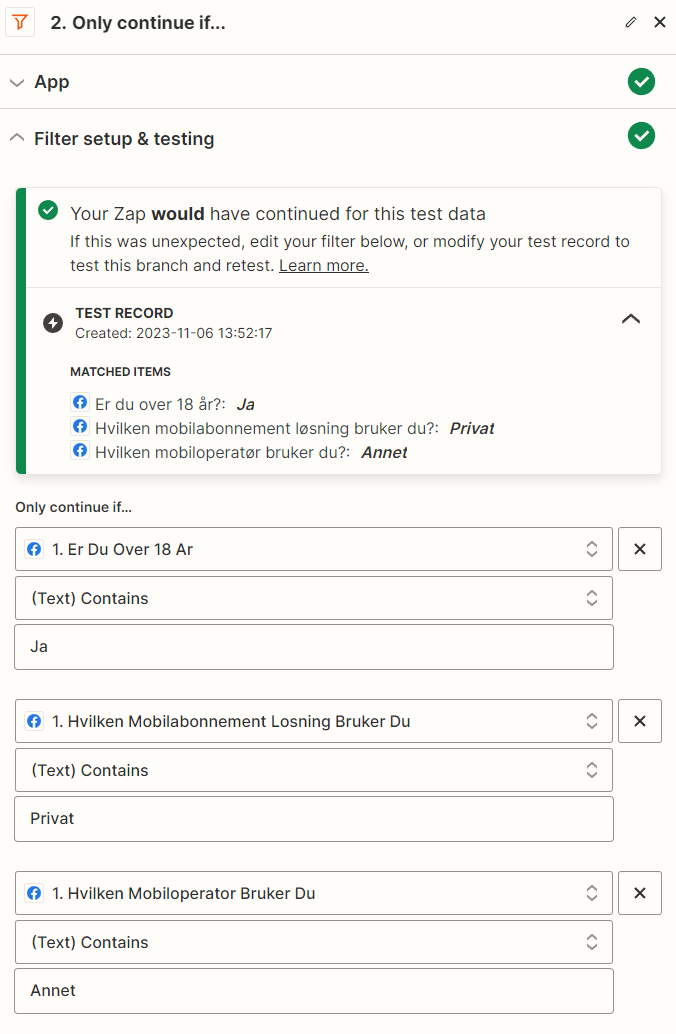I have implemented a Filter in my ZAP. The problem is that it says it won’t continue if my Filter is not met, however when a Lead come in it continues onward and get sent.
What I can’t understand is what i need to add to the input section of a step after the filter, I thought the filter automaticly sorts out leads that do not contain the perameters I set. But this do not seem to be the case. As i have a API sendout that still sends the leads that should be filtered out.
And I can’t add the input feild of the filter to the Webhook API as this is an invalid input. So I am forced to add the input that Facebook sends (the trigger input before the filter), and these are not being sorted.
What do I have to do to solve this?
Dont think about the language on the Filter and Webhook, but I have added som images.