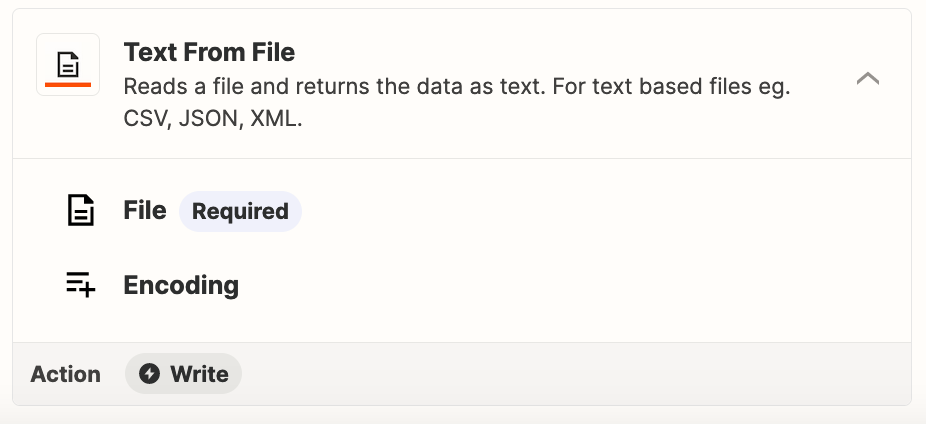Hi!
I’m trying to replicate the following task within Zapier - I was wondering if you would be able to help:
- New email in specific folder in Gmail
- Download attachment into specific folder on Gdrive
- Extract data from the attachment in text format (the attachment could be a variety of different formats)
I have achieved the first 2 steps, but I’m struggling to achieve step 3 as this will determine the rest of my Zap.
Any help would be hugely appreciated :-)
Thank you