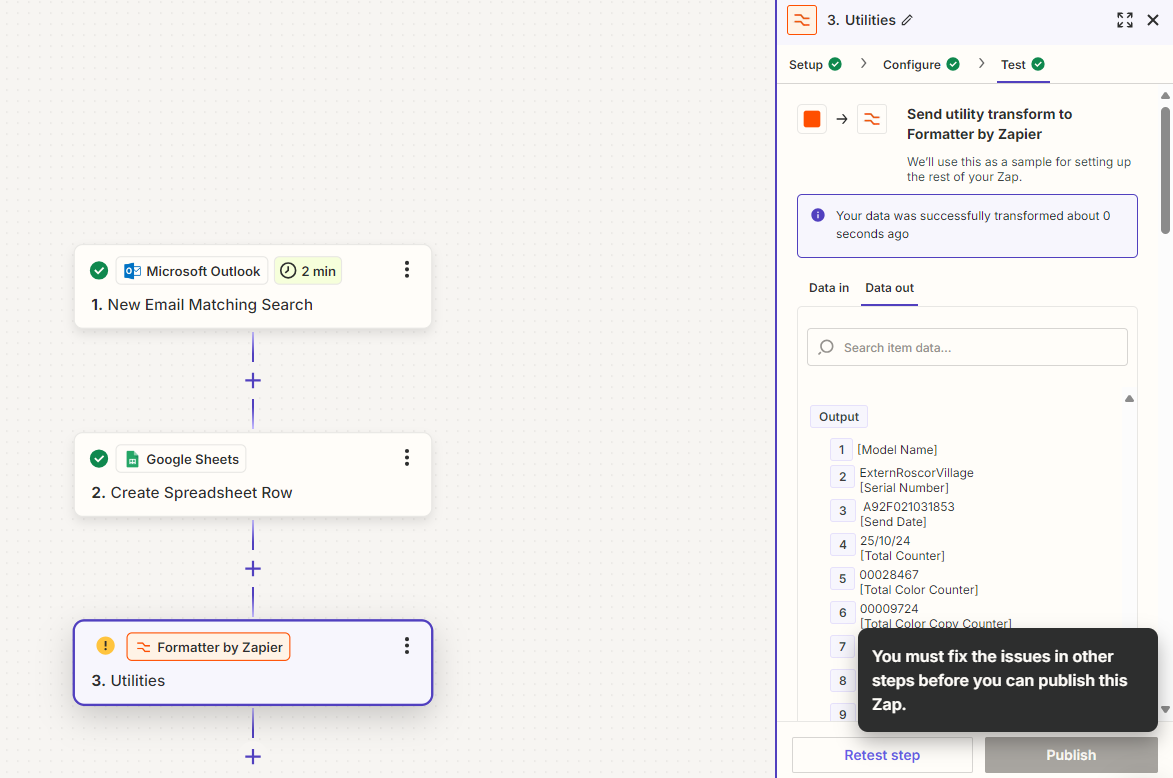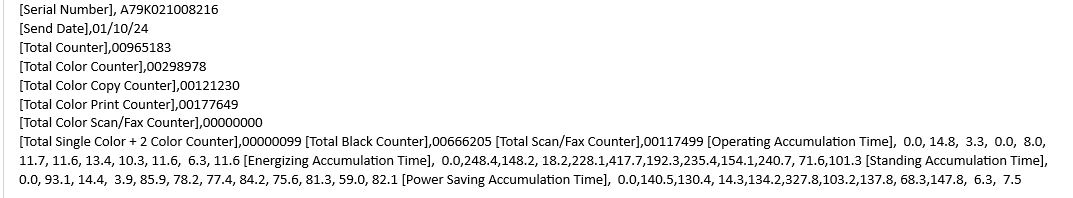
I get emails each month set up in this format and I’m looking to pull specific parts of the body of the email into Google Sheets - specifically ‘Serial Number’, ‘Total Colour Counter’ and ‘Total Black Counter as well as the date. Can anyone advise how i can do that?