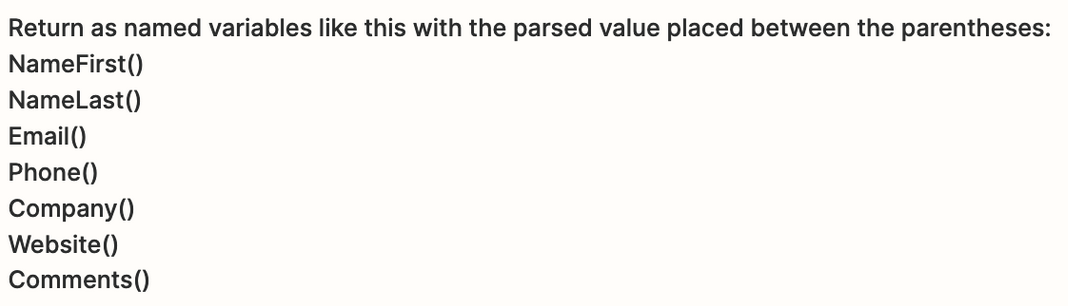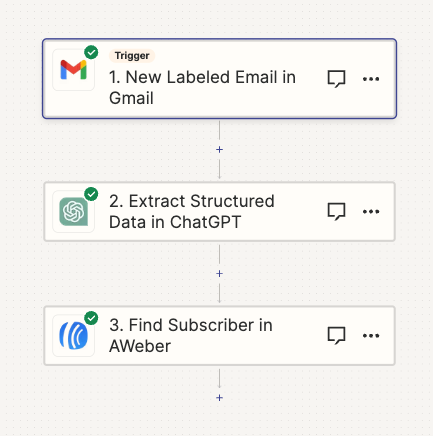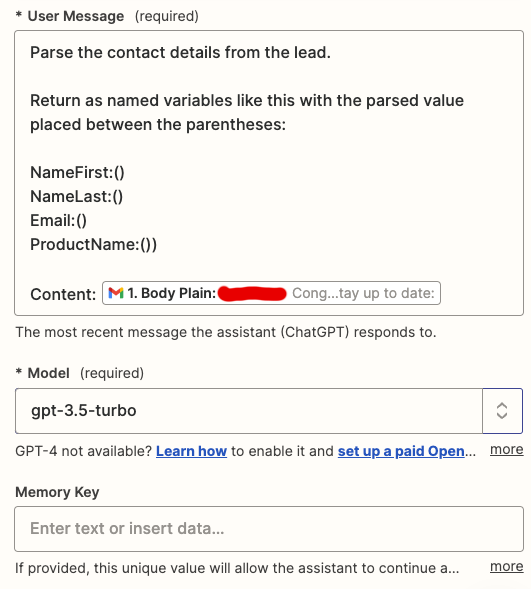Would anyone be able to quickly help me to the right path with my frustrating email parsing journey (spent days on this)?
I have unsuccessfully tried out both Zapier's email parser and mailparser as well. I would need to extract the following data from my sales emails: "Customer first name, last name, email and product name".
I have now tried the "Extract Structured Data in ChatGPT" zap with supposedly the Named Variables method and even managed to get the data correctly from the email, but only as a one output block named "History Message".
What have I done wrong at this point? How can I get the data as seperate output values like your example?
Am I missing some important steps?
---
ZAPS:
- New labeled email in Gmail
- Extract structured data in ChatGPT (only changed the *user message and included the content from email body)
*user message:
Parse the contact details from the lead.
Return as named variables like this with the parsed value placed between the parentheses:
NameFirst:()
NameLast:()
Email:()
ProductName:())
Content: (email body here as input)