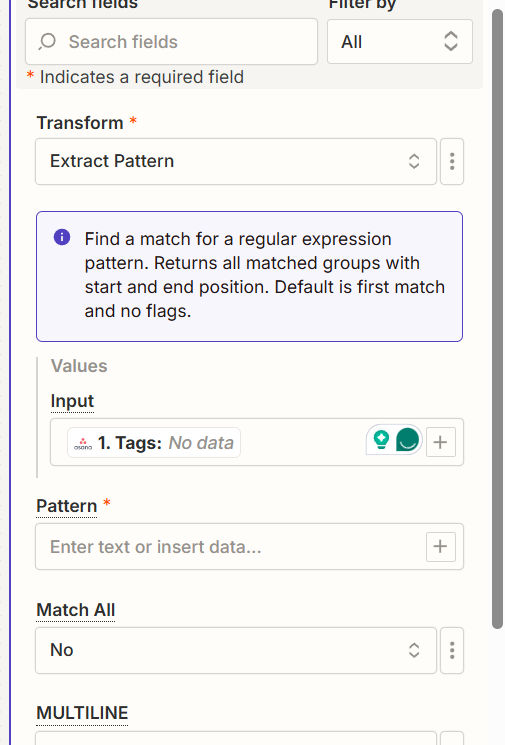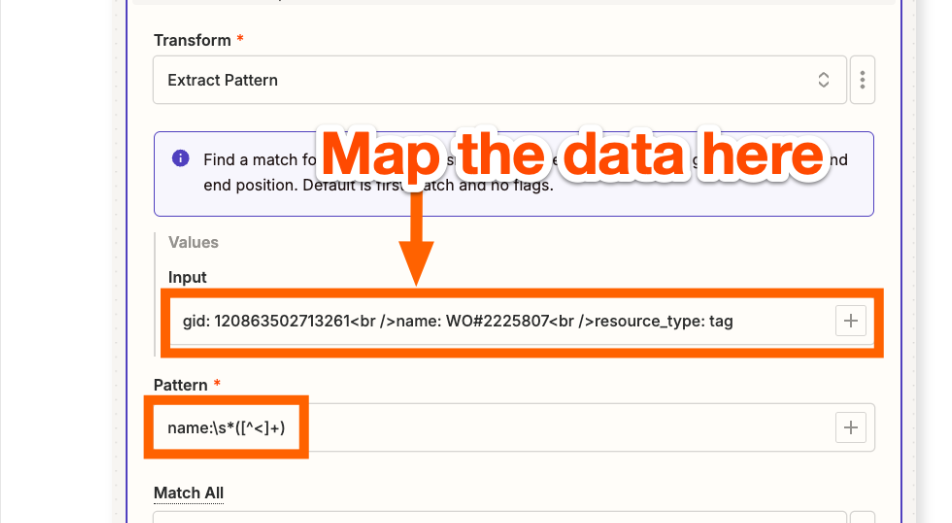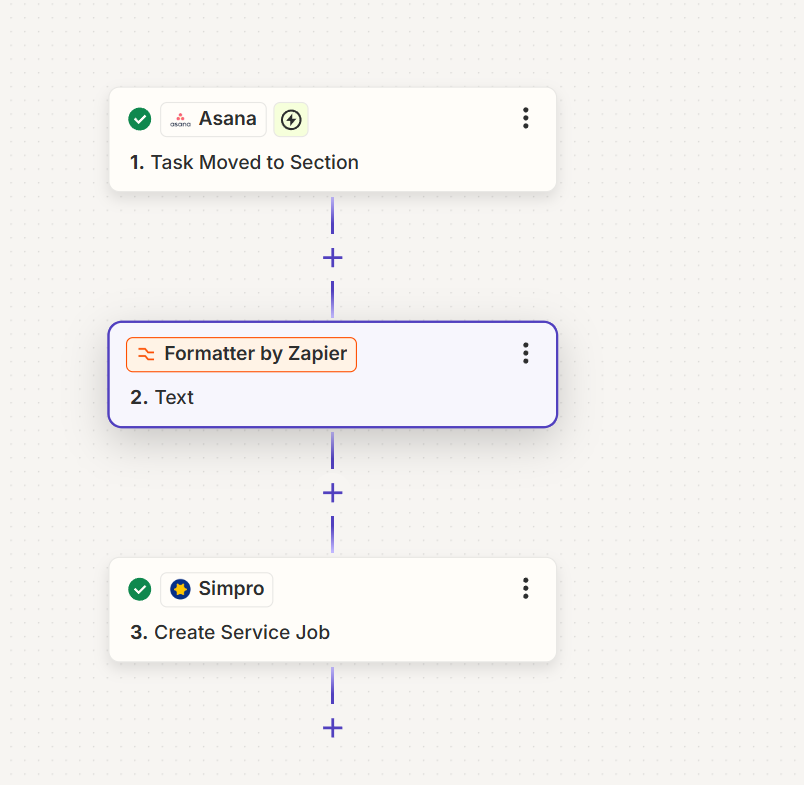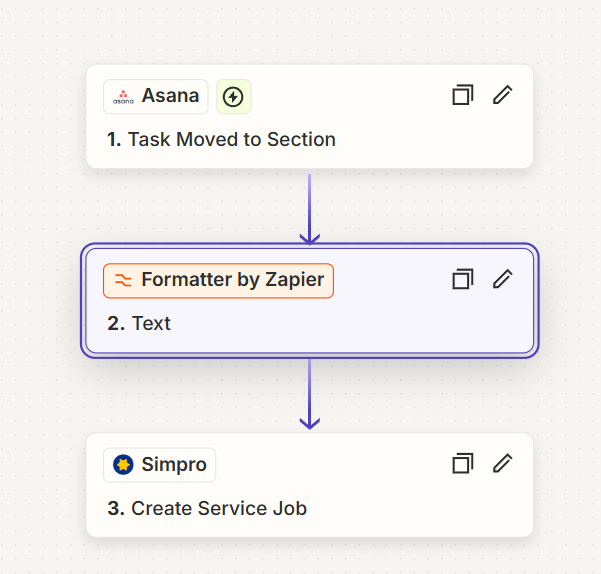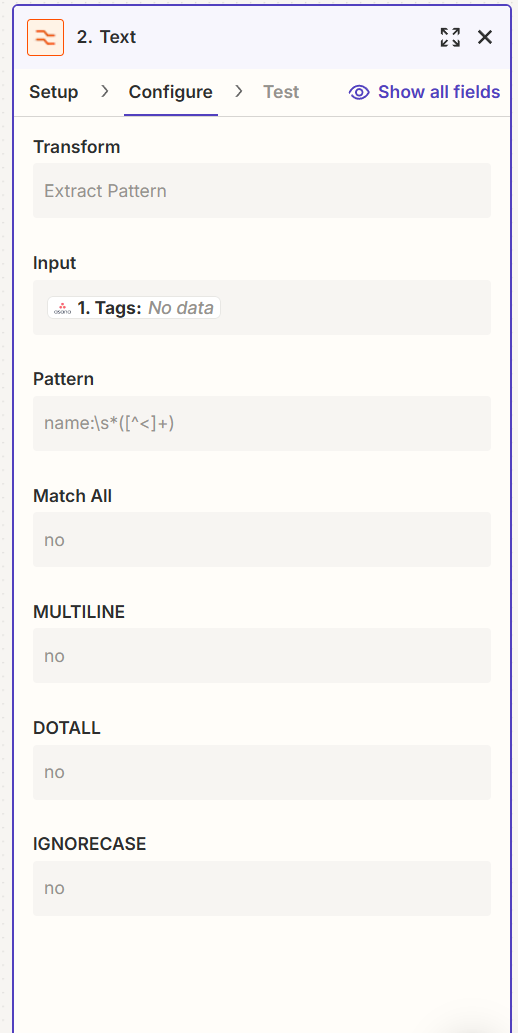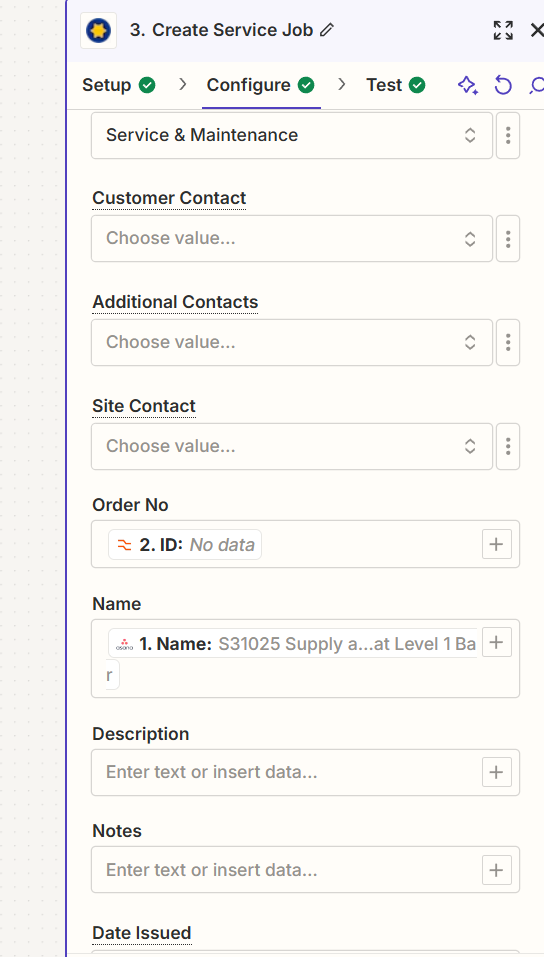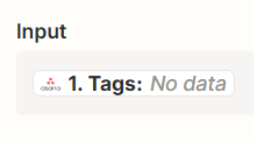Hi. :)
I’m trying to pull the tag name from Asana. It is coming through with a heap of code. How do I remove this and just keep the text in the tag itself? (red writing below)
Example.
This is what is coming accross = gid: 120863502713261<br />name: WO#2225807<br />resource_type: tag
Thanks in advance.