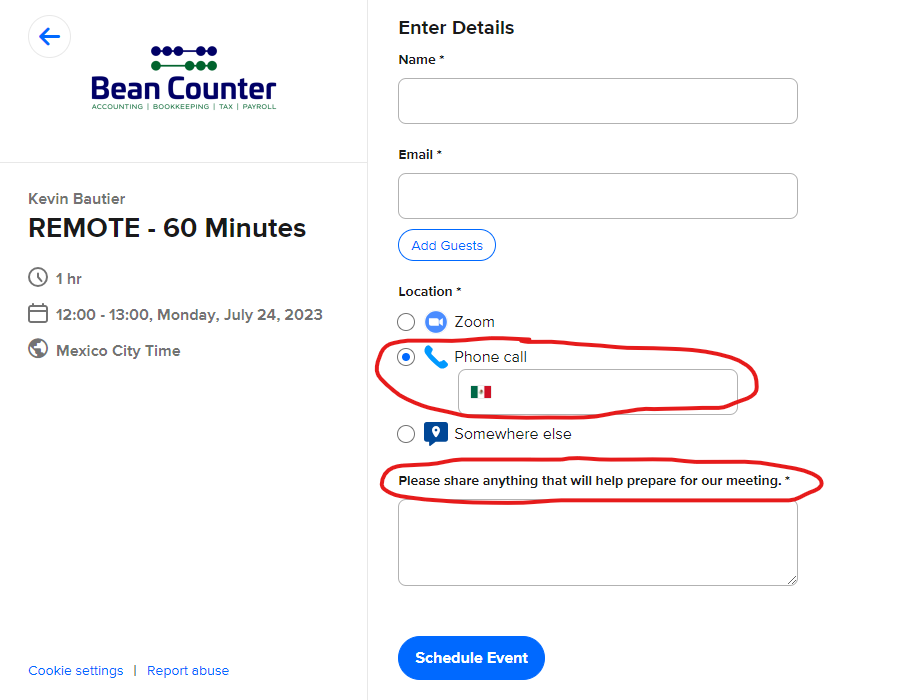
Wondering how to get the appointee phone number and calendly “Please share anything that will help prepare for our meeting. “ on the description of my Asana task.
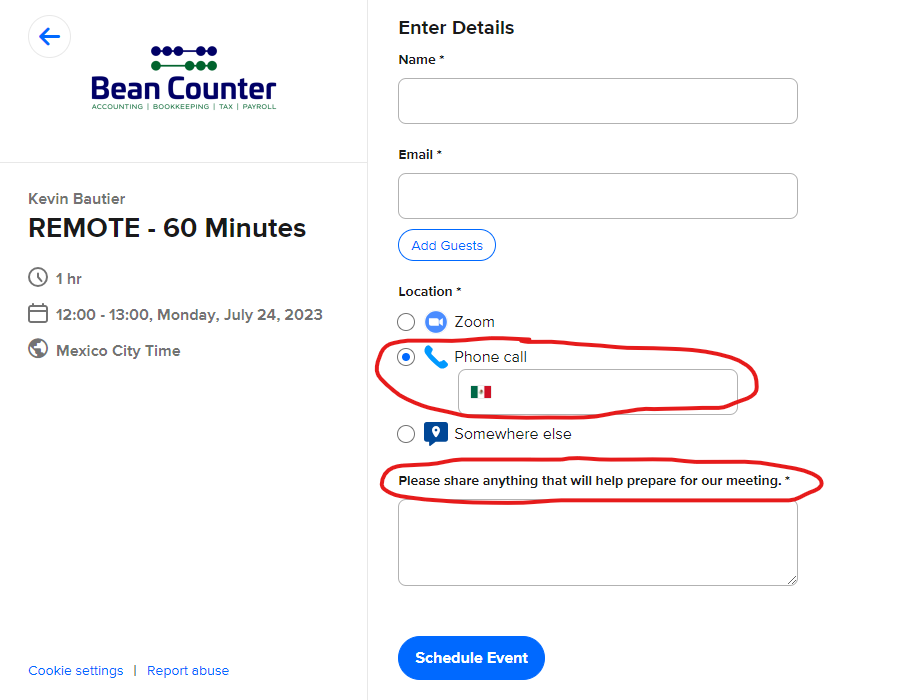
Wondering how to get the appointee phone number and calendly “Please share anything that will help prepare for our meeting. “ on the description of my Asana task.
Enter your E-mail address. We'll send you an e-mail with instructions to reset your password.