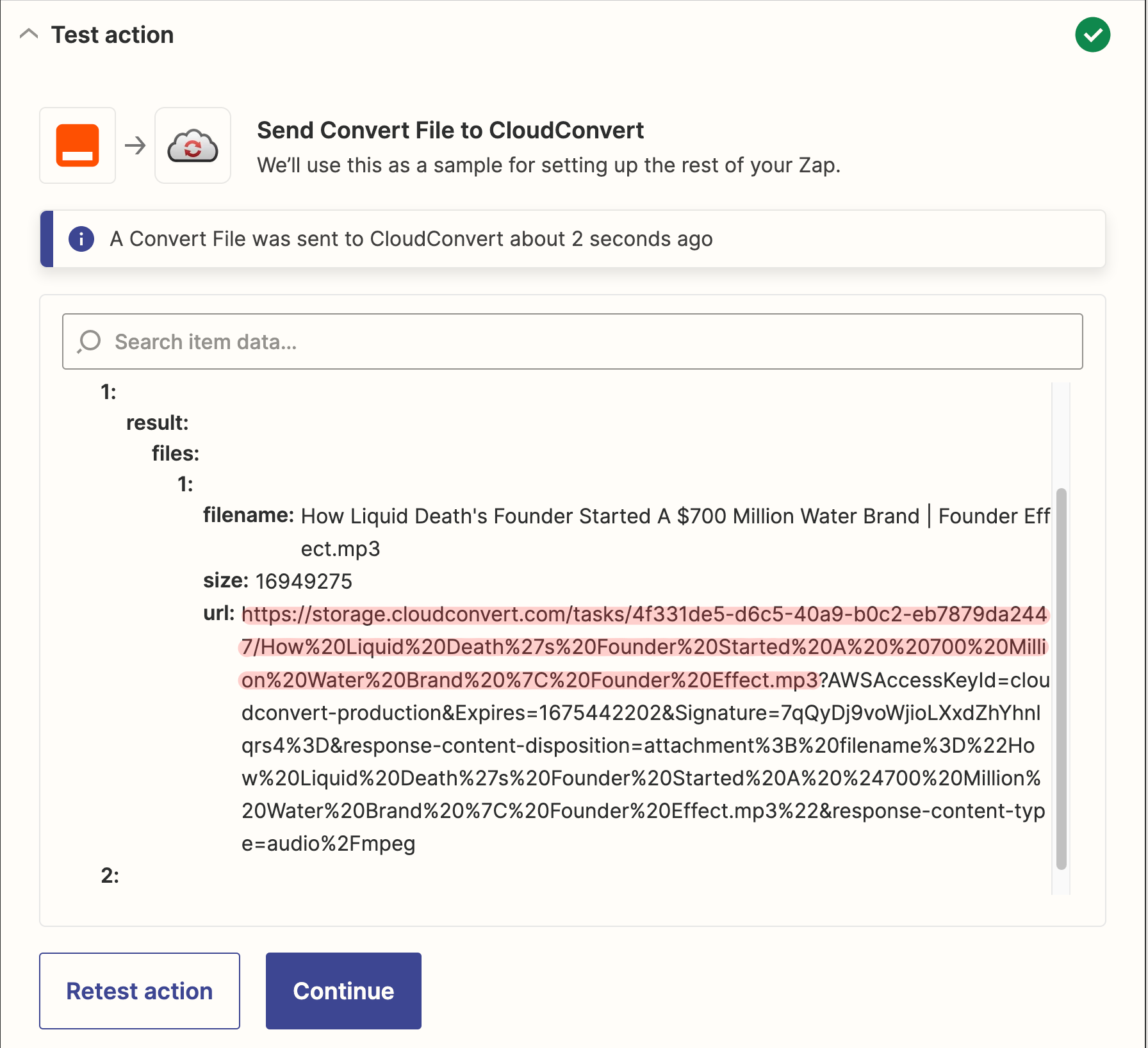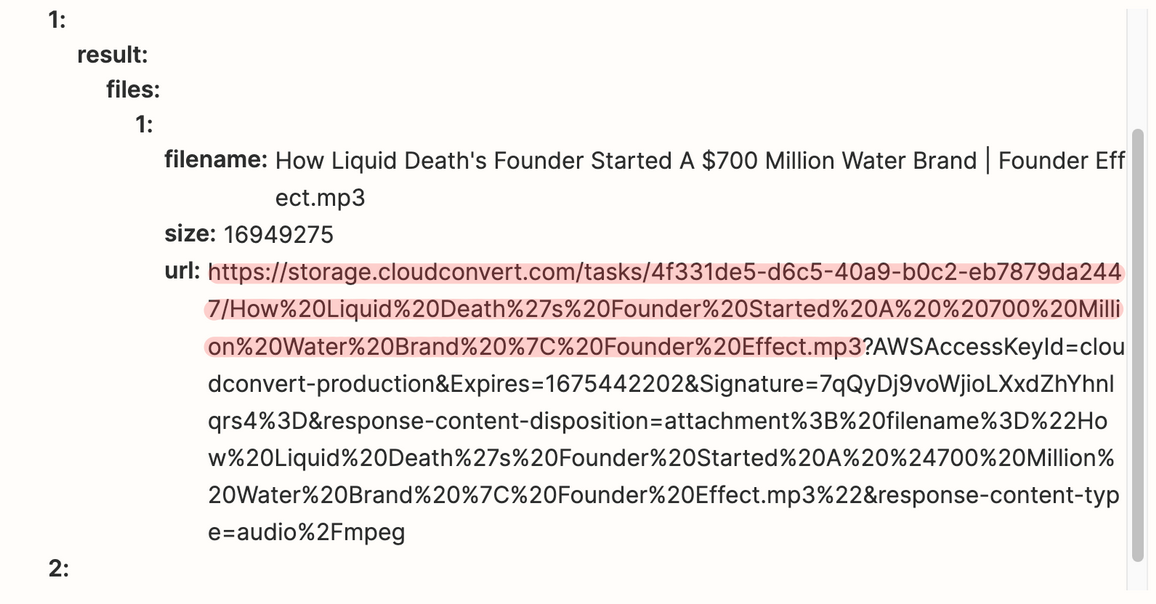I need to convert video files to MP3 to run them through a transcription action.
Using CloudConvert, it adds extra parameters to the end of the URL, which then causes a failed run on the transcription. I believe it’s looking for a clean .mp3 ending.
So how am I able to extract just the url up to .mp3 and delete the rest so I have a clean URL? Thanks!