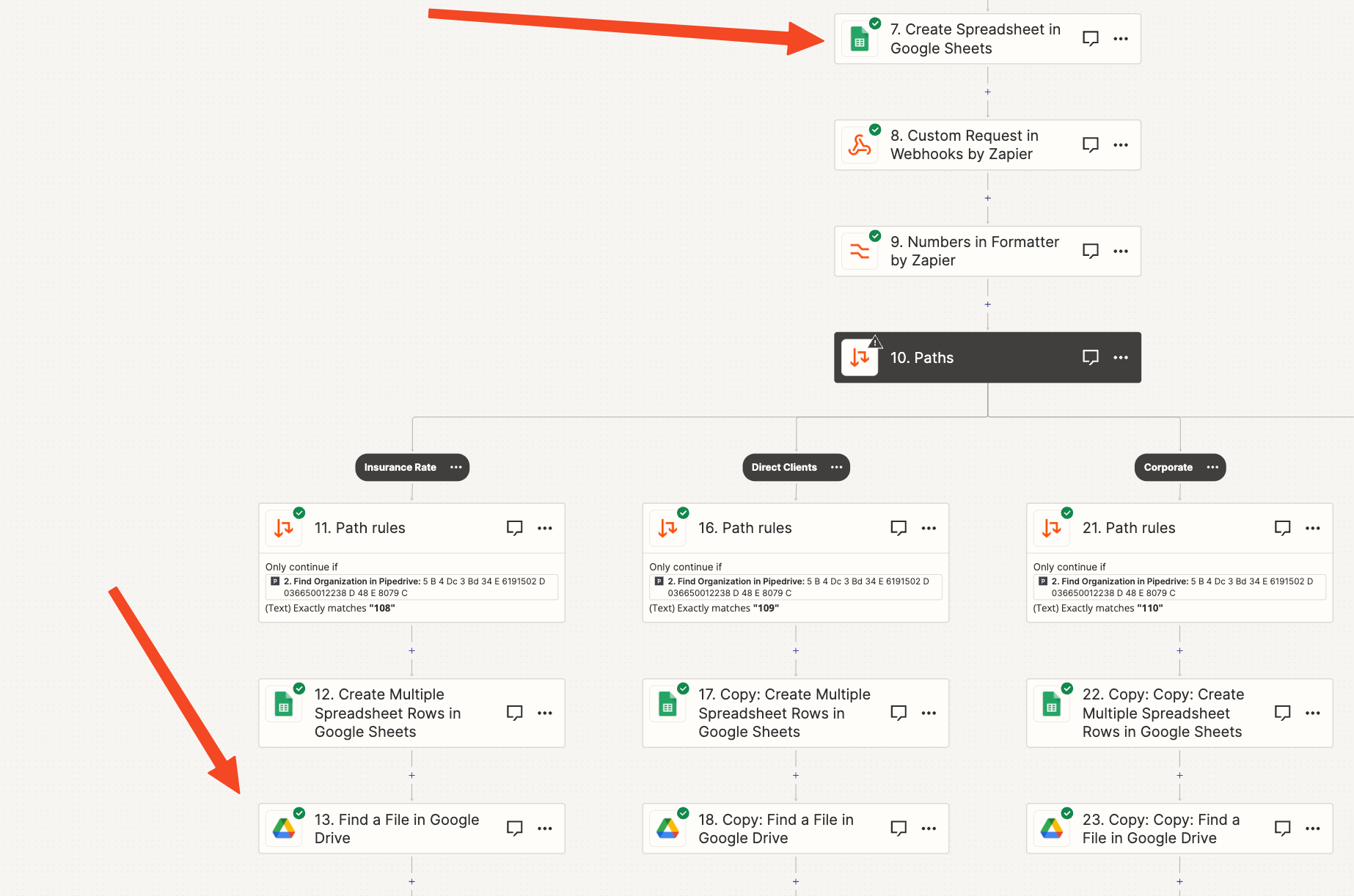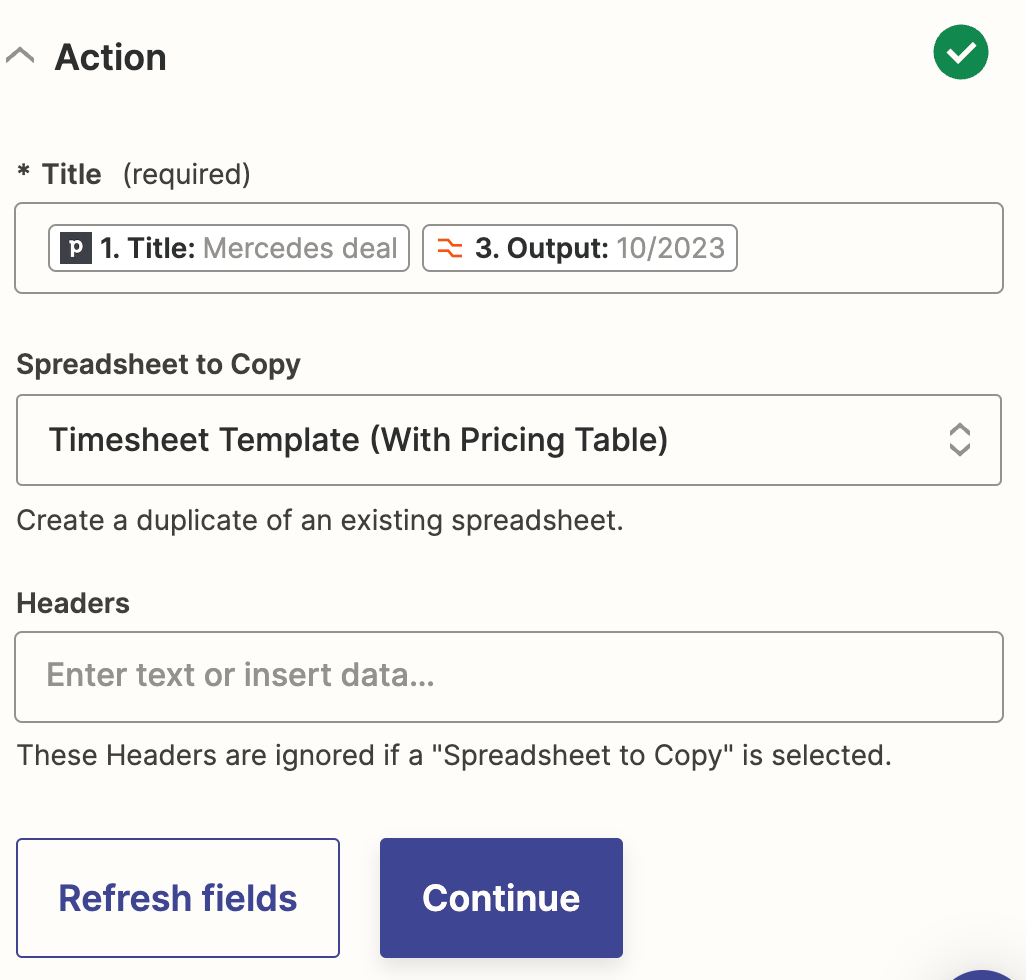I have a Google Sheet the contains three worksheets. The 2nd and 3rd worksheet is used to look up values for the first worksheet. How do I generate a PDF for JUST the first worksheet?
I have done the find a file Google Drive action but this provides a pdf of ALL THREE worksheet.
Question
How do I export the first worksheet in a Google Sheet as a PDF
This post has been closed for comments. Please create a new post if you need help or have a question about this topic.
Enter your E-mail address. We'll send you an e-mail with instructions to reset your password.