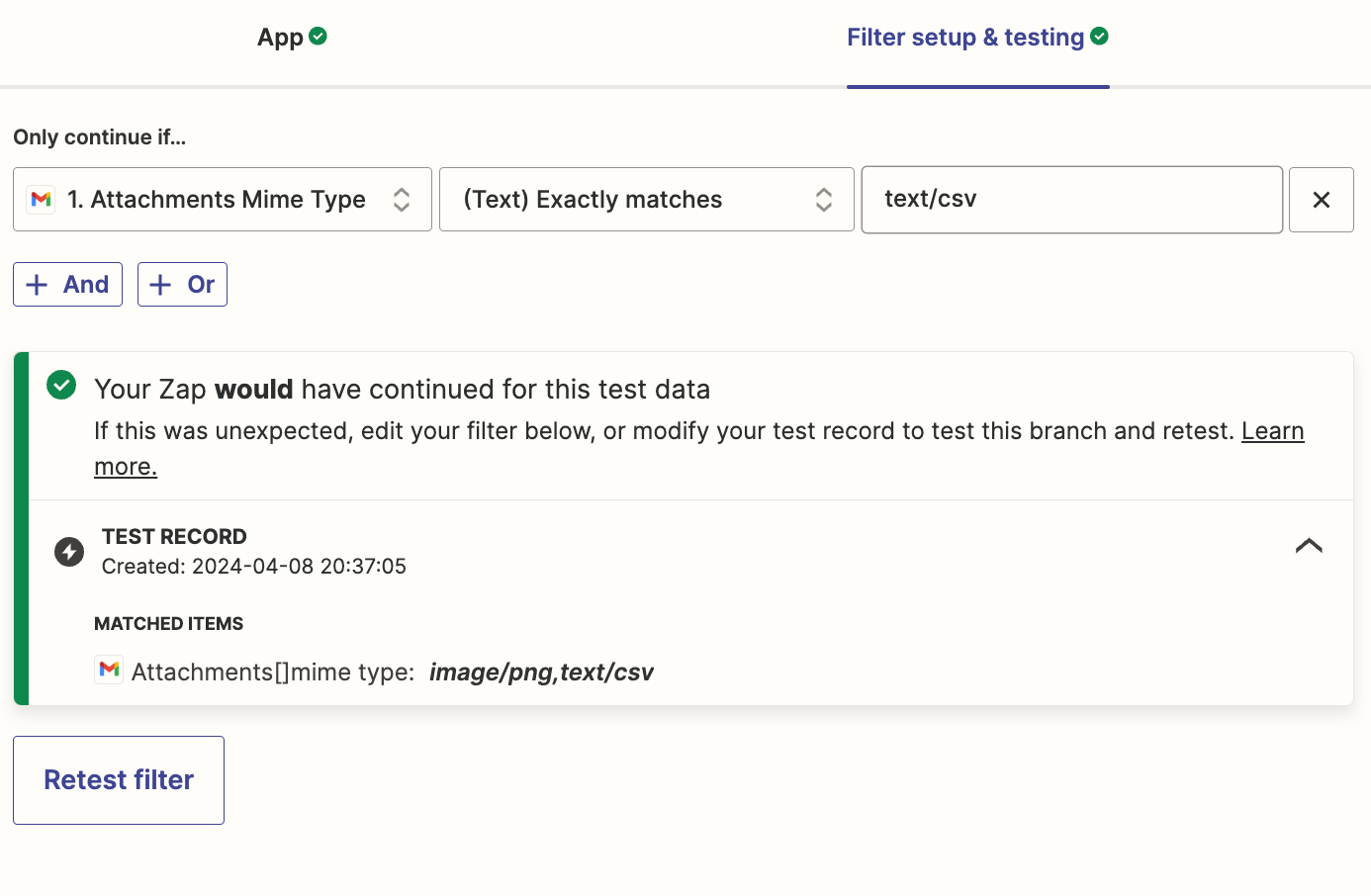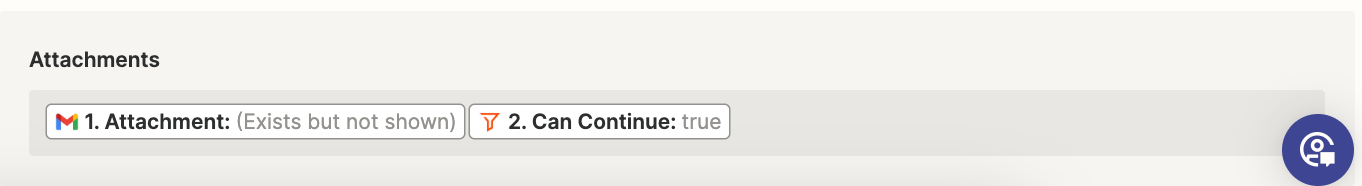I have a trigger/ action set up for a gmail to gmail zap. The trigger is set to ‘New Attachment’ and the action is set to ‘Send Email’. The email I am sending needs to include the CSV attachment, but my zap is also sending a logo that comes in as an attachment too.
Can I make it so the logo attachment won’t send, but the CSV will?